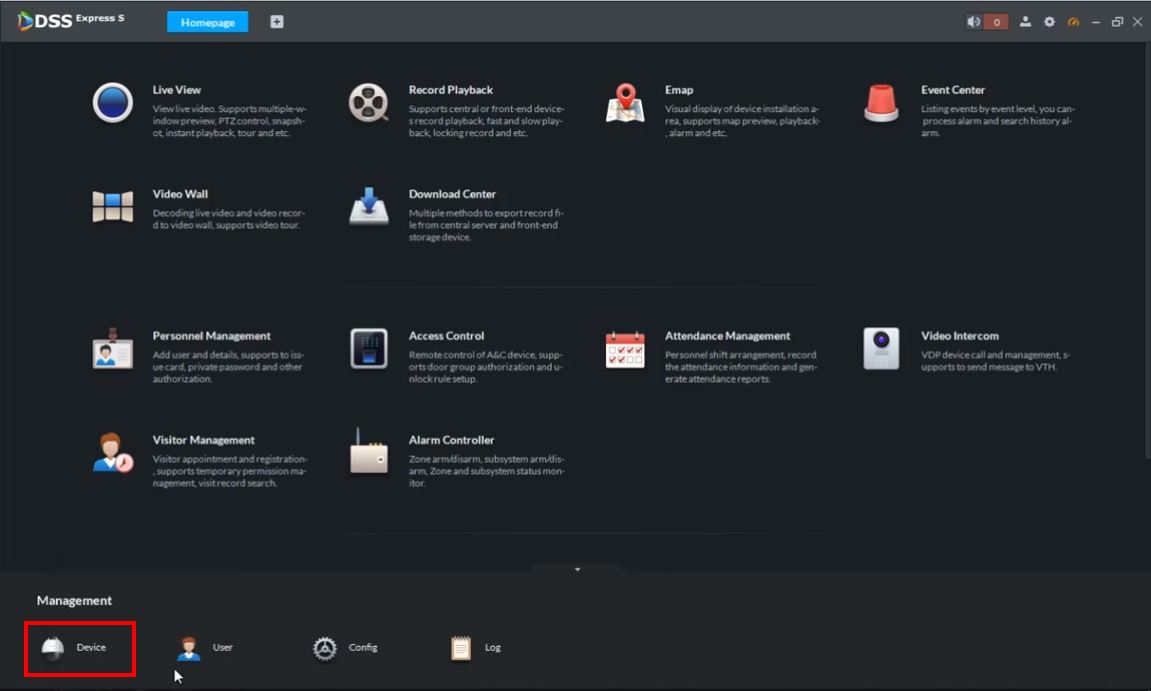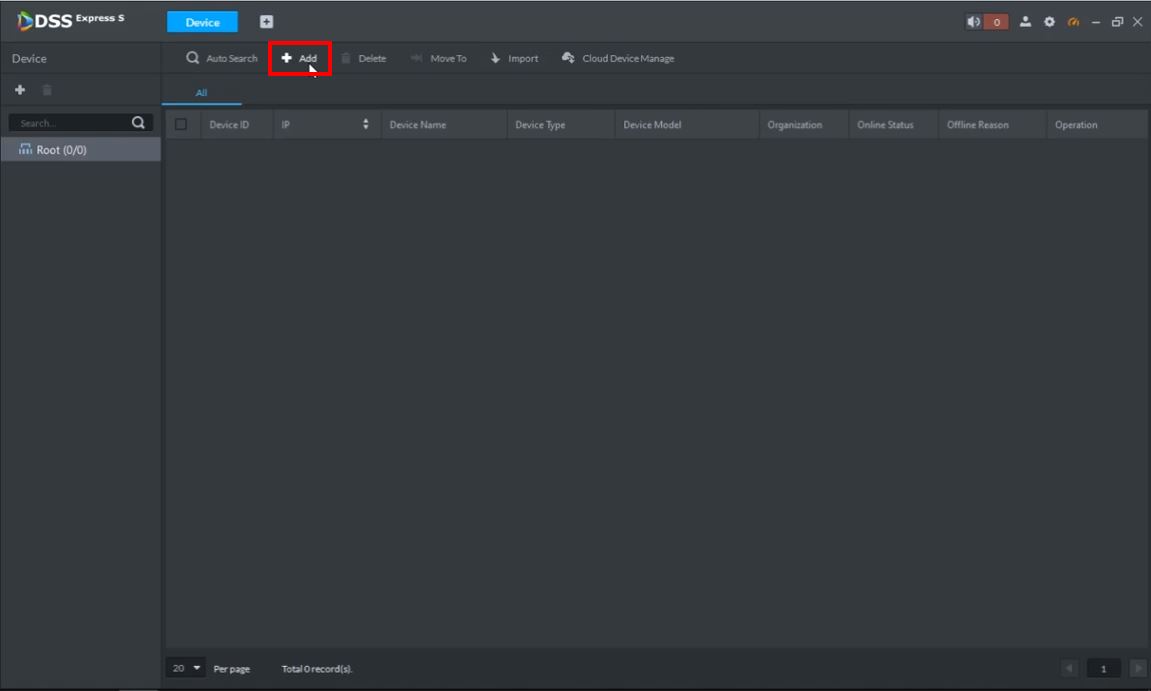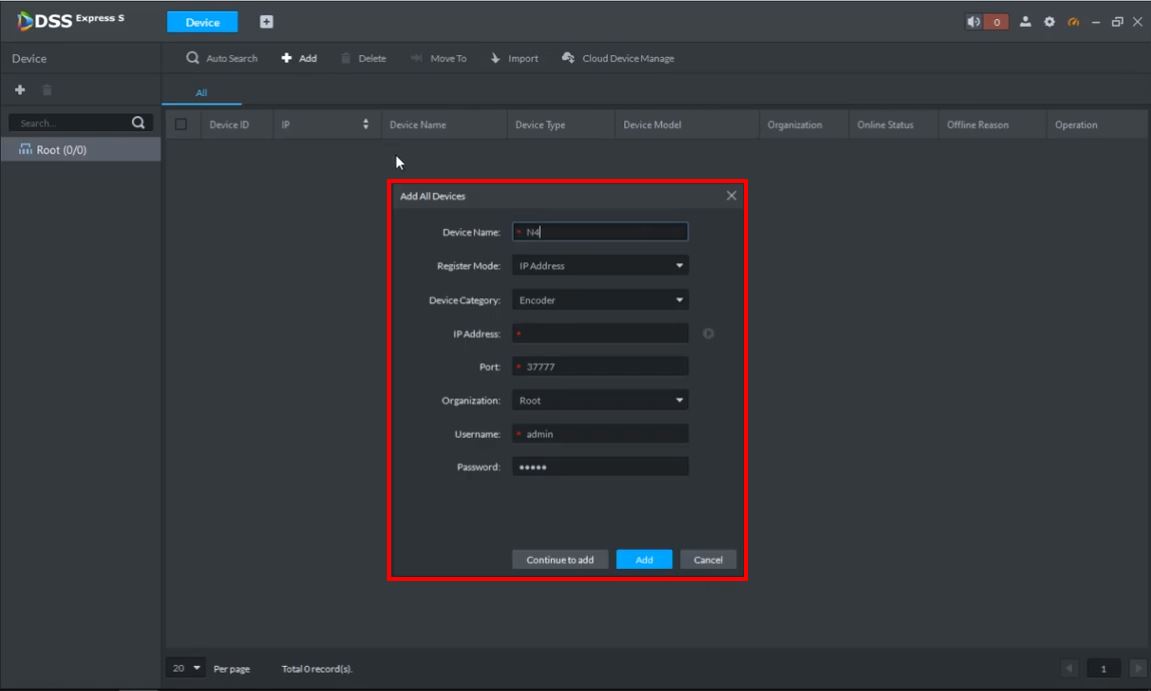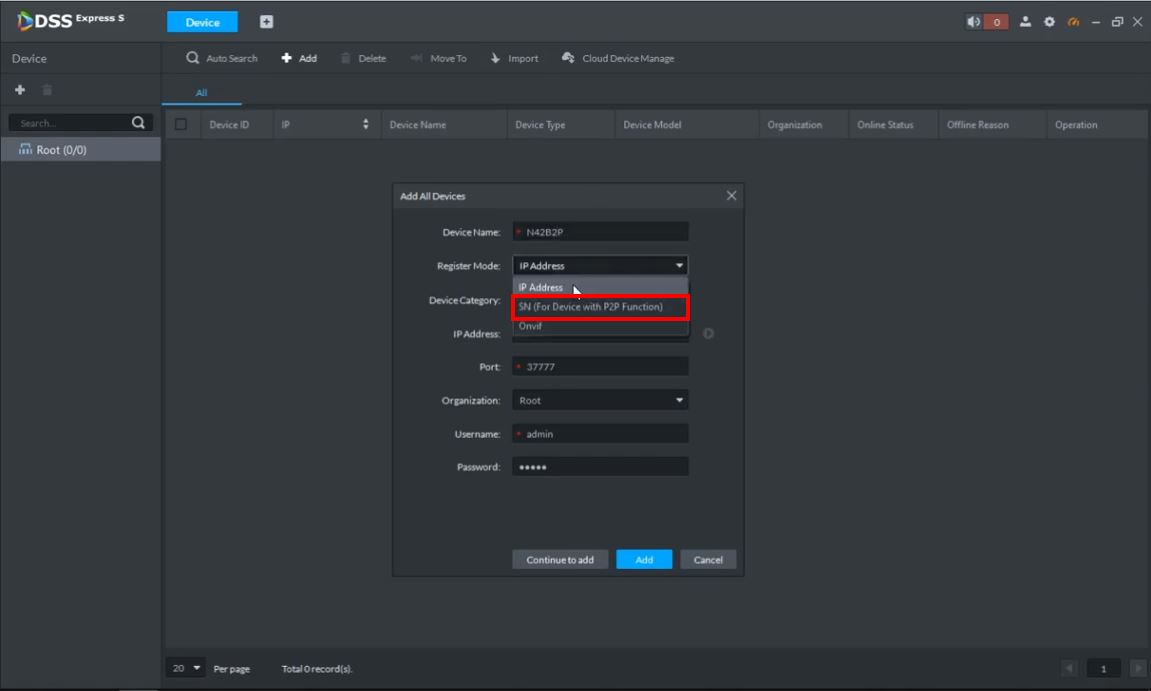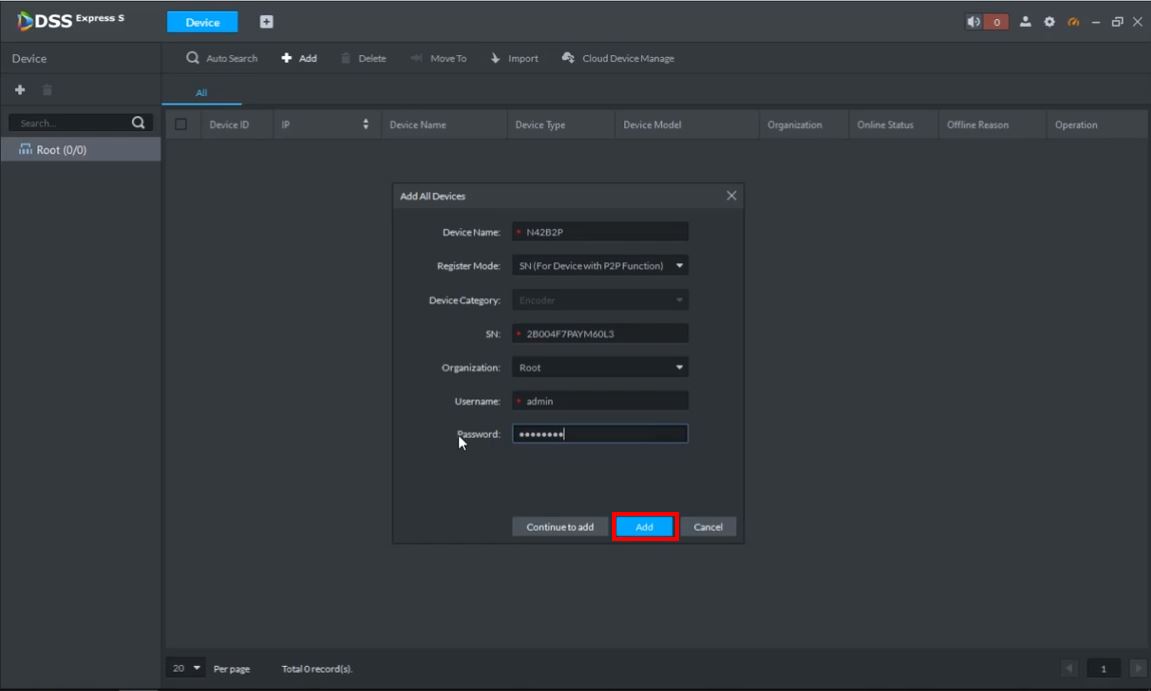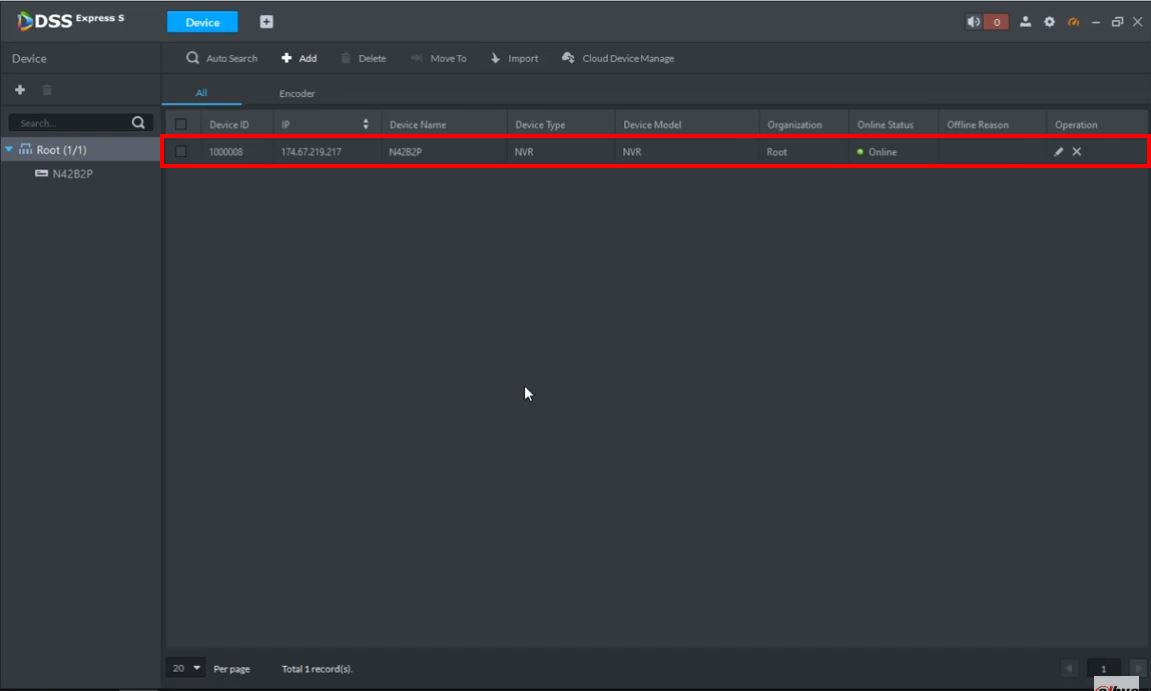Notice: Firmware Links Under Maintenance We are currently undergoing maintenance on all firmware links. If any links are inaccessible, please email or contact Tech Support for the firmware. We appreciate your patience during the maintenance, thank you for your understanding.
DSS Windows/Express/Add Dahua Recorder to DSS Express via P2P
Contents
How to Add Dahua Recorder to DSS Express via P2P
Description
This guide will show how to add a Dahua Recorder to DSS Express S via P2P
Prerequisites
- DSS Express S Server Installed
- DSS Express S Client Installed
- Dahua Recorder connected to network, configured for P2P
- Serial Number of Dahua recorder that has P2P enabled and connected
Video Instructions
Step by Step Instructions
1. From the Main Page of DSS Express S Client
Click Devices
2. Click '+Add' to add a device
3. The Add Device window will appear
4. Use the drop-down box next to Register Mode to select 'SN (For Device with P2P Function)
5. Continue to fill out the rest of the required information for the device:
- Device Name - Name for device in the software
- SN - Serial Number of Dahua Recorder
- Username - username
- Password - password
Click 'Add' once all information has been entered
6. The device will appear in the Device List displayed as 'Online' under 'Status' once connected