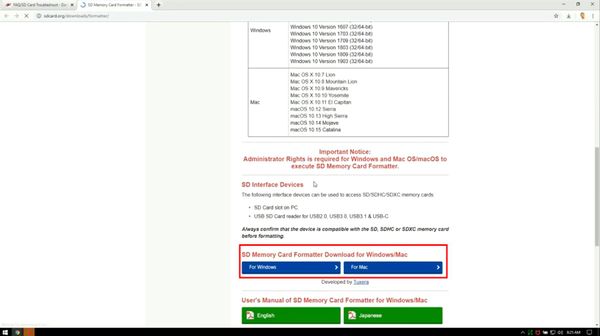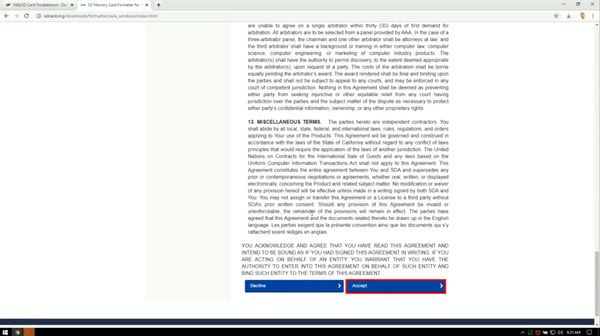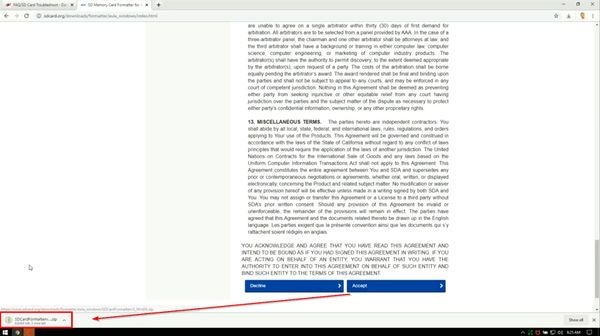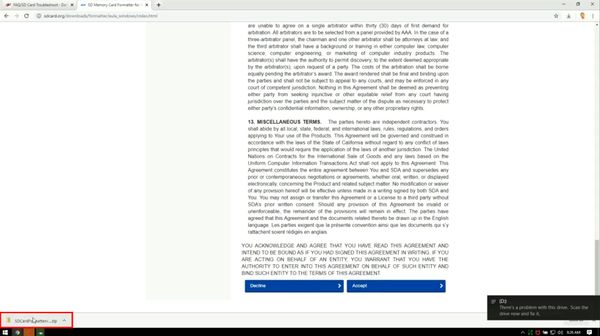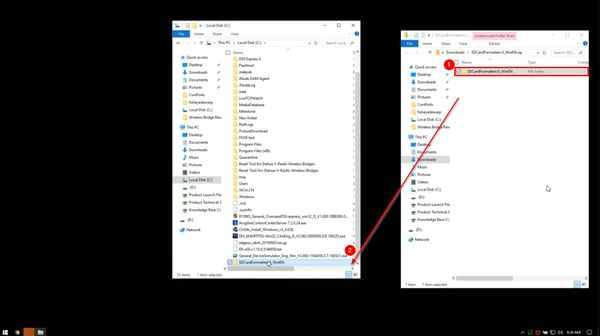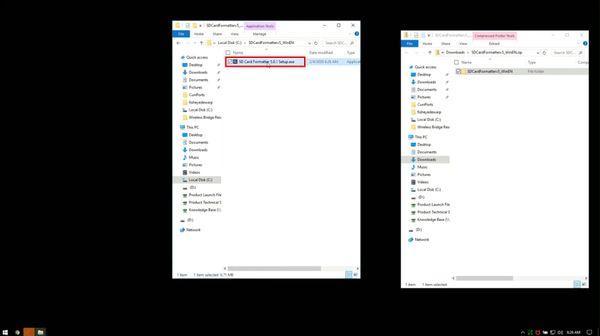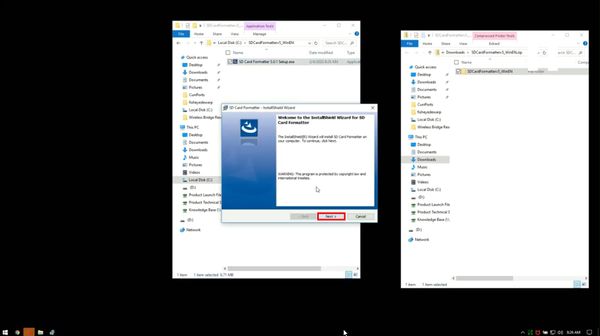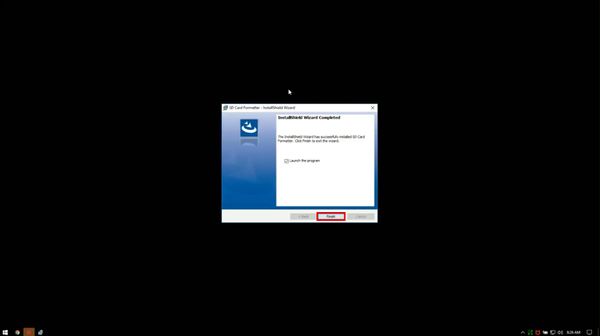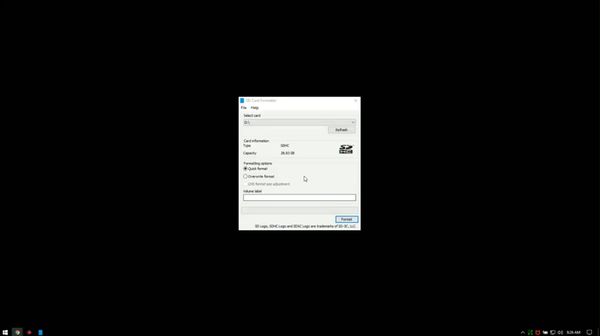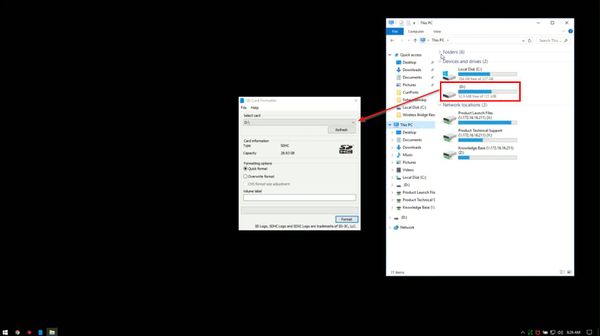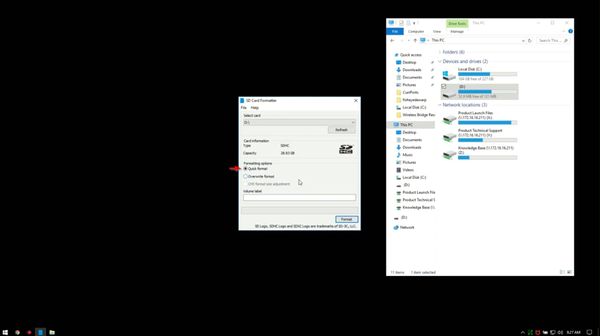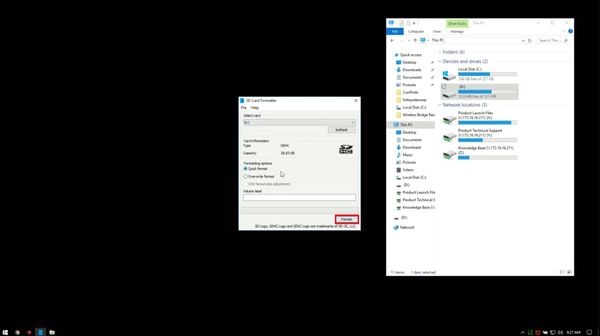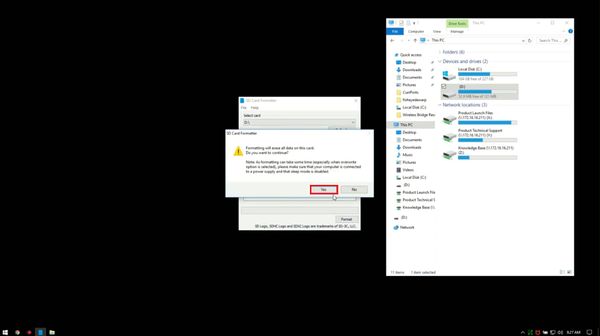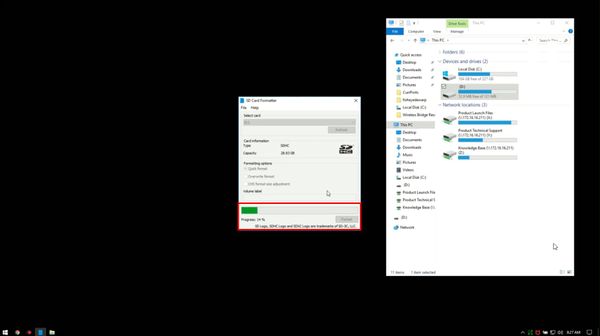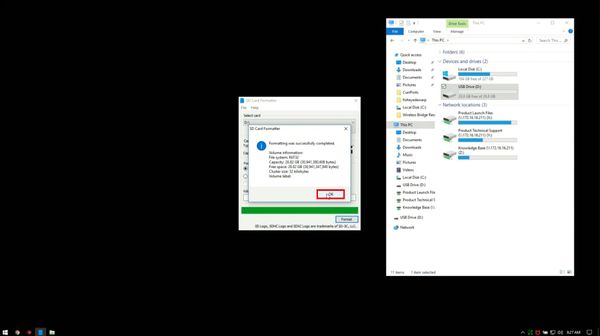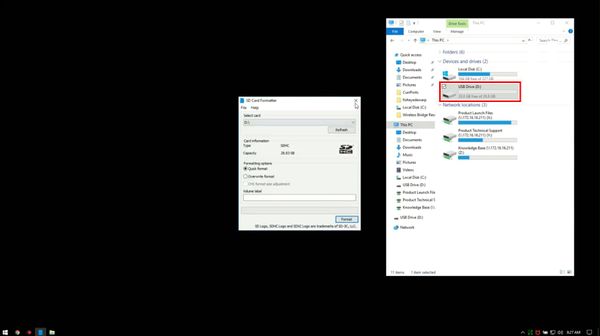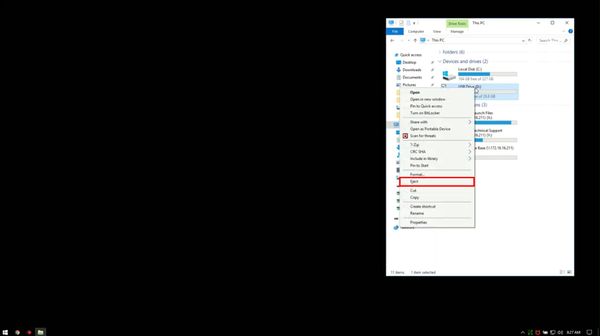SD Card Troubleshoot
Description
Prerequisites
Video Instructions
SD-Card Detected but showing, "Error"
Try to format SD-Card, if SD-Card is not, "Normal" after reboot, replace SD-Card.
1.
800x800px
SD-Card Not Detected
1.
800x800px
Restore SD-Card to Factory Defaults