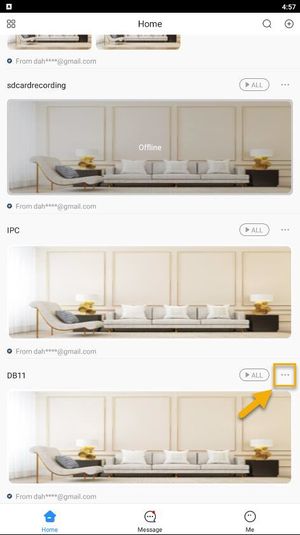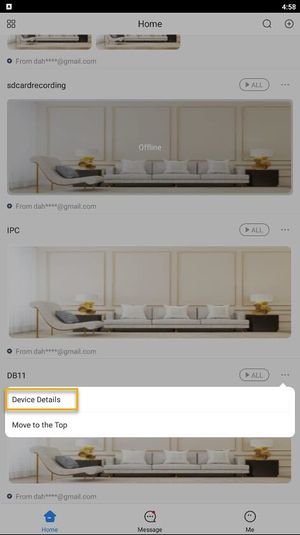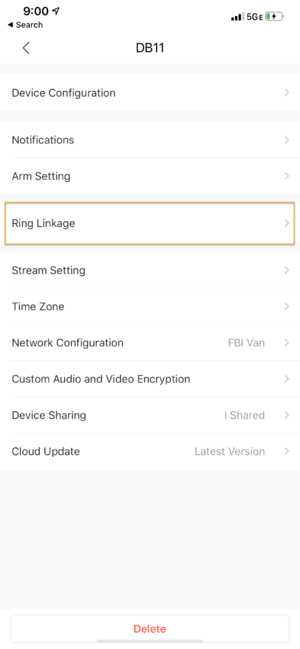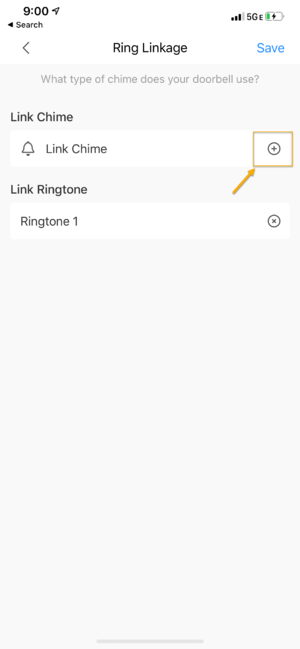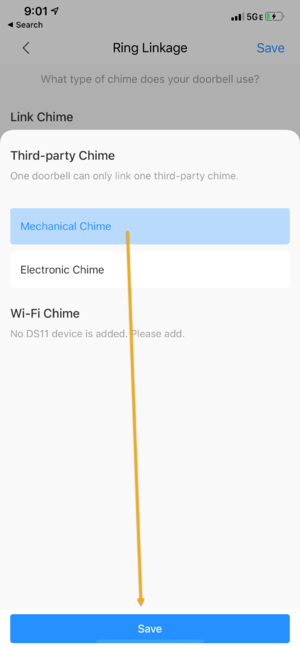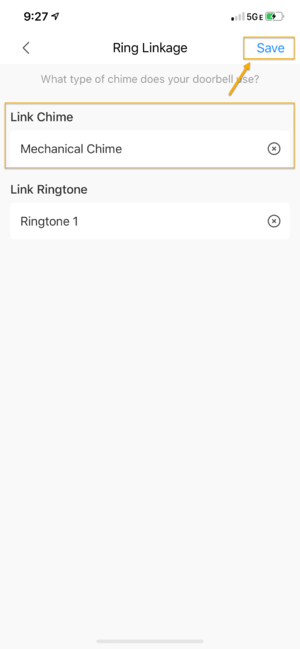Template:Ring Linkage Setup MobileUI New DMSS
Revision as of 16:40, 7 April 2020 by Nicky Gunakan (talk | contribs)
Tap on ![]() Home to locate your device list.
Select your DB11 device and tap on ... icon.
Home to locate your device list.
Select your DB11 device and tap on ... icon.
9. Tap on Device Details.
10. Tap on Ring Linkage
11. Under Link Chime, Tap on the + button to add the Door Chime.
12. Select either Electronic Chime if you are using an Electronic door chime or Mechanical Chime if you are using a Mechanical door chime.
Then tap on Save on the bottom.
13. Tap on Save again to complete the setup.