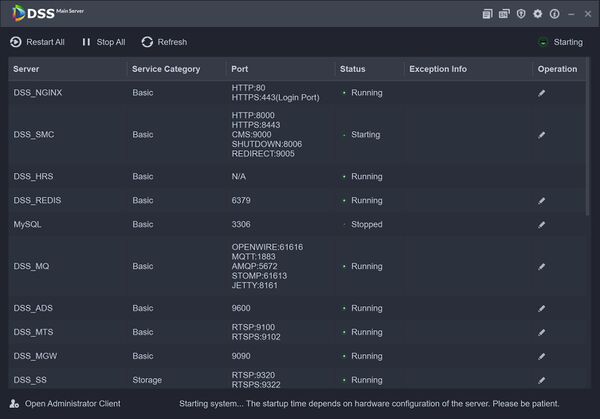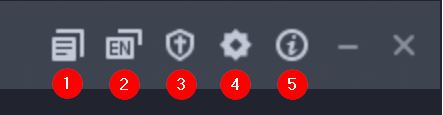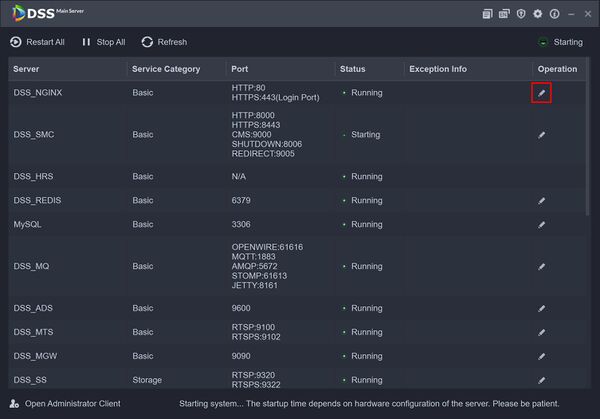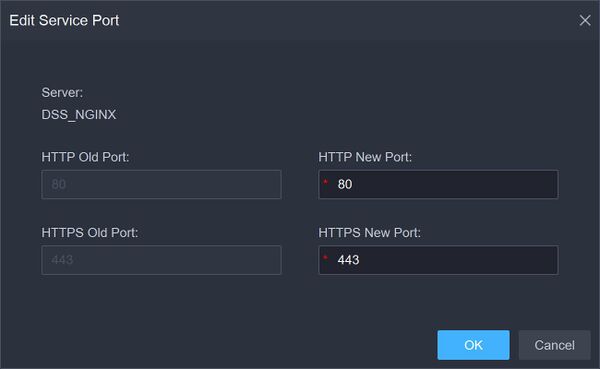DSS/V8/DSS Pro/Instruction/DSS Server Configuration
Revision as of 16:35, 4 August 2021 by Marques.Phillips (talk | contribs) (→Step by Step Instructions)
Description
This guide will show how to configure DSS Pro server settings, such as network card assignment, external IP mapping, and port mapping.
Prerequisites
- DSS Express V8 Pro server installed - How To Install DSS Pro Server
Step by Step Instructions
Click DSS Professional Server icon to open the Server software for configuration
DSS Server interface:
| Function | |
|---|---|
| 1 | User Manual - Open User Manual for DSS |
| 2 | Language - Select English or Chinese |
| 3 | Security - Disable or enable TLS1.0 |
| 4 | Setting - Map CMS IP to an external IP address |
| 5 | About - Version information of DSS Server |