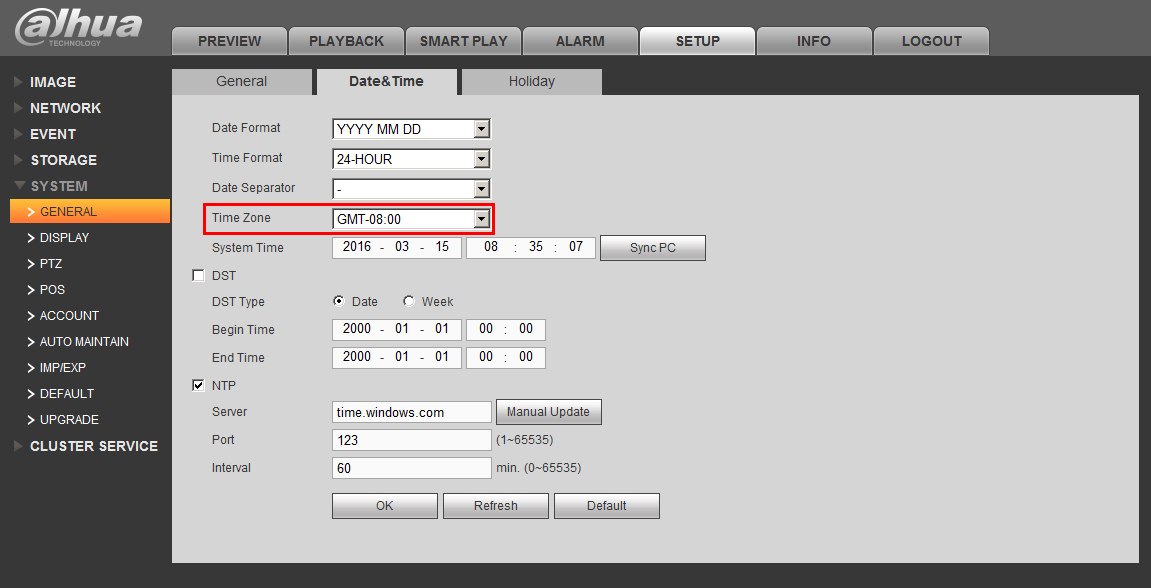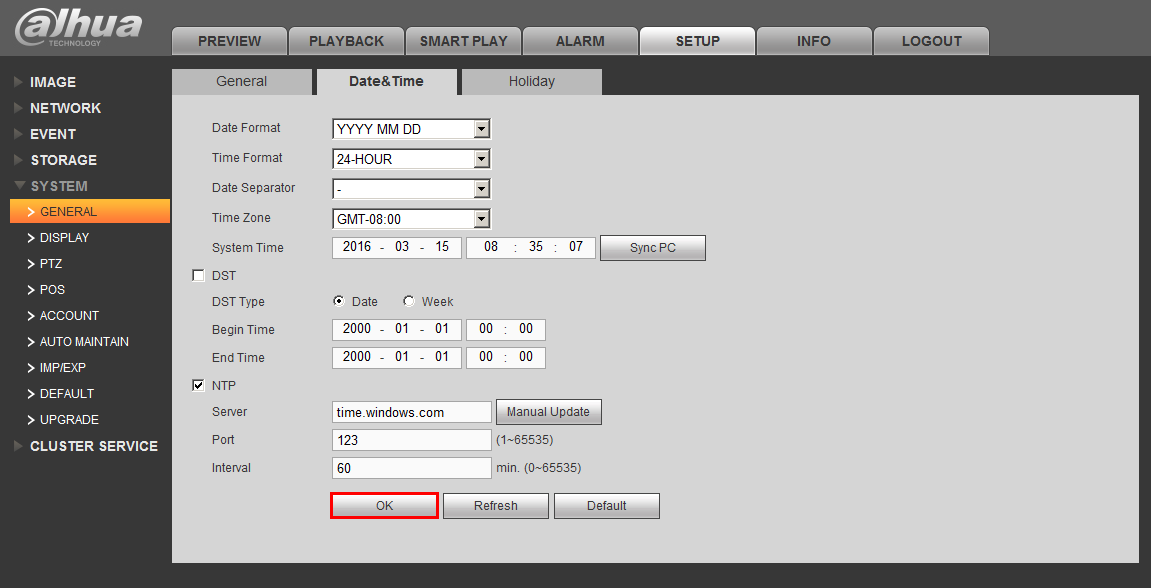Troubleshoot/NVR/Troubleshoot Date and Time
How to set the date and time
Time display is not correct.
There are following possibilities:
- Setup is not correct
- Battery contact is not correct or voltage is too low.
- Crystal is broken.
1. Make sure the "Time Zone" is set correctly.
2. Setup DST, if applicable.
- Daylight Savings Time begins the 2nd week of March
- Daylight Savings Time ends the 1st week of November.
3. "Sync PC" if all else fails.
4. Click, "OK" to save your changes.