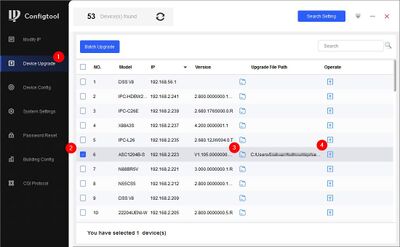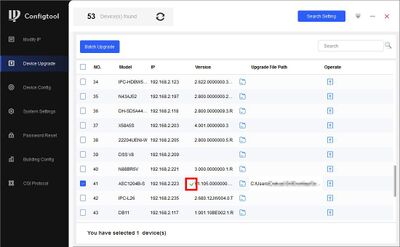Access Control/Products/ASR2100Z-B
ASR2100Z-B
| Specifications | Manual | Firmware |
|---|---|---|
| Coming Soon |
Coming Soon |
Instructions
How To Setup ASR2100Z-B Bluetooth Reader on DHI-ASC3202B
How to Update an Access Reader
- Download Firmware file
- Connect Reader to Door 1 connection on Door Controller (for example ASC1204B)
- Open ConfigTool
- Go to Device Upgrade - Locate firmware file and click Upgrade
- A green check mark will confirm a successful upgrade