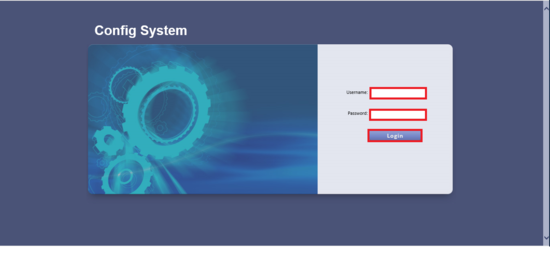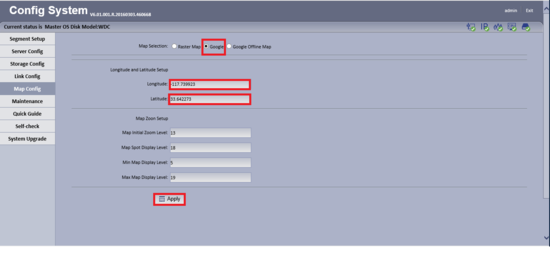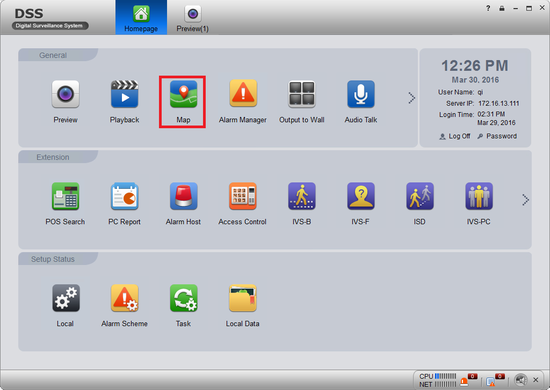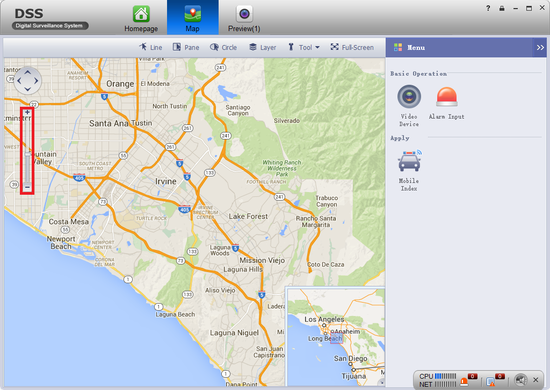CMS/DSS/Setup Map
How to Setup Map
Description
Prequesites
1. Go to your browser and enter in http://DSSIP/config and enter your credentials to login.
2. Select the longitude and latitude for google map and click apply.
3. Go into the DSS Client and select Map.
4. You may now see the map and scroll to zoom in and out.