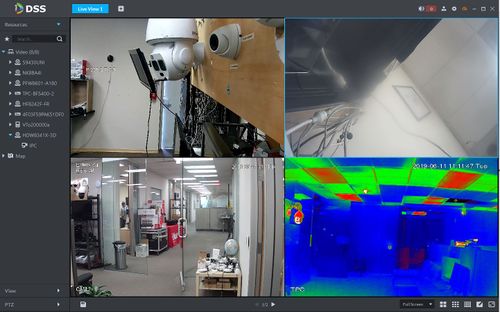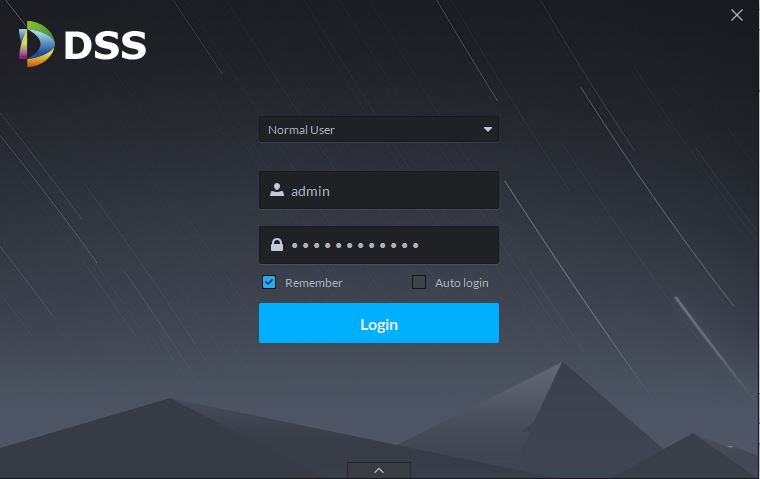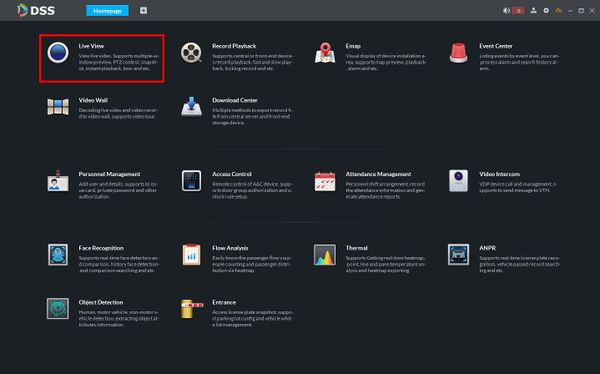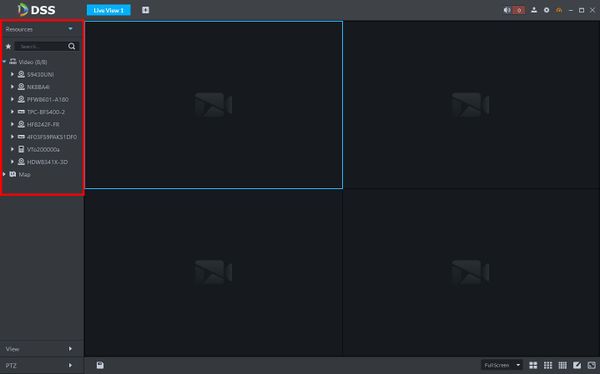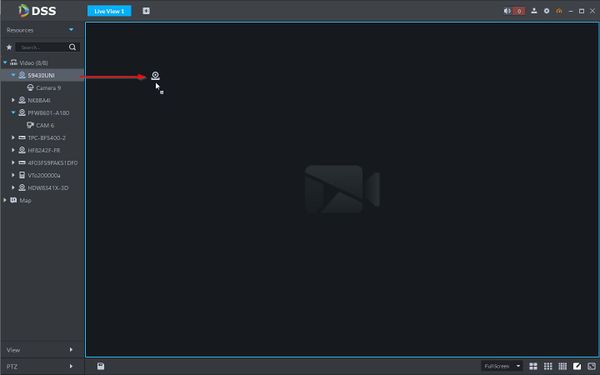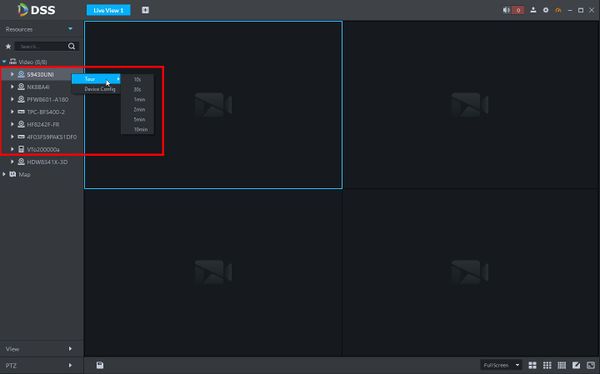DSS S2/Client/Live View
Revision as of 18:25, 11 June 2019 by Marques.Phillips (talk | contribs)
Contents
Live View In DSS Client
Description
This article will show you how to view live video from devices added to DSS Server in DSS Client
Prerequisites
- DSS
- Computer
- Dahua device that supports video added to DSS Server
Video Instructions
Coming Soon
Step by Step Instructions
1. Launch and Log in to DSS Client
2. Click Live View
3. The device tree on the left will show video devices currently added to DSS
Click the ![]() icon next to a device to show all channels from the device
icon next to a device to show all channels from the device
4. To view real-time video from a device there are several options:
- Double click or drag a device to the video window.
- Right click a device in the list, select Tour, then select a time. The system will play (in loops) videos of all channels for the selected device within the set time