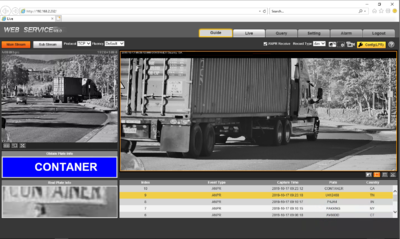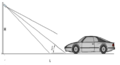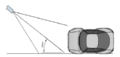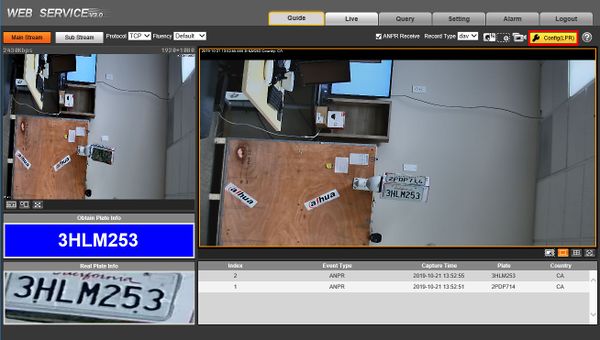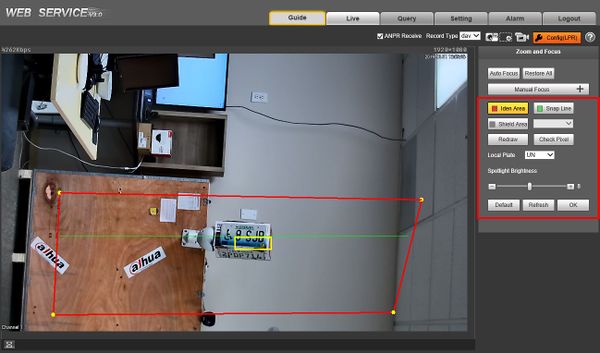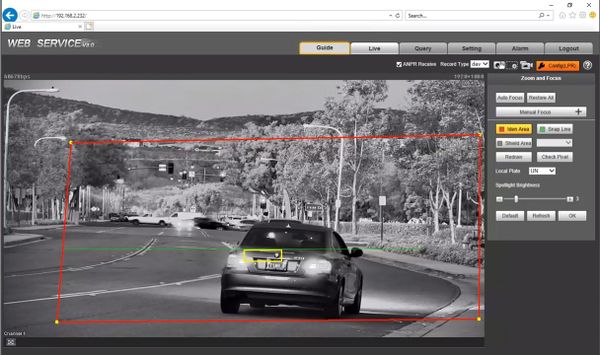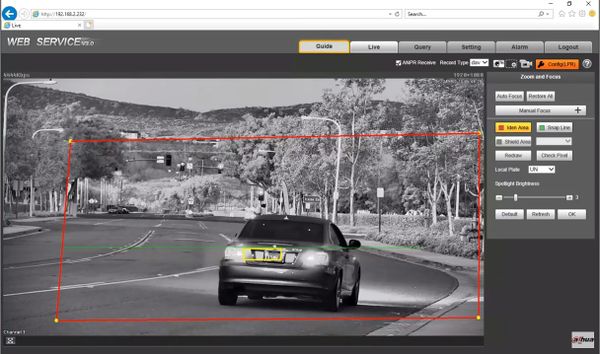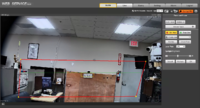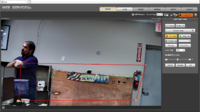Traffic/Initial Setup
Revision as of 21:16, 21 October 2019 by Marques.Phillips (talk | contribs) (→Step by Step Instructions)
Contents
ITC237-PU1B-IR Initial Setup
Description
Prerequisites
- 150x50 License Plate pixel size or higher from snapshot images
- Car Traffic = 25MPH or Less
Camera Angle
Pixel Density
Video Instructions
Video Overview-Drone Flyover
Step by Step Instructions
1. Log into the Web UI of the camera by typing the IP into a web browser.
Enter the username/password and click Login
2. Click
3.
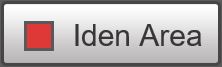 - Region - Set region for detection, region is within the red line.
- Region - Set region for detection, region is within the red line. - Detect Line - Detect line for trigger of snapshot, detect line is green.
- Detect Line - Detect line for trigger of snapshot, detect line is green.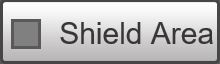 - Shield Area - Set shield area to not identify vehicle plates, Up to 2 shield areas, Shield area is within the grey box.
- Shield Area - Set shield area to not identify vehicle plates, Up to 2 shield areas, Shield area is within the grey box.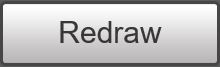 - Redraw - Click to delete current config
- Redraw - Click to delete current config
4.
Troubleshoot
Working Examples
| Snapshot | Example of Interface | Current Configuration of Camera LPR |
|---|---|---|

|

|

|