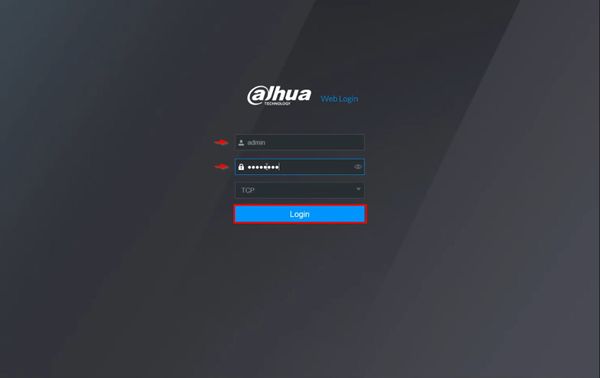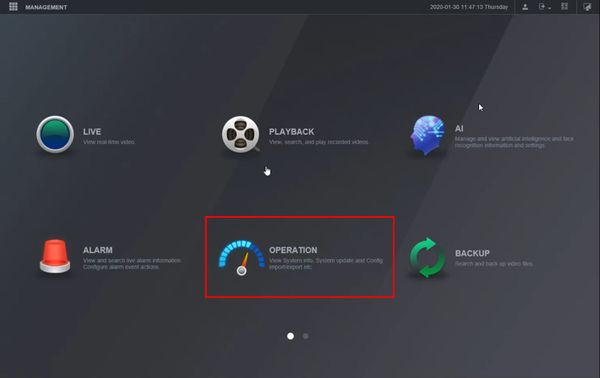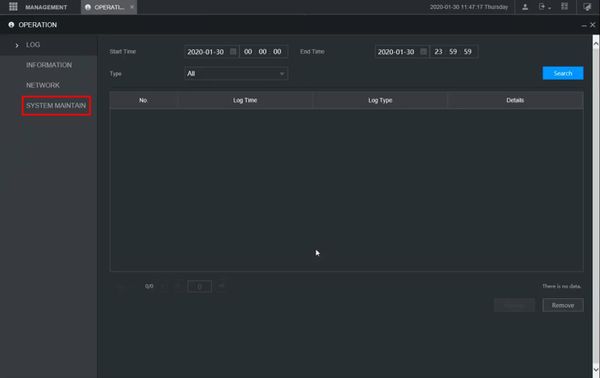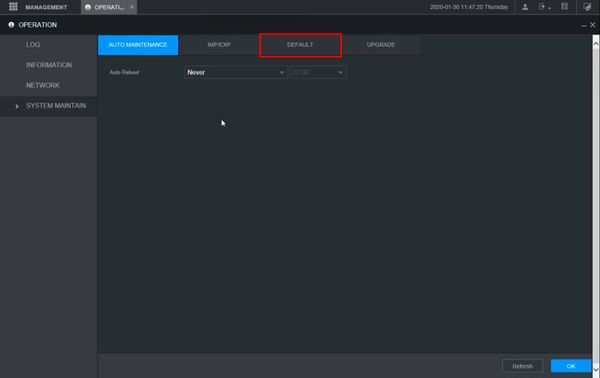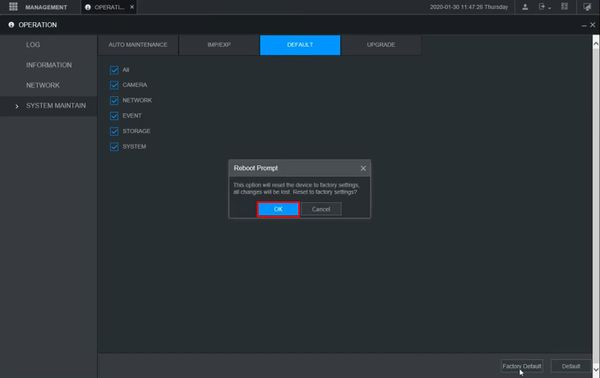FAQ/Reset Device to Defaults
How to Reset Device to Factory Default
Description
Prerequisites
Instructions
Prerequisites
Video Instructions
Step by Step Instructions
1. Enter the IP of the device into a browser
At the Web Login
Enter the Username and Password
Click Login
2. Click Setup
3. Click System
4. Click Default
5. Click Factory Reset
6. A prompt will appear to confirm the factory default
Click Yes
The unit will reboot and is now ready for device initializationPrerequisites
Video Instructions
EmbedVideo received the bad id "https://www.youtube.com/XXX" for the service "youtube".
==Step by Step Instructions==Prerequisites
Video Instructions
EmbedVideo received the bad id "https://www.youtube.com/XXX" for the service "youtube".
==Step by Step Instructions==Prerequisites
Video Instructions
EmbedVideo received the bad id "https://www.youtube.com/XXX" for the service "youtube".
==Step by Step Instructions==