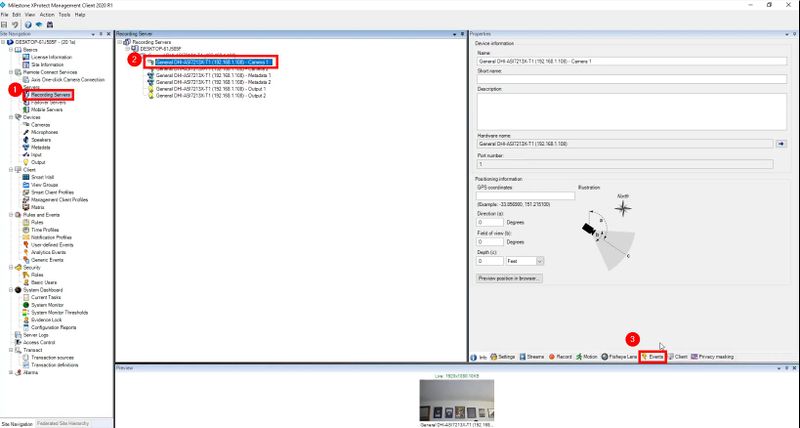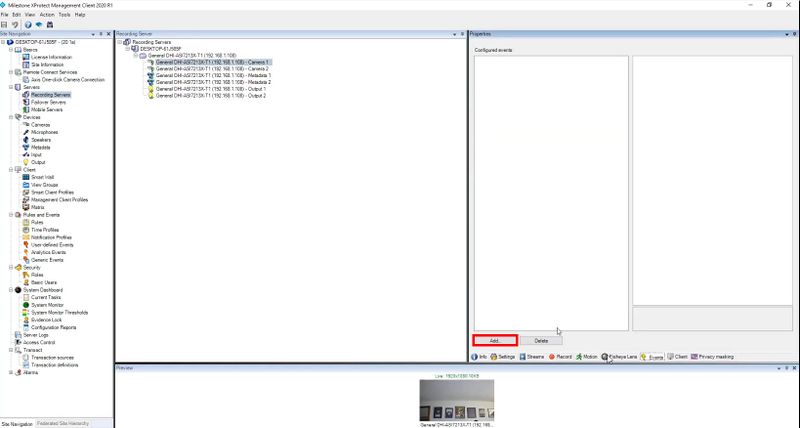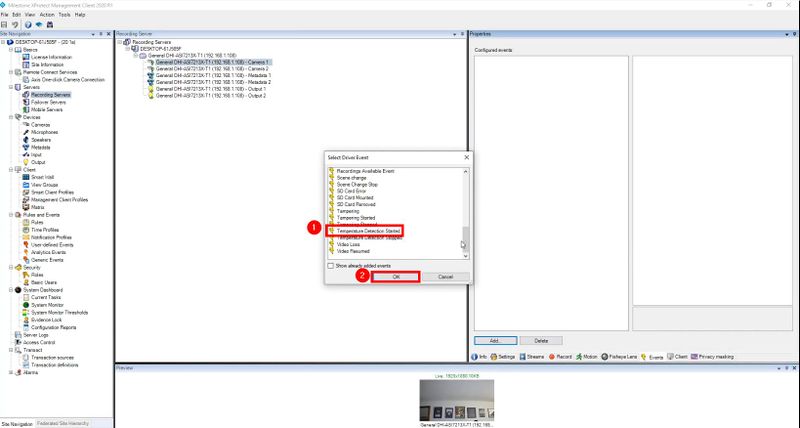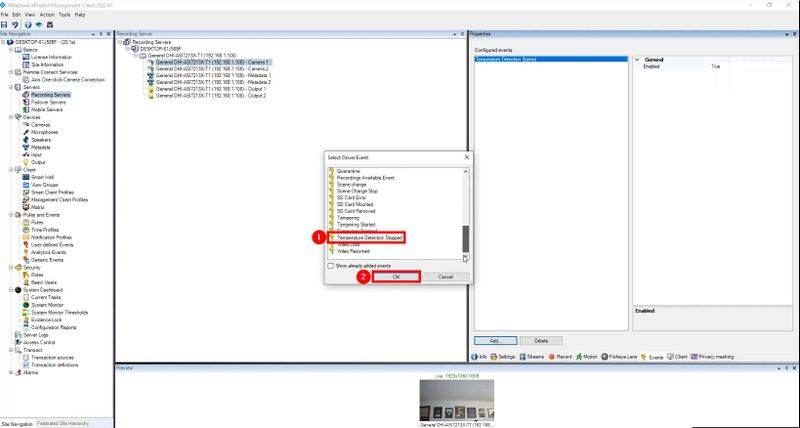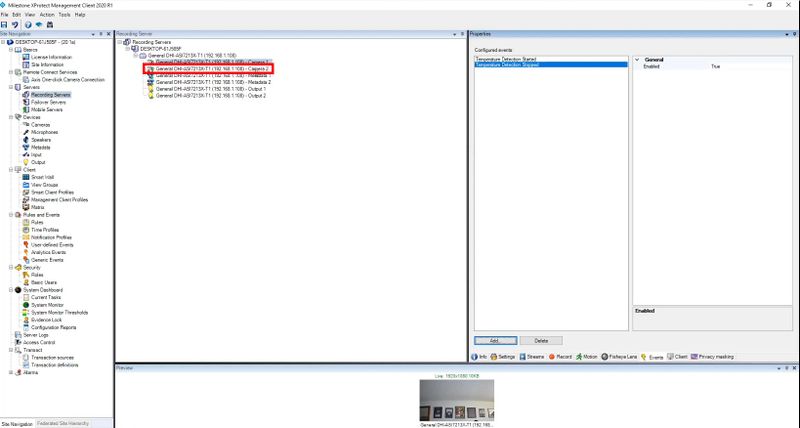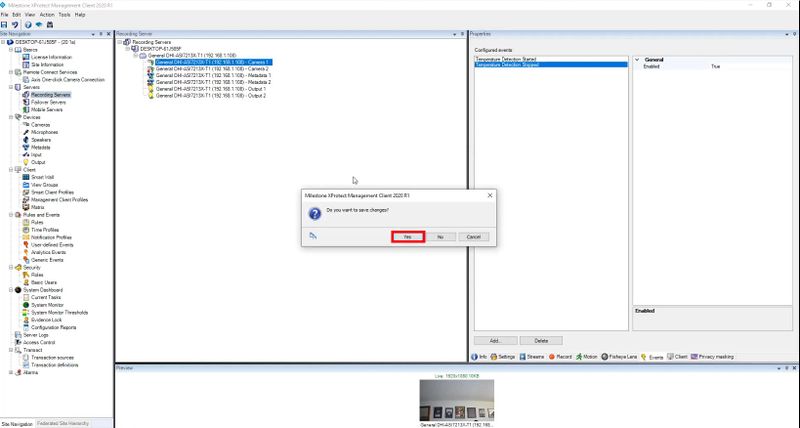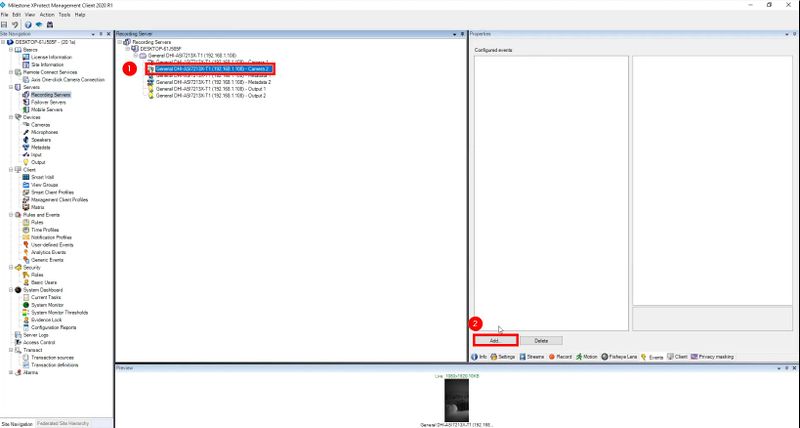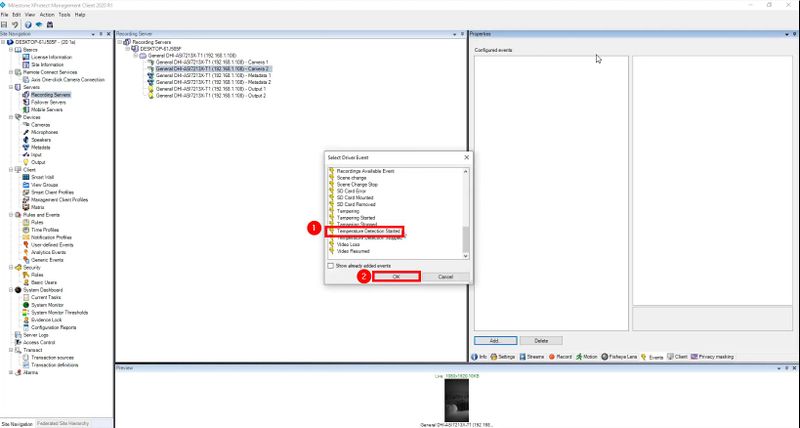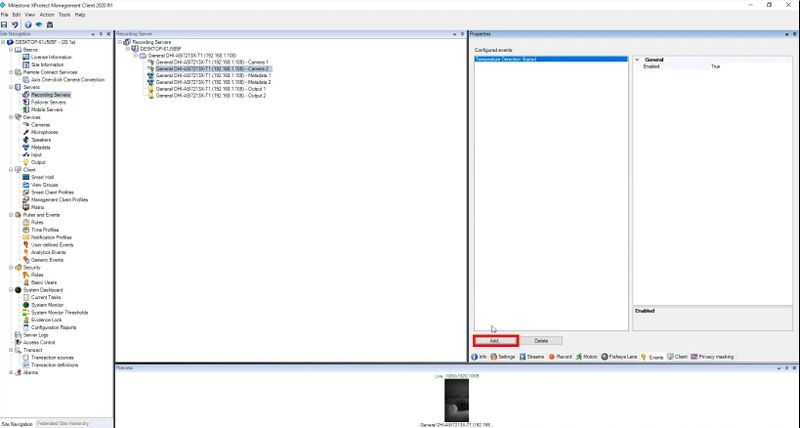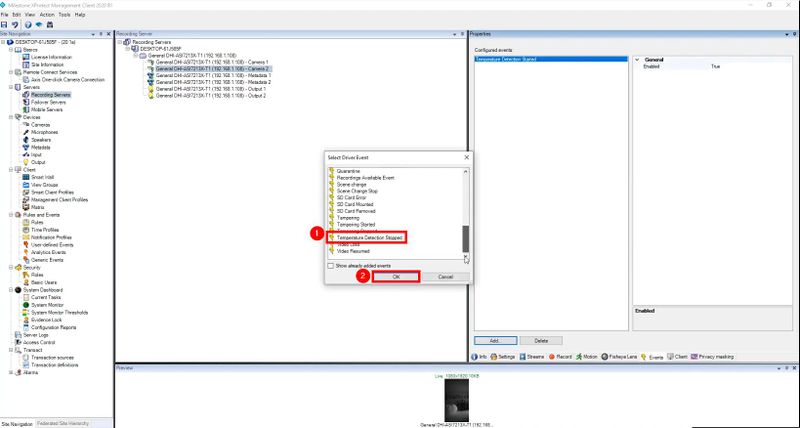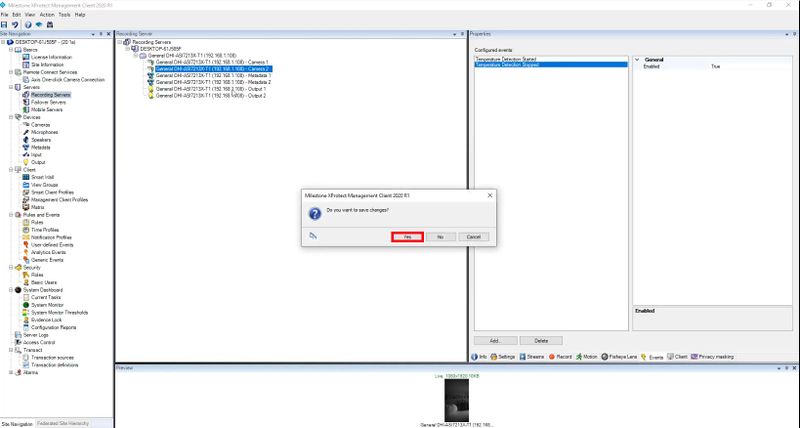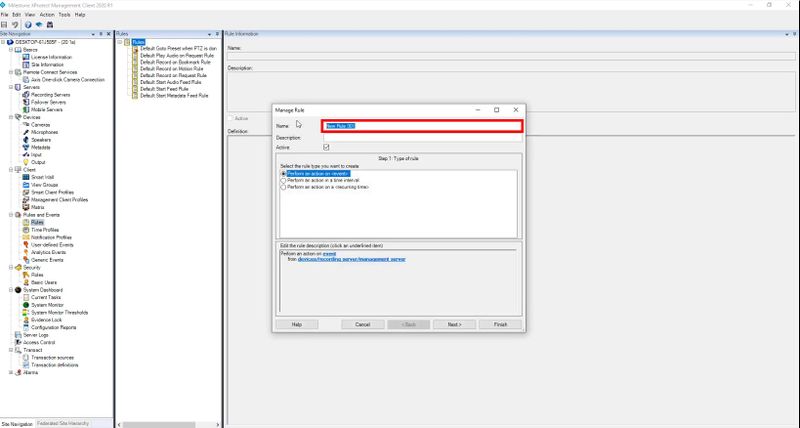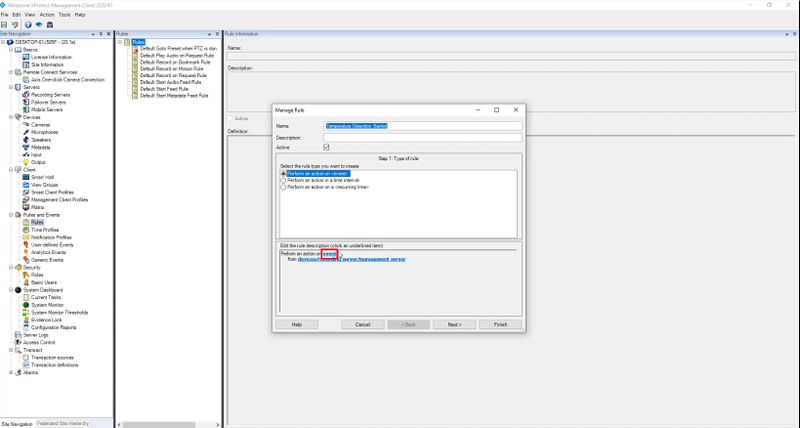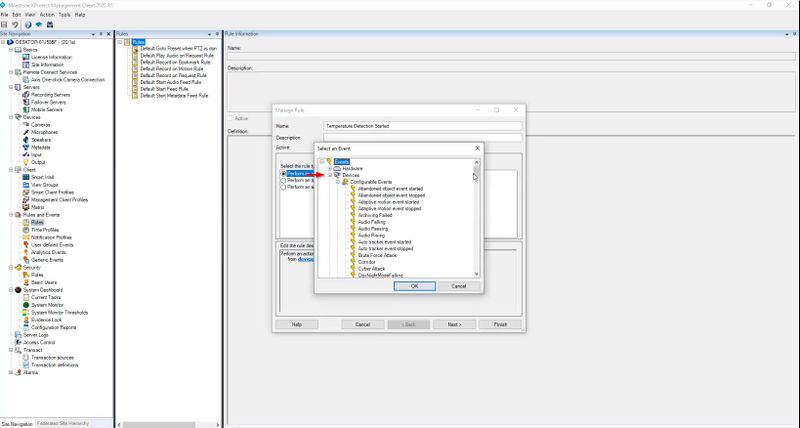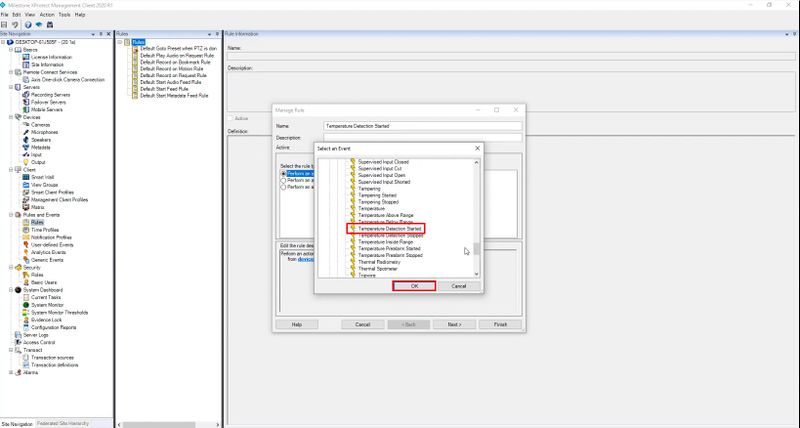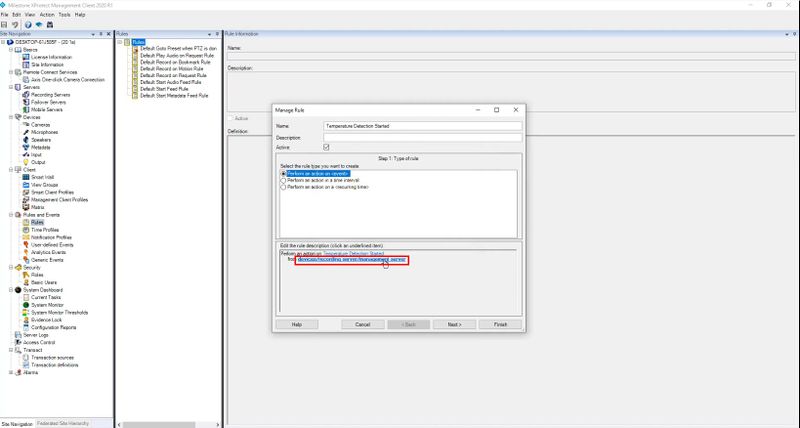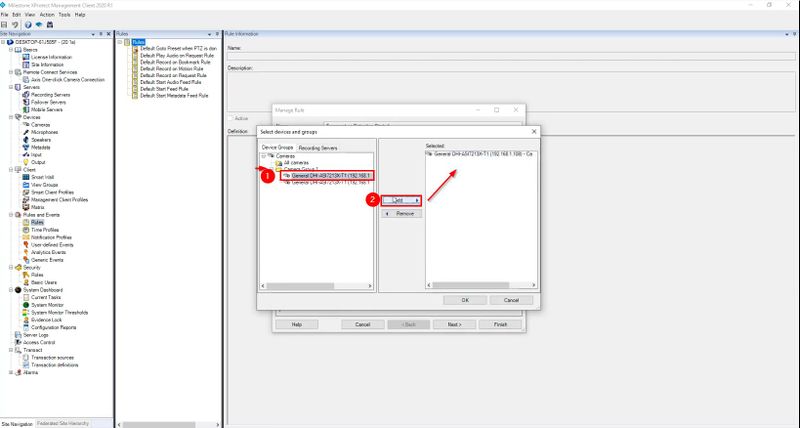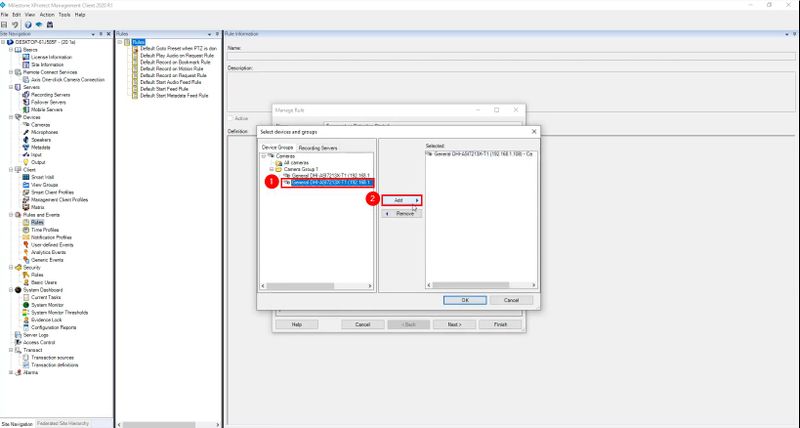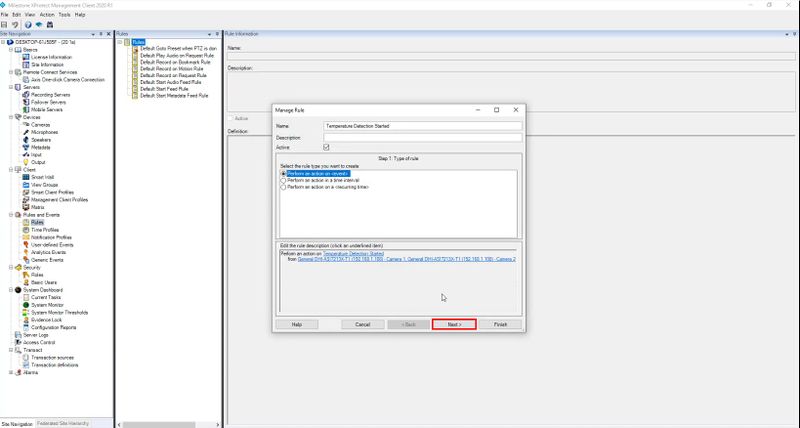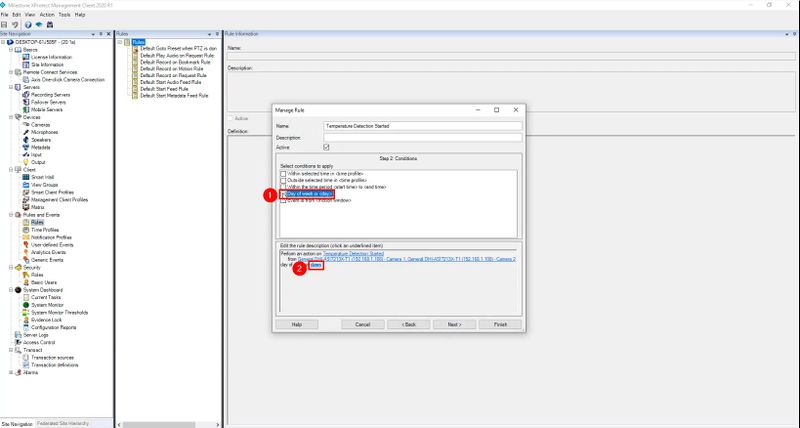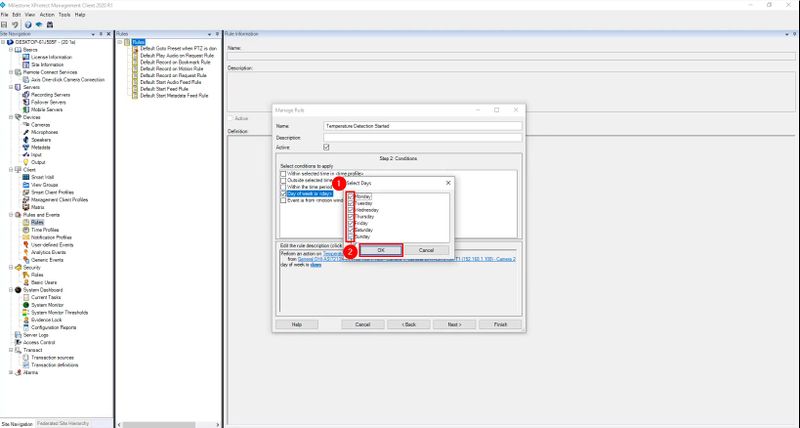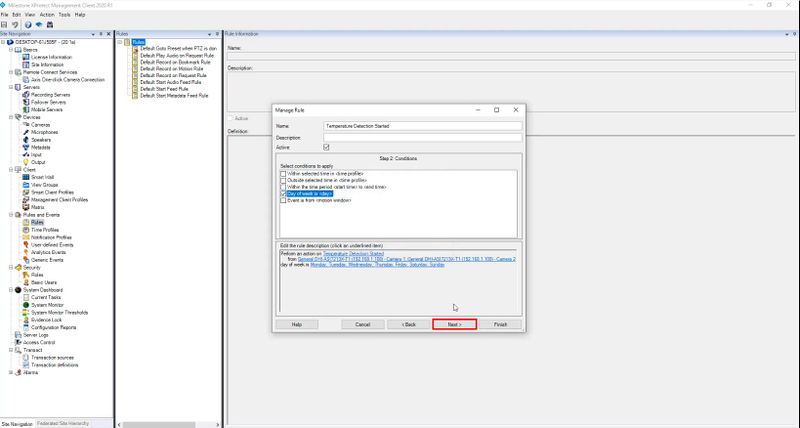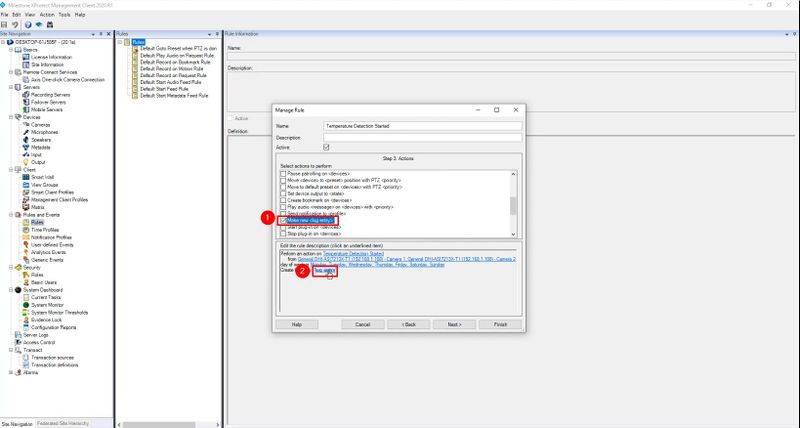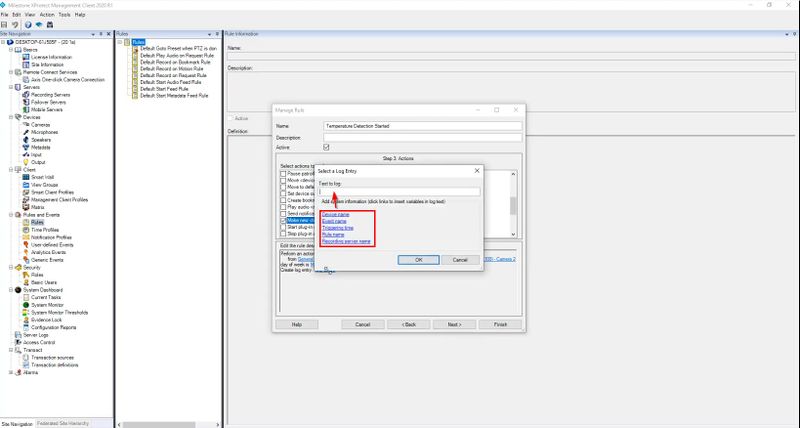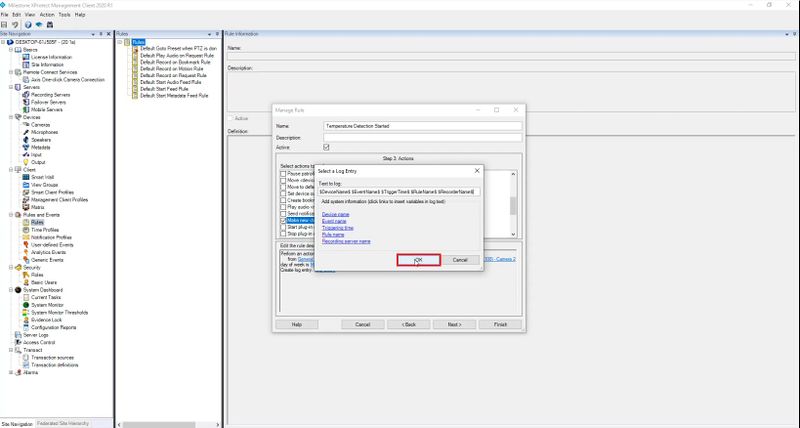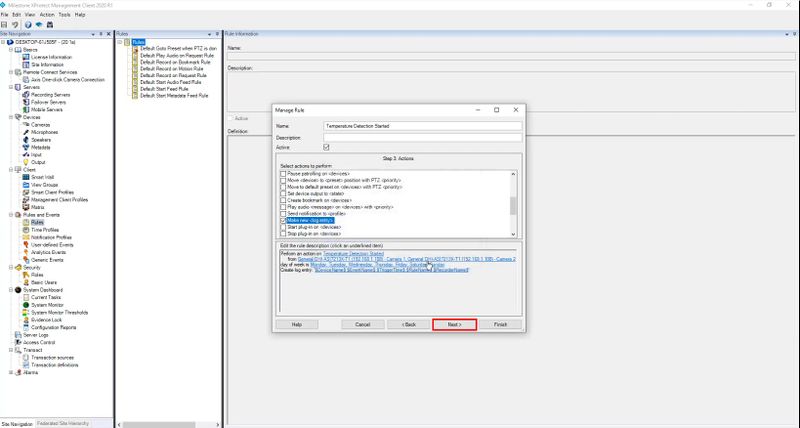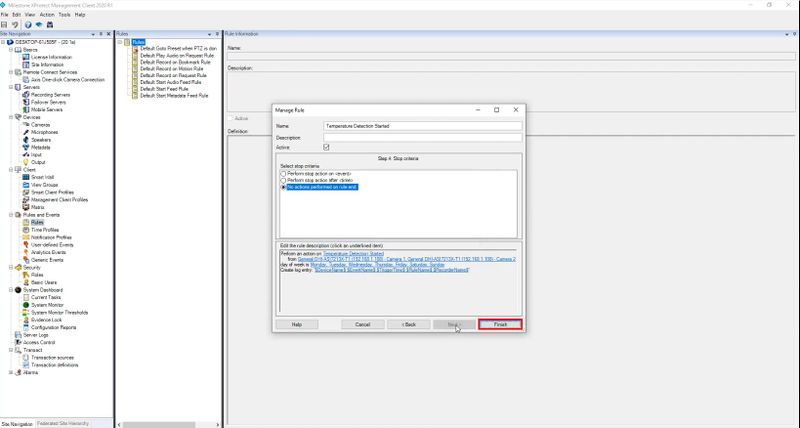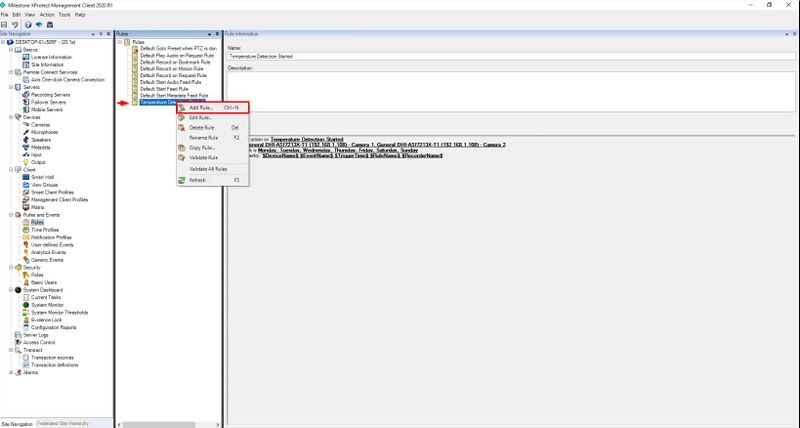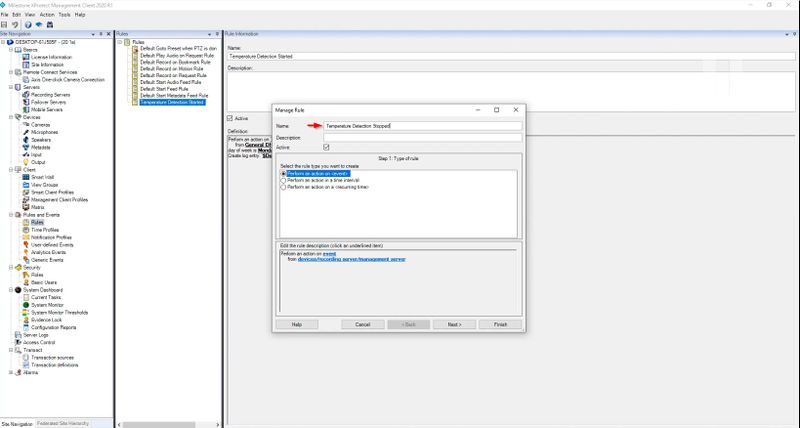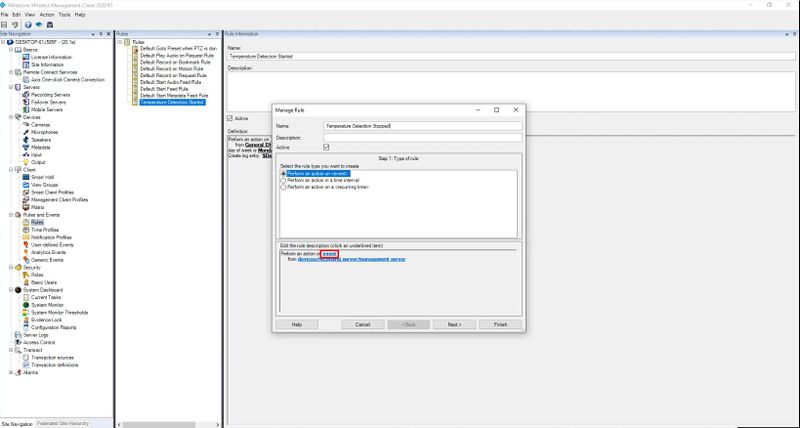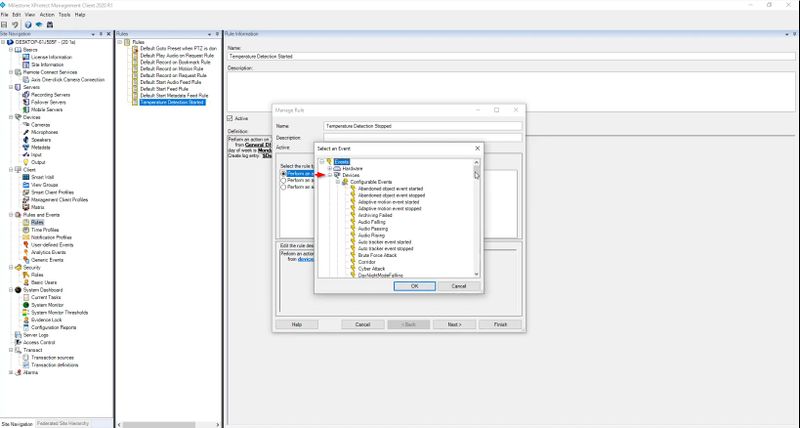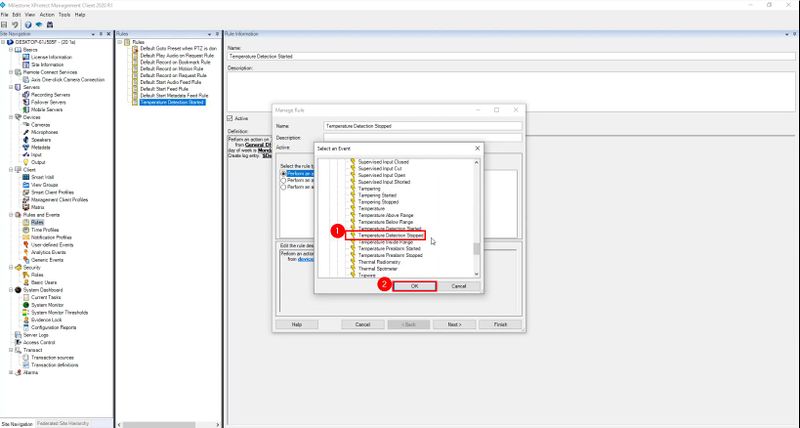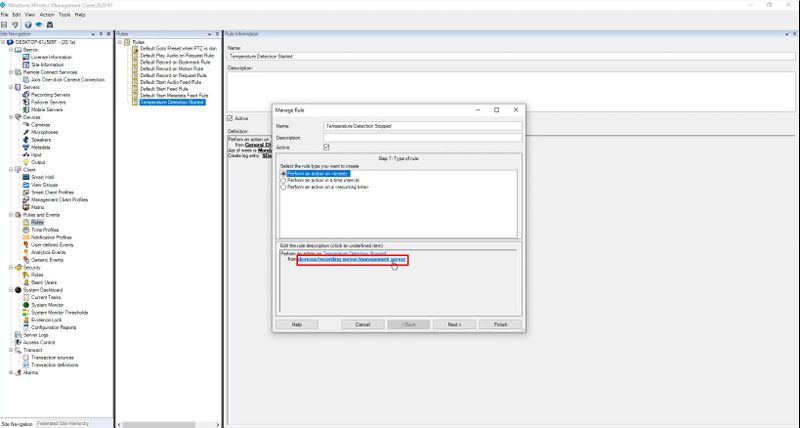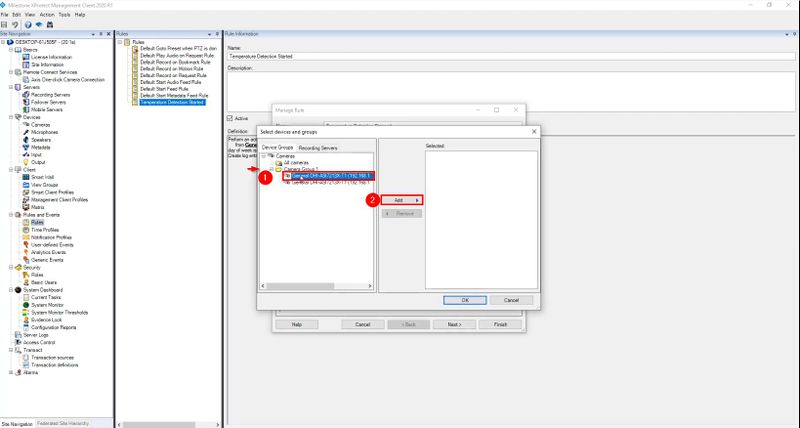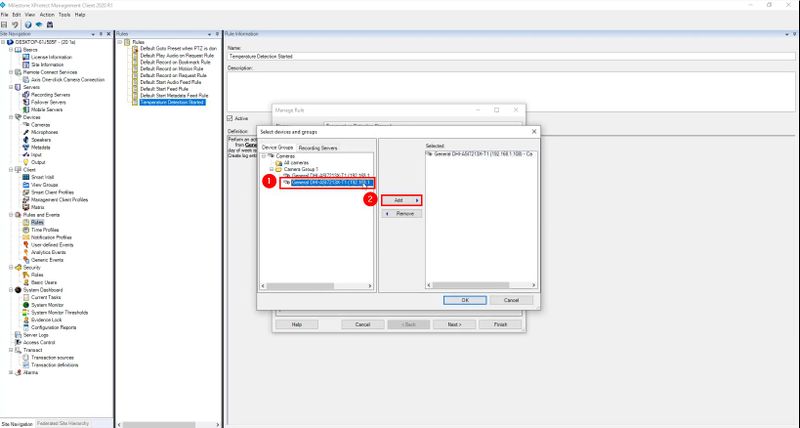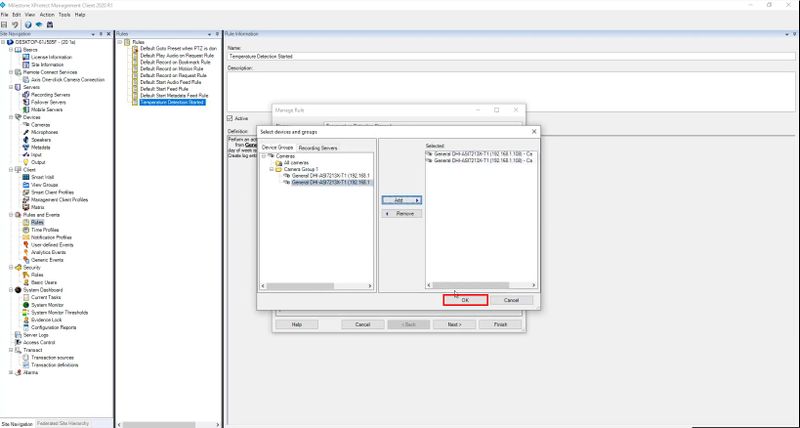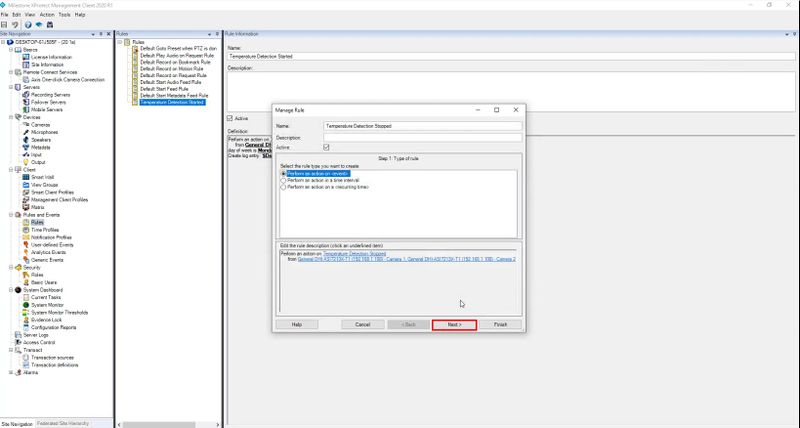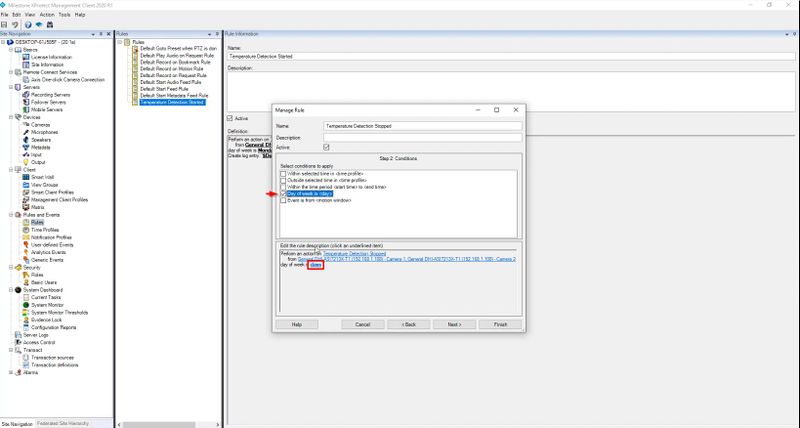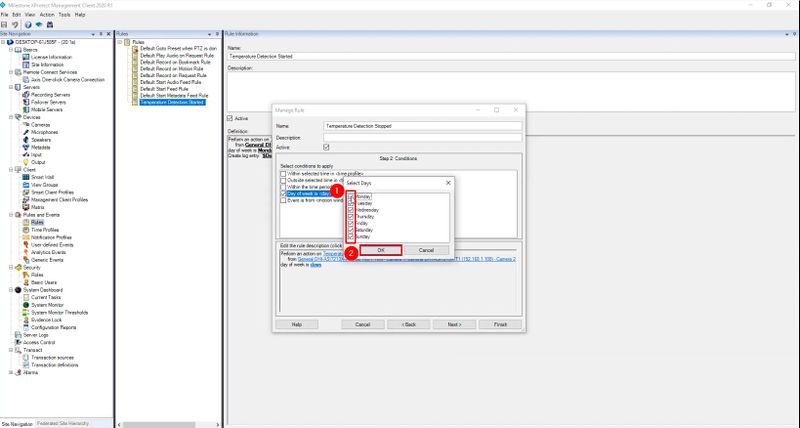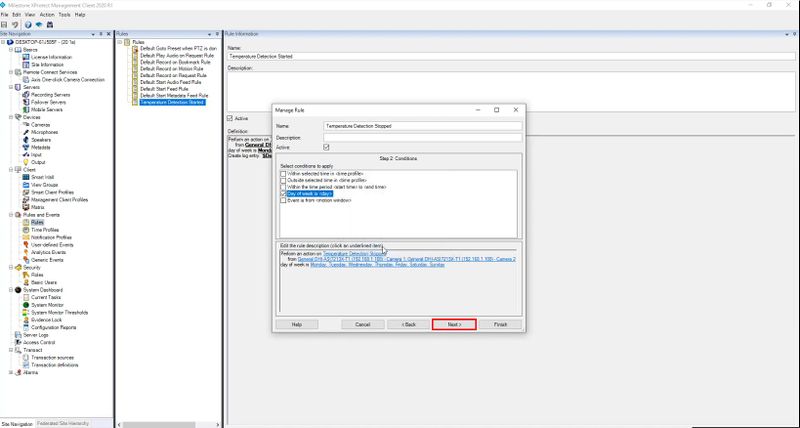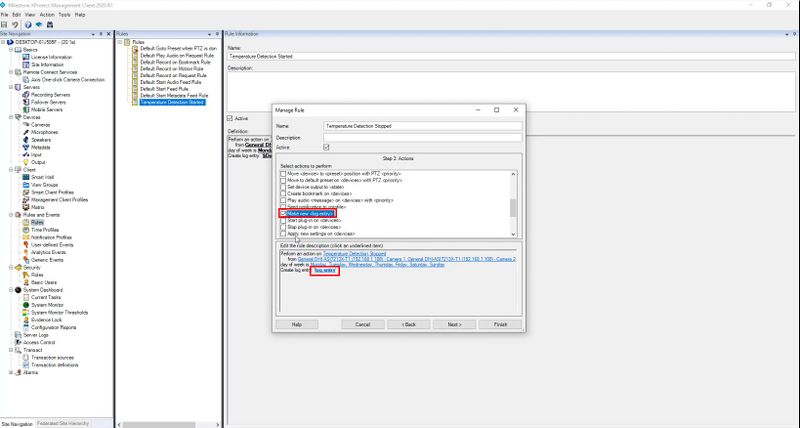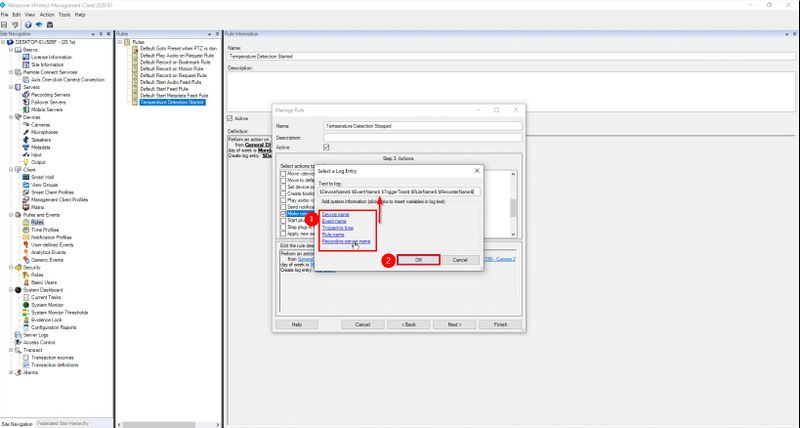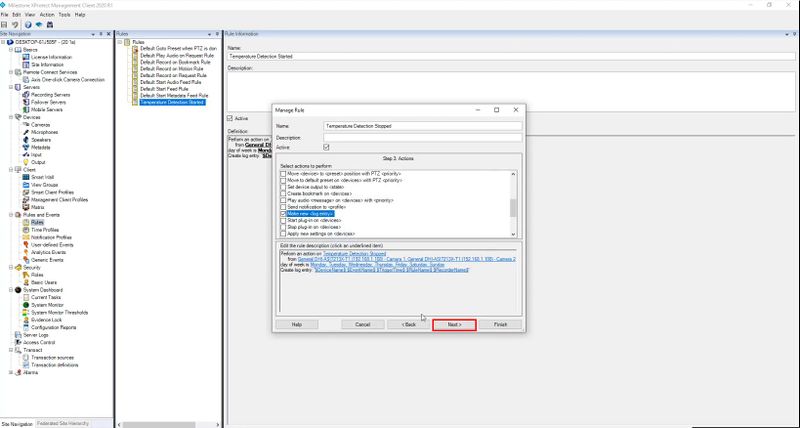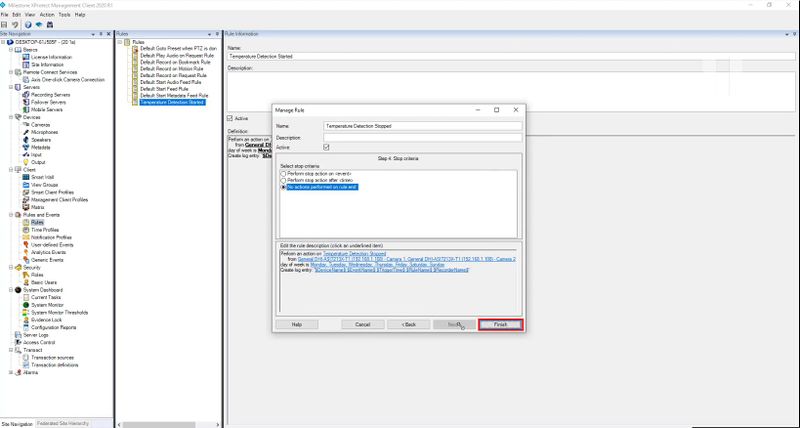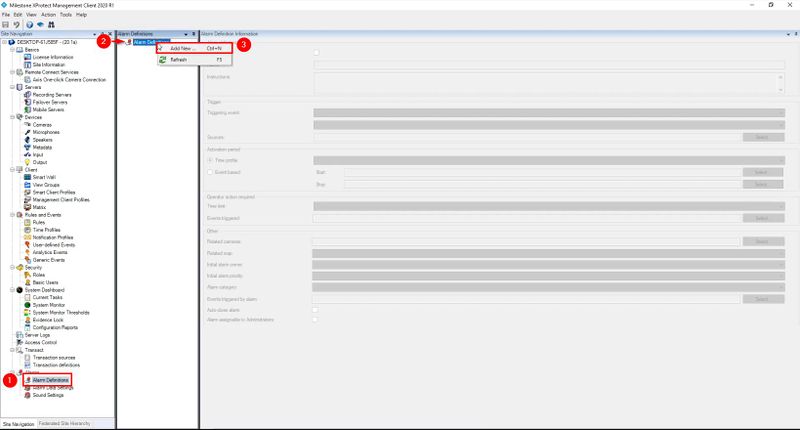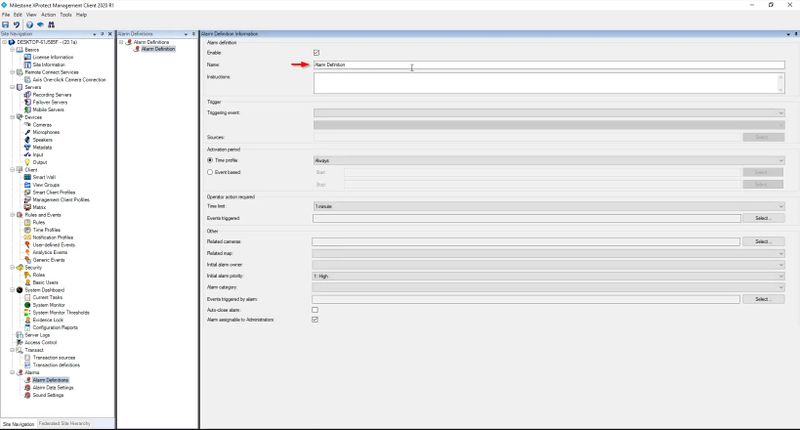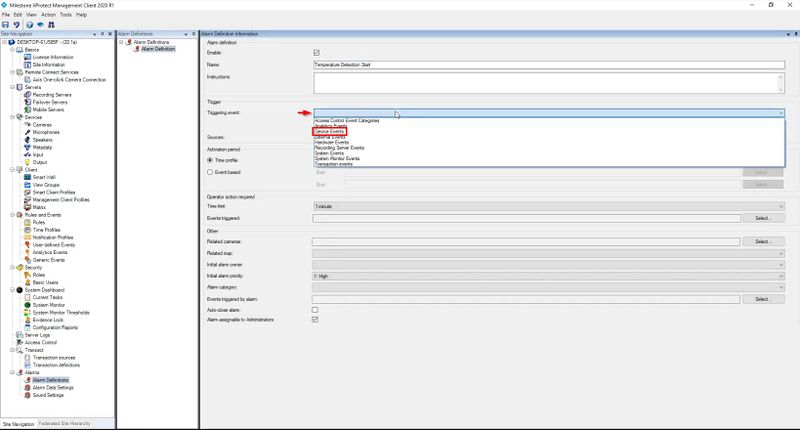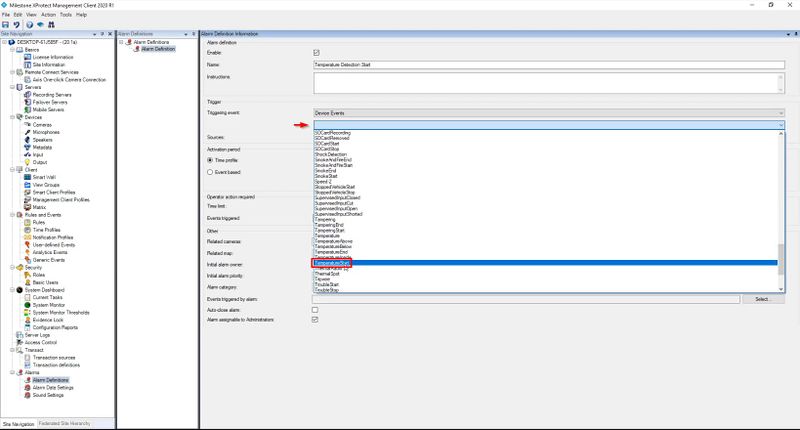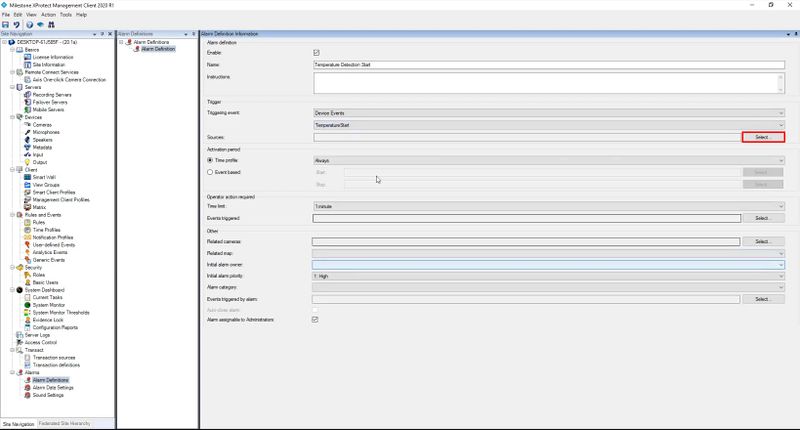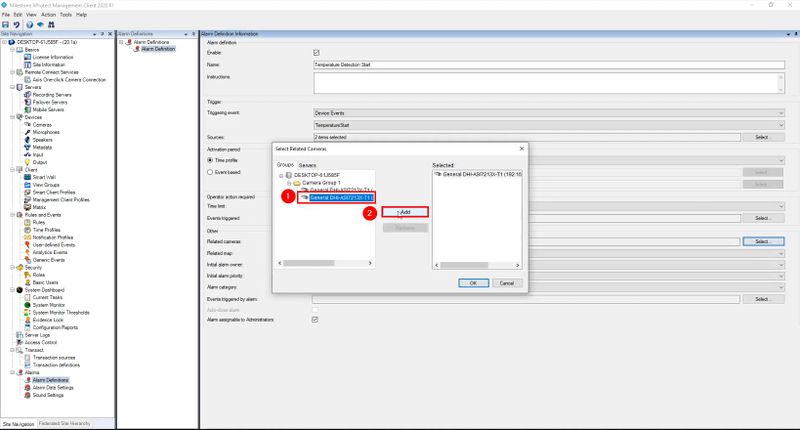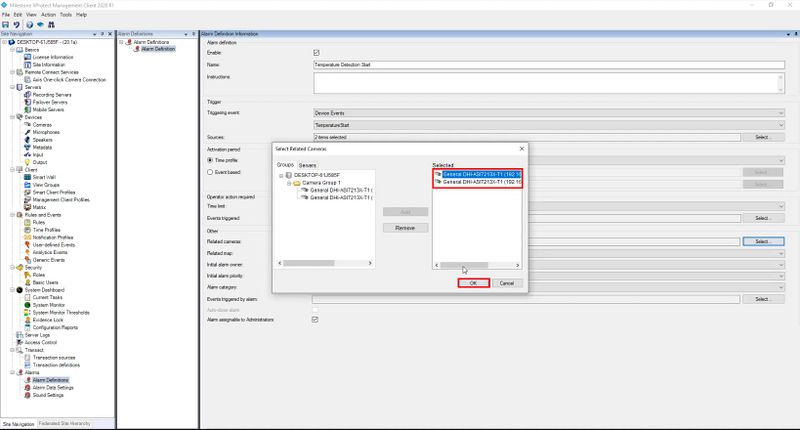Thermal/Temperature Monitoring/3rd Party VMS/Milestone Configure DHI ASI7213X T1
Revision as of 22:34, 18 June 2020 by Marques.Phillips (talk | contribs) (→Step by Step Instructions)
Contents
Configure DHI-ASI7213X-T1 with Milestone
Description
These instructions will show you how to setup Milestone XProtect Corporate 2020 R1 to work with DHI-ASI7213X-T1
Prerequisites
- Completed Add DHI-ASI7213X-T1 To Milestone
Video Instructions
Step by Step Instructions
1. Select Recording Servers, select the server the camera is added to
Expand the device tree and select the DHI-ASI7213X-T1
Then click the Events tab
2. Click Add