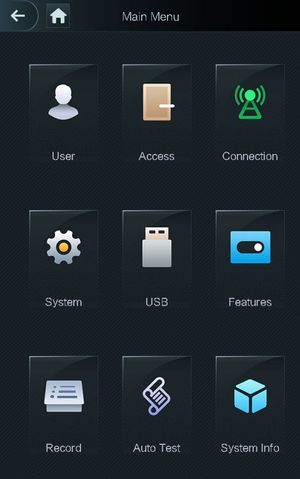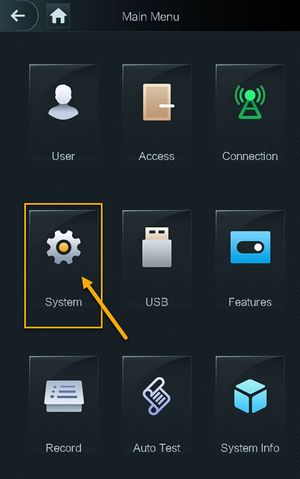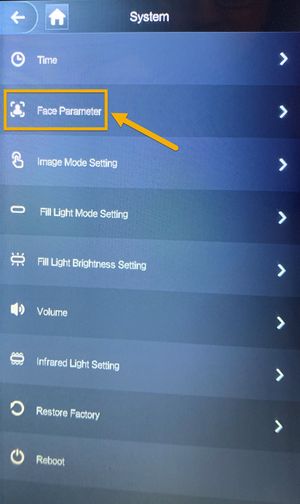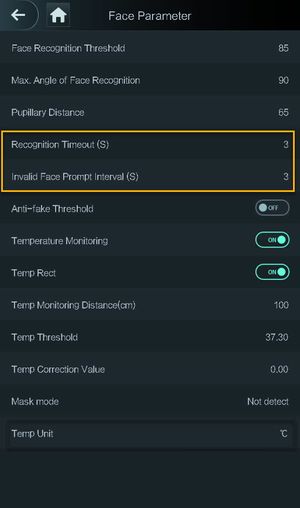Thermal/DHI-ASI7213X-T1/Instructions/Troubleshoot Repetitive Voice Prompt
Contents
Repetitive Voice Prompt Error
Description
This article is to show how to troubleshoot repetitive voice prompt error on DHI-ASI7213X-T1 device.
Prerequisites
- DHI-ASI7213X-T1 set up and configured on network
Video Instructions
EmbedVideo is missing a required parameter.
Step by Step Instructions
1. Tap on ![]() to access the main menu.
to access the main menu.
2. Login with your admin credential that you created during initialization process.
3. Main menu page will launch.
4. Tap on System.
5. Tap on Face Parameters.
6. Increase the number of Invalid Face Prompt Interval and Recognition timeout.
It is recommended to set between 3-5 seconds, allowing the system to complete 1 voice prompt before scanning the next person.