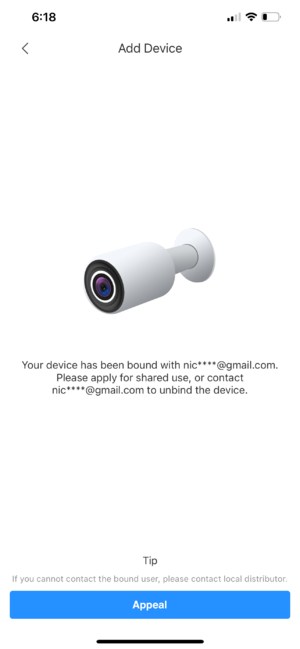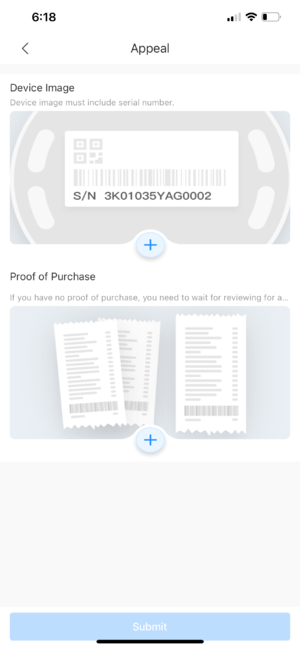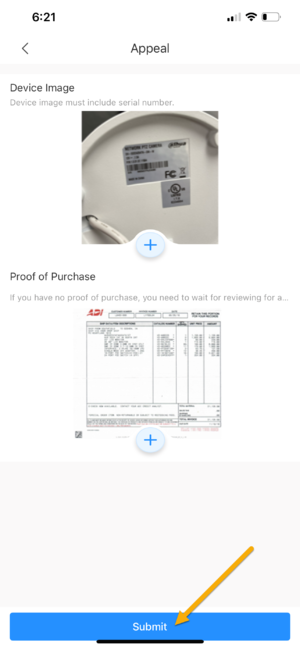DMSS/Unbind Device
Revision as of 11:27, 21 July 2021 by Nicky Gunakan (talk | contribs) (Created page with "=Create Dahua Cloud Account= ==Description== This guide will show to to initiate request to unbind Dahua device from Dahua Cloud Account in DMSS Mobile App. ==Prereq...")
Contents
Create Dahua Cloud Account
Description
This guide will show to to initiate request to unbind Dahua device from Dahua Cloud Account in DMSS Mobile App.
Prerequisites
- DMSS Installed
- Device Picture which include the SN label
- Proof of Purchase (if available)
Step by Step Instructions
1. In the event that customer adding a Dahua device that already bound to an account, user will get this following error.
2. Click on Appeal.
3. Customer will be asked to upload a picture of their device with serial number label, and Proof of Purchase (if Available)
4. After Pictures are uploaded, click on Submit.
The unbind process usually take 1-2 business days. To expedite your request, please call our Technical Support Team at 877-606-1590 and provide them with your device info.