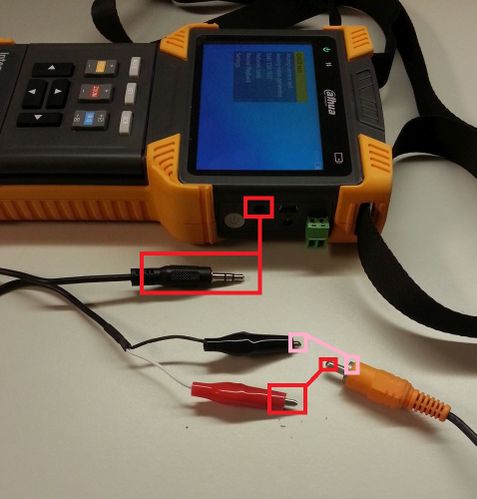PFM900 How To Test Audio
How to Test Audio with PFM900
Prerequisites
- PFM900
- Supplied 3.5mm jack to dual alligator clips (red and black)
- audio output source
Testing Audio Input Instructions
1. Power on your PFM900 Device, if it does not power on check How to Charge the PFM900
2. Get all of the required cables into one place and install the 3.5mm cord into the audio in jack on the PFM900 and attach the black alligator clip (pink box) to the audio output's ground connector, and attach the red alligator clip to the signal contact.
3. Now outside of the back of the PFM900 you should hear the audio output while the PFM900 is ON