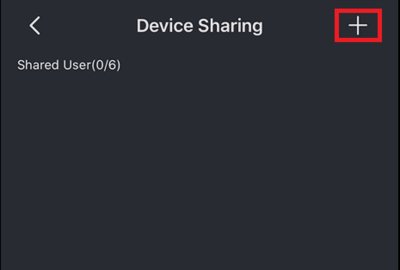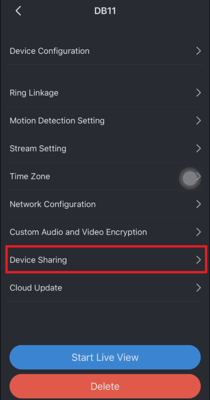Doorbell/DB11/Share Device with Another Account
Contents
Description
Sharing the DB11 to another DMSS user
Prerequisites
Video Instructions
Step by Step Instructions
1. Once iDMSS or gDMSS is opened, click on the "Home" icon located on the top left corner.
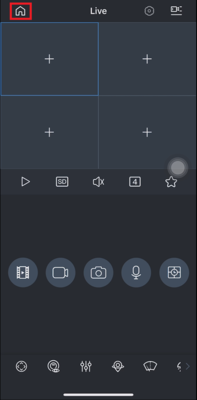
2. Click on "Device" located on the bottom.
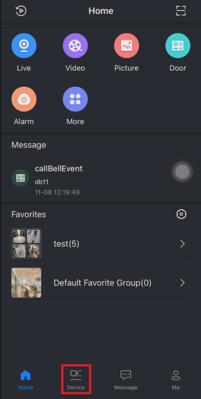
3. Choose the DB11 device from the list.
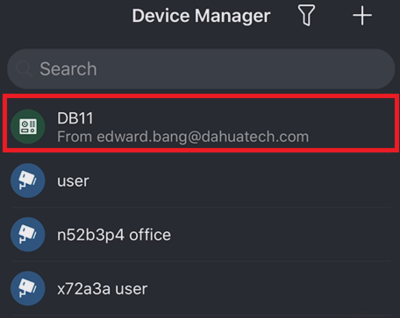
5. Click on the "+" sign and enter the email addresses of the users for their iDMSS or gDMSS accounts.