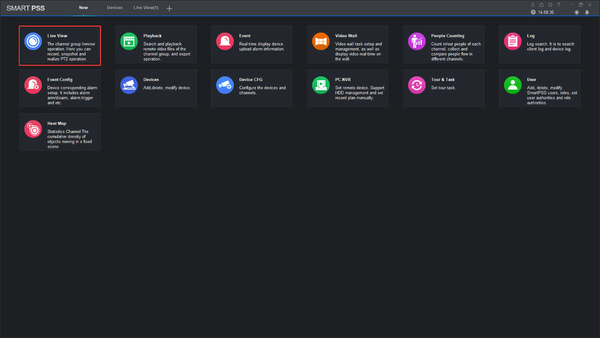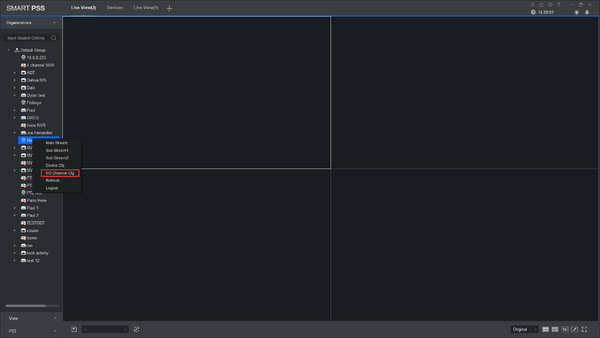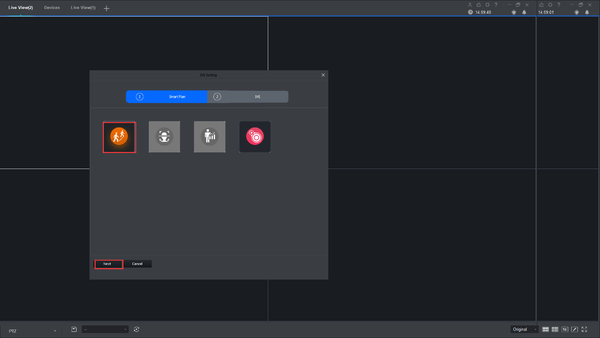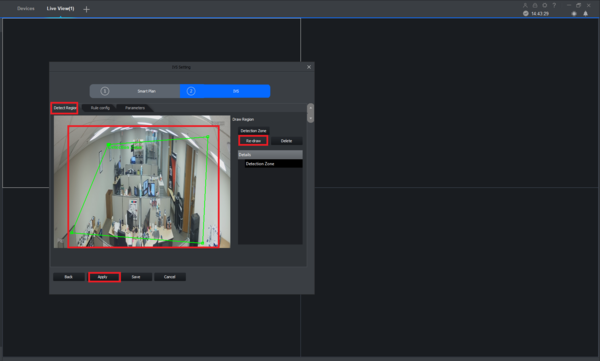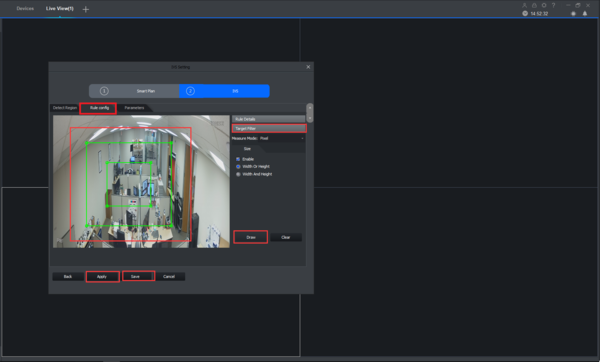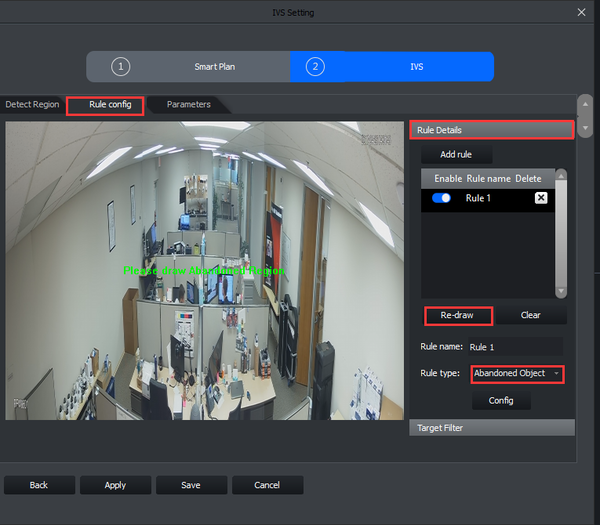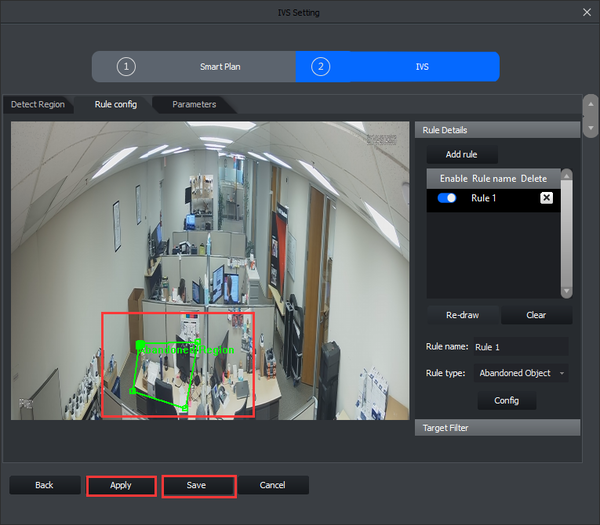Template:IVS Abandoned Missing Object SmartPSS
Revision as of 18:50, 2 December 2019 by JP (talk | contribs) (Created page with " ===Prerequisites=== * SmartPSS * IVS capable device with Abandoned/Missing Detection * Upgraded devices to latest firmware ===Video Instructions=== <embedvideo service="yout...")
Prerequisites
- SmartPSS
- IVS capable device with Abandoned/Missing Detection
- Upgraded devices to latest firmware
Video Instructions
Step by Step Instructions
1. Go to Live View.
2. Right click on a device and select IVS Channel cfg.
3. Select IVS and click Next.
4. Under Detect Region, Draw your rule and apply.
5. Under Rule config -> Target Filter -> Draw the rule -> Apply -> save.
6. Under Rule config -> Rule Details -> Add rule -> Select Abandoned Object -> Draw.
7. Draw -> Apply -> Save.