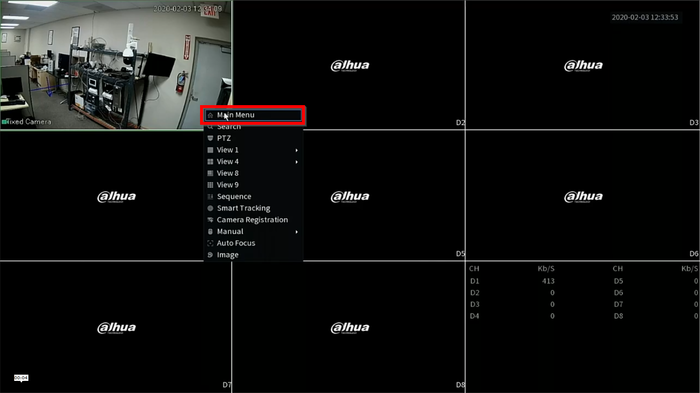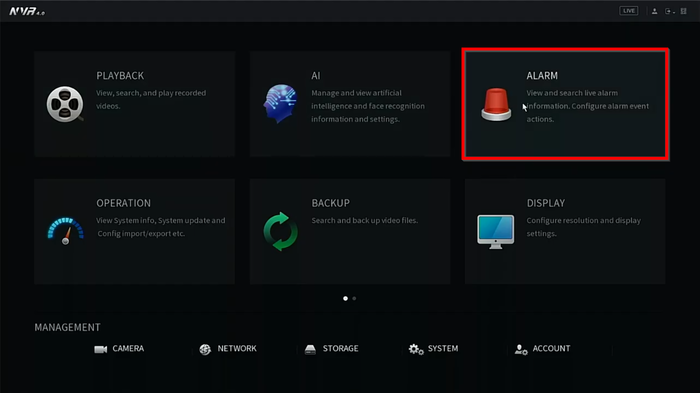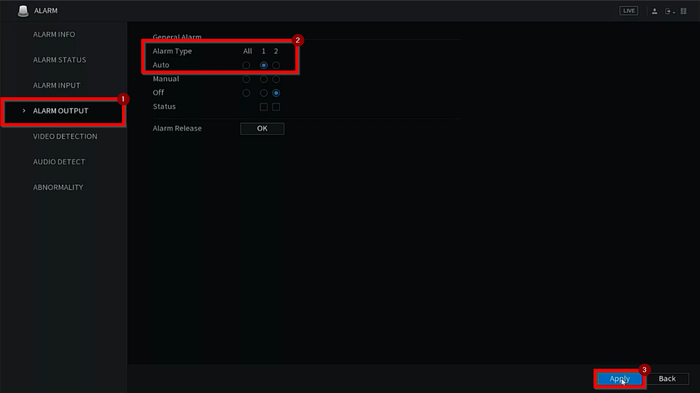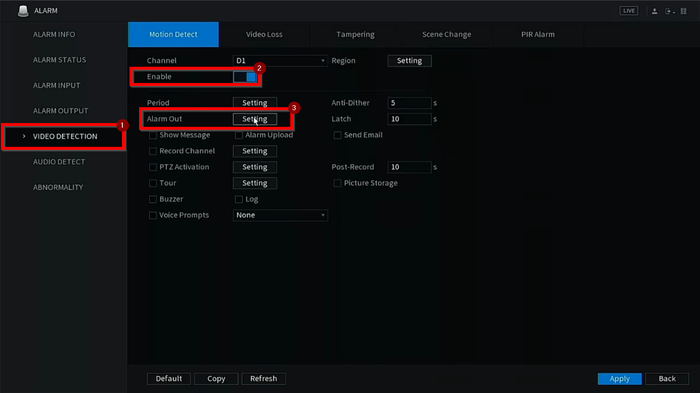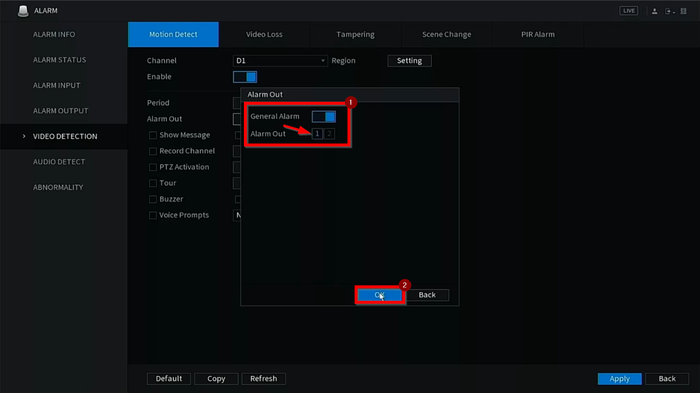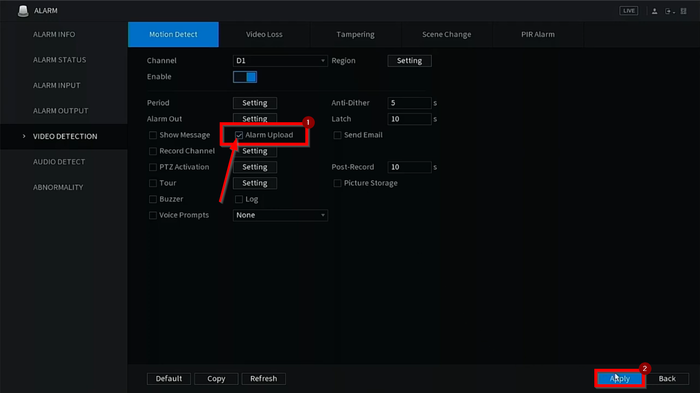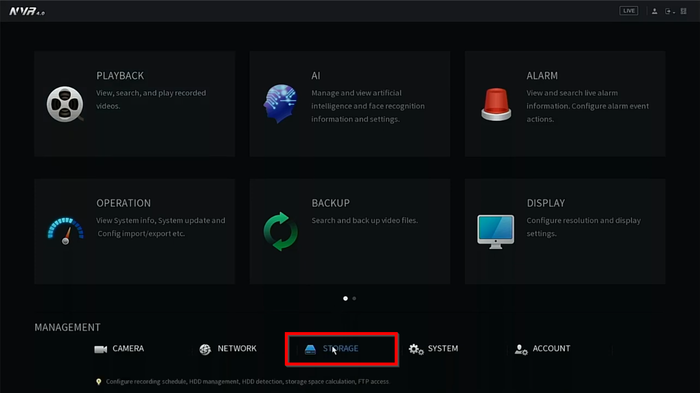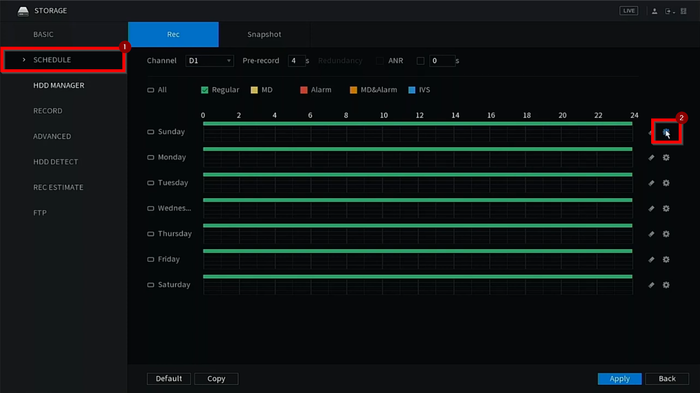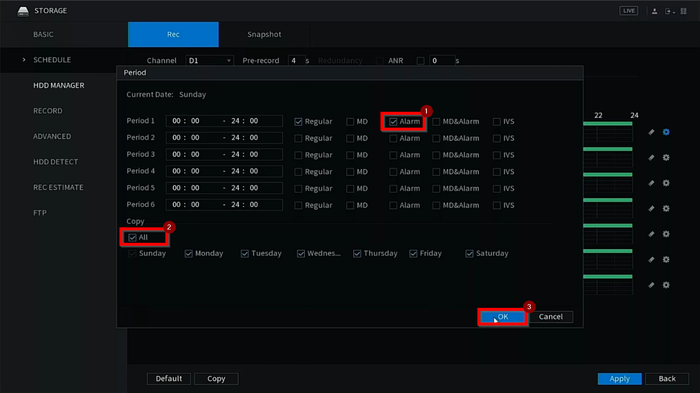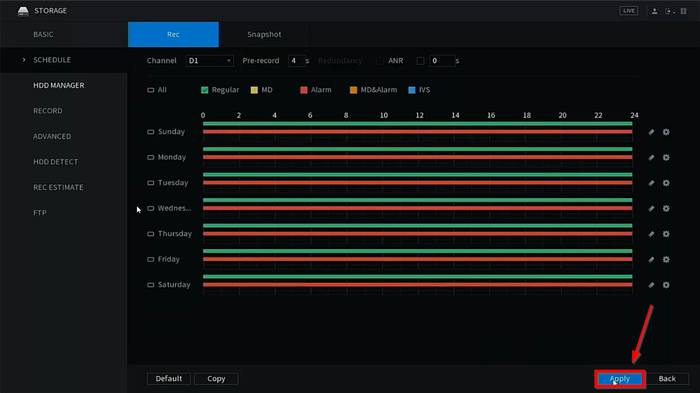Template:Alarm Out SystemUI NewGUI
Prerequisites
Video Instructions
Step by Step Instructions
1. Go to the Main Menu
2. Go to Alarm
3.
4. Select Alarm Output on the left menu and place the relay the buzzer is connected to on "auto". Click on apply to save
5. Select Video Detection on the left menu and Enable the event. Click on the setting tab next to Alarm out
6. Make sure it is on and select the Relay the buzzer is wired to. Click OK
7. Check the Alarm Upload box and hit apply to save the configuration
8. Go back to the Main menu and go to Storgae
9. Select Schedule on the left menu and click on the "Settings" icon
10. Select Alarm and "All" for all days of the week. Select OK and Apply to finalize the settings.