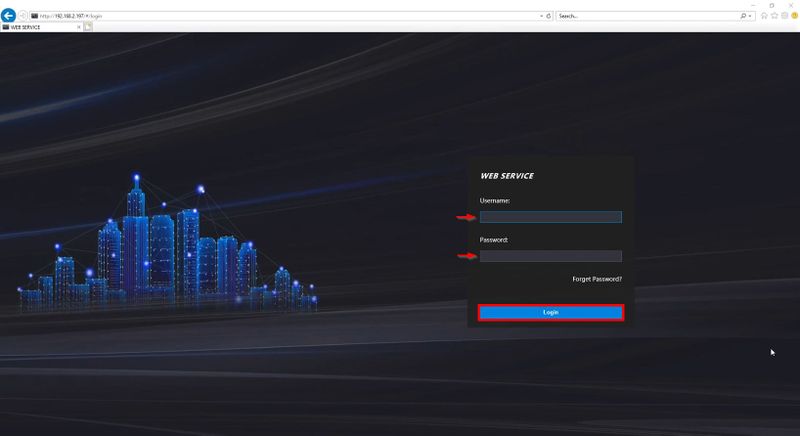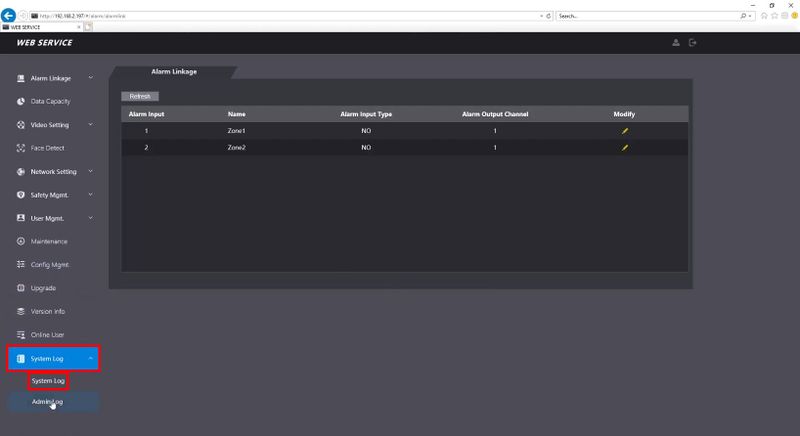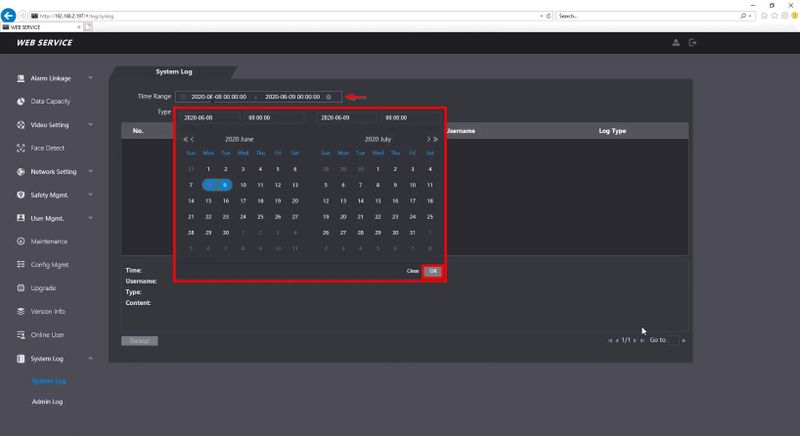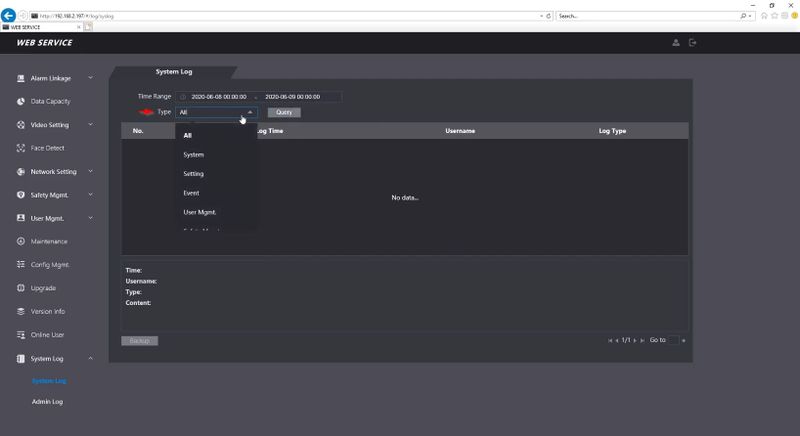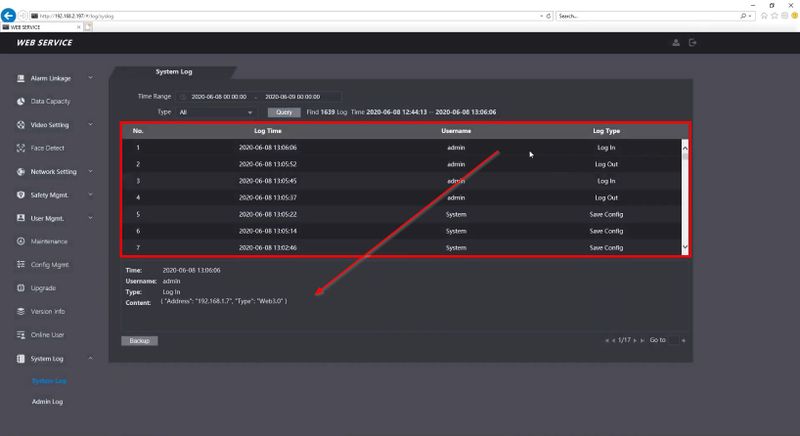Thermal/DHI-ASI7213X-T1/Instructions/Check System Log
Revision as of 22:49, 16 June 2020 by Marques.Phillips (talk | contribs) (→Step by Step Instructions)
Contents
Check System Log
Description
Prerequisites
Video Instructions
Step by Step Instructions
1. Type the IP address of the device into a web browser
At the log in screen enter the username and password then click Login