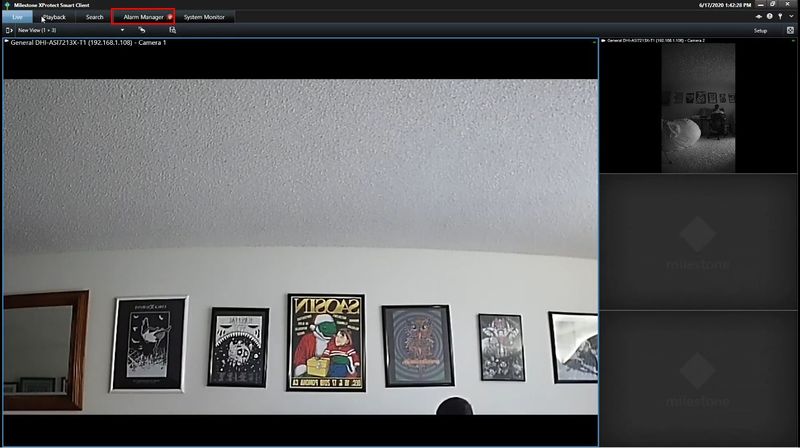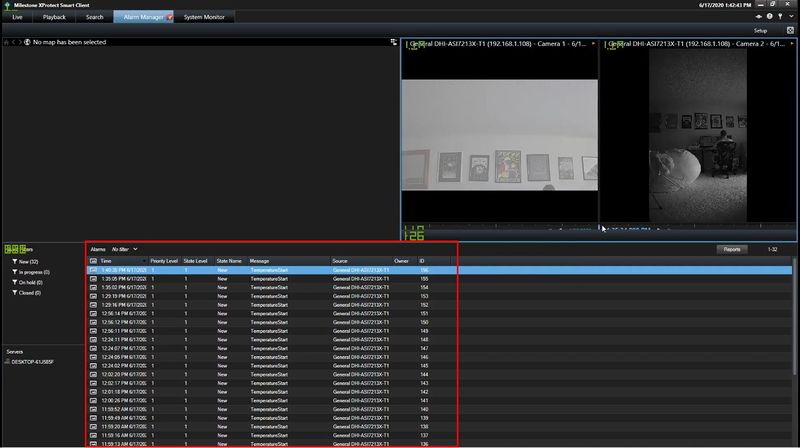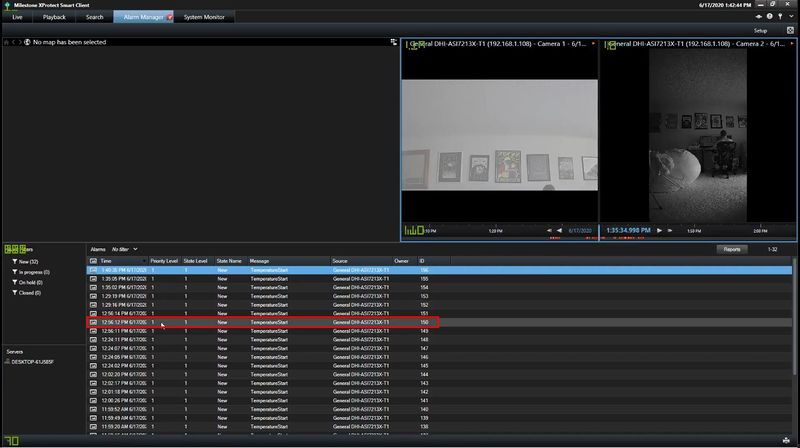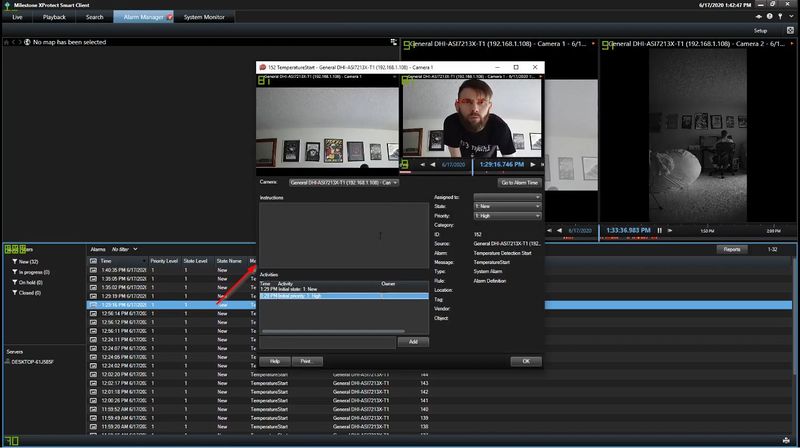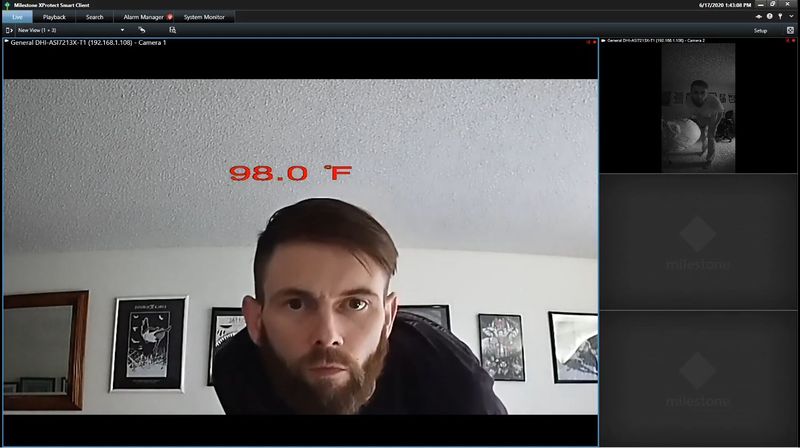Thermal/Temperature Monitoring/3rd Party VMS/Milestone Use DHI ASI7213X T1
Revision as of 16:37, 23 June 2020 by Marques.Phillips (talk | contribs) (→Step by Step Instructions)
Contents
Use DHI-ASI7213X-T1 with Milestone XProtect SmartClient
Description
These instructions will show how to use the DHI-ASI7213X-T1 with Milestone XProtect Smart Client to review Alarm events (such as Temperature) and Live View
Prerequisites
- Completed Add DHI-ASI7213X-T1 To Milestone
- Completed Configure DHI-ASI7213X-T1 with Milestone
Video Instructions
Step by Step Instructions
1. Open Milestone XProtect Smart Client
Click Alarm Manager
2. A list of events generated from the device will appear in this list
3. Double click any event for details
Event details: