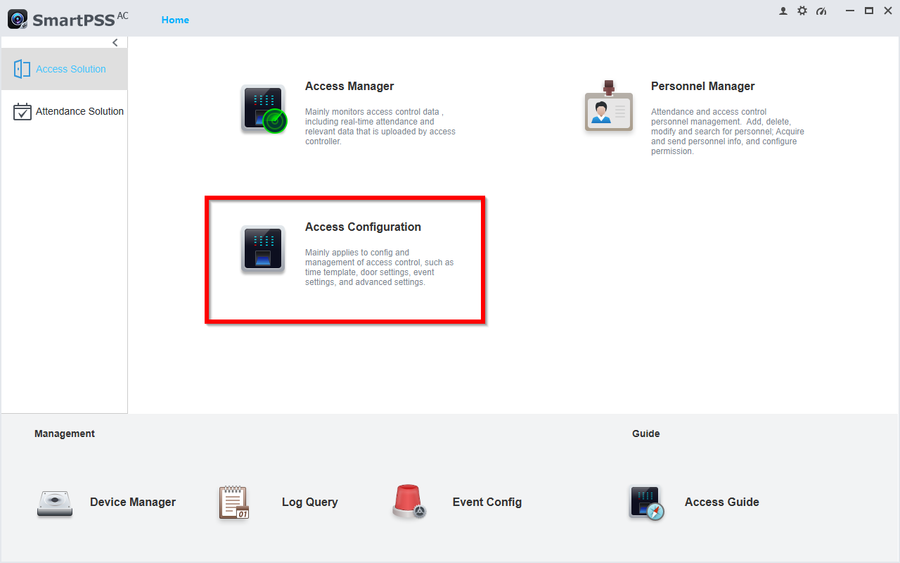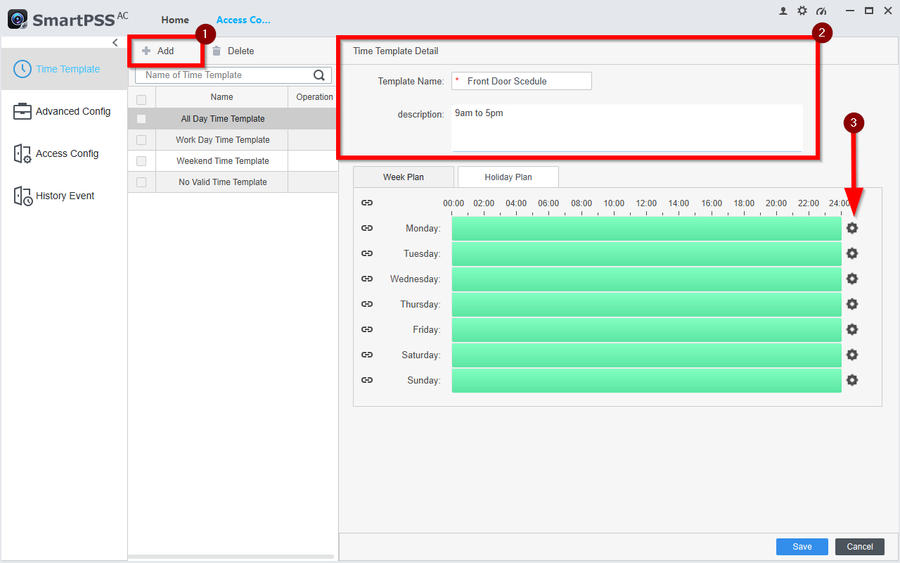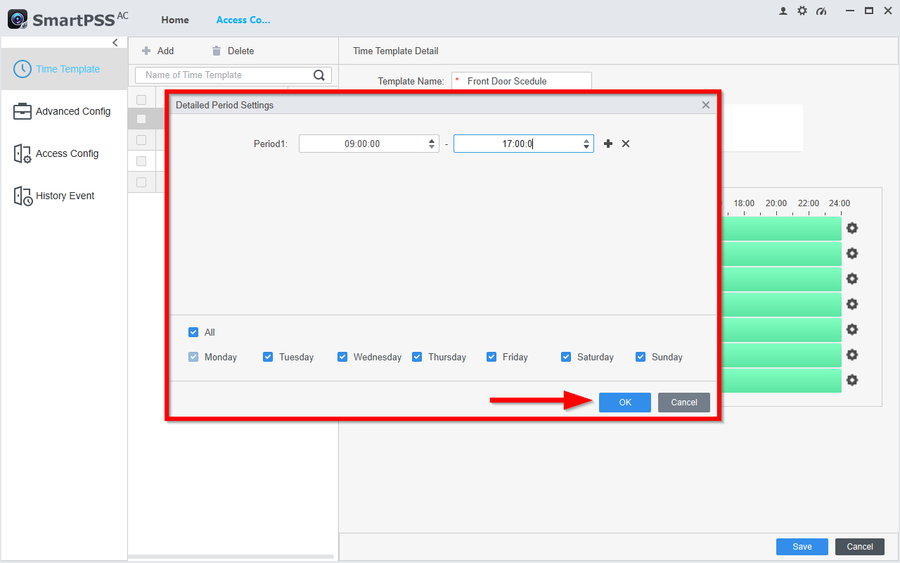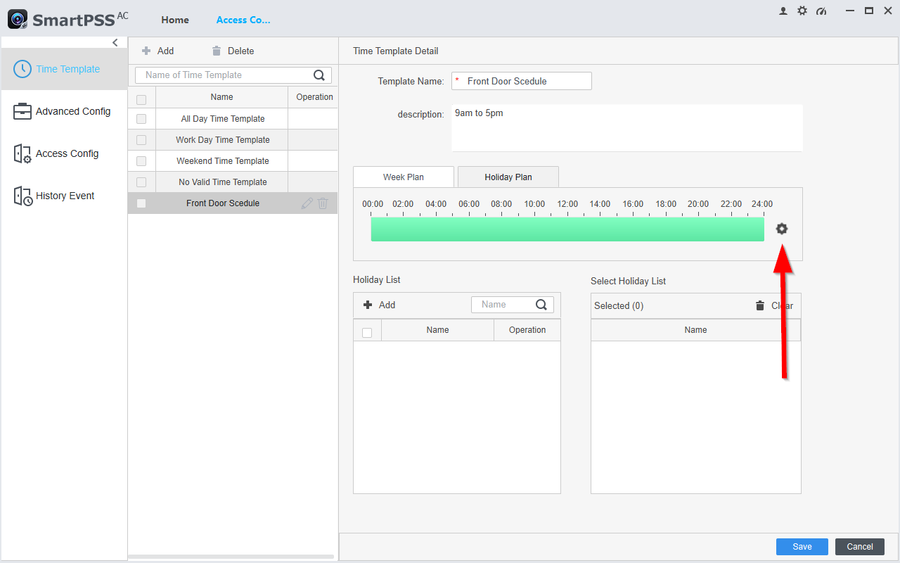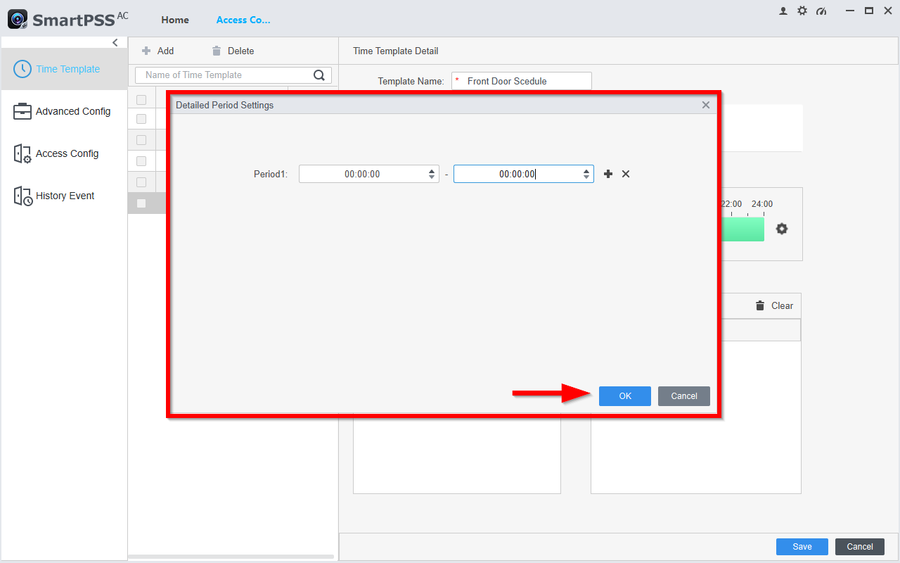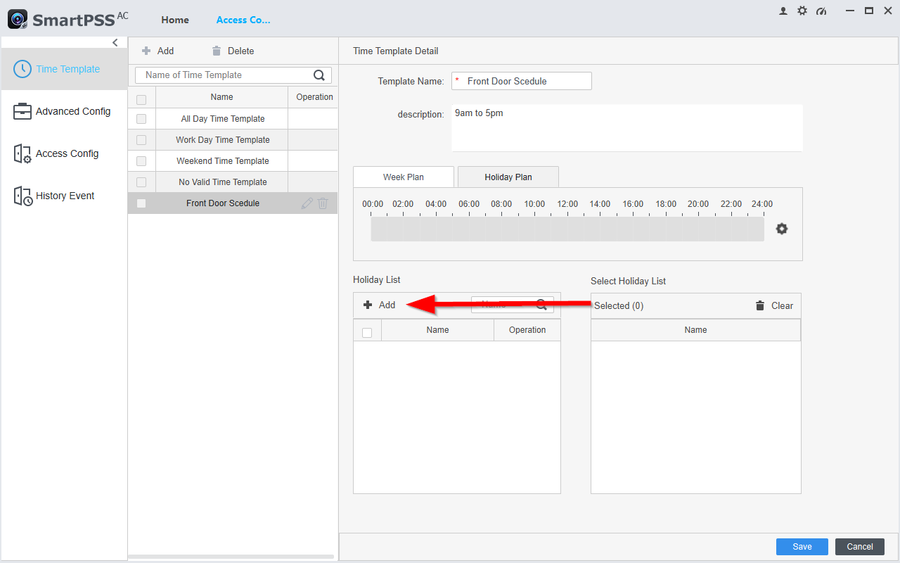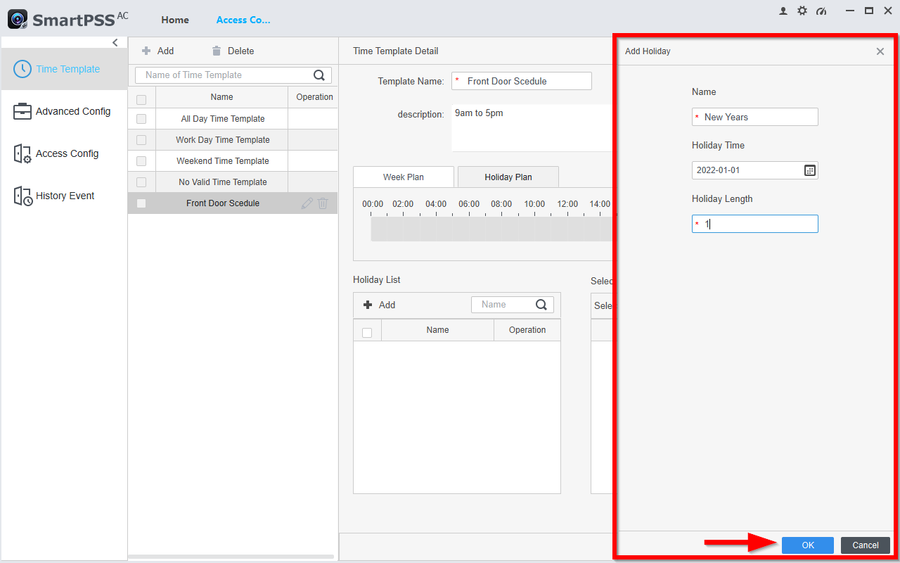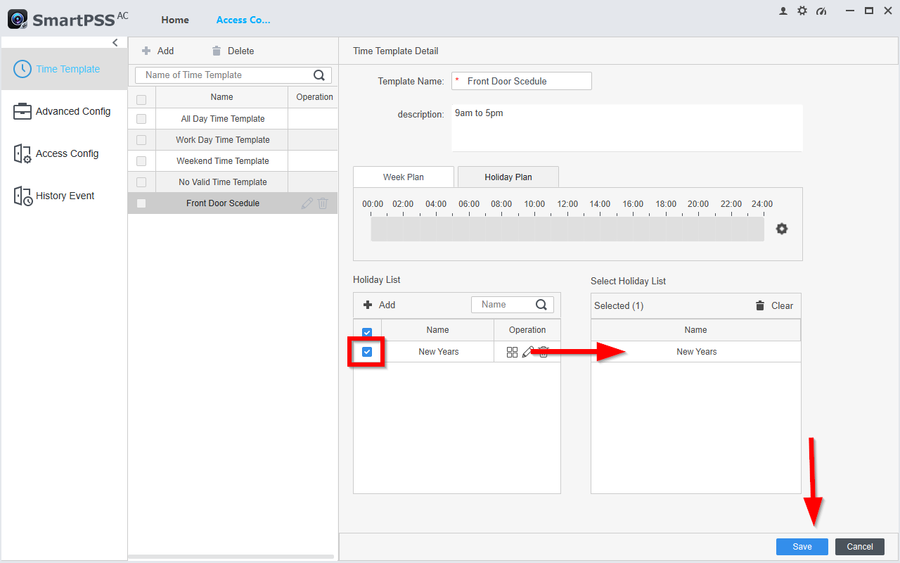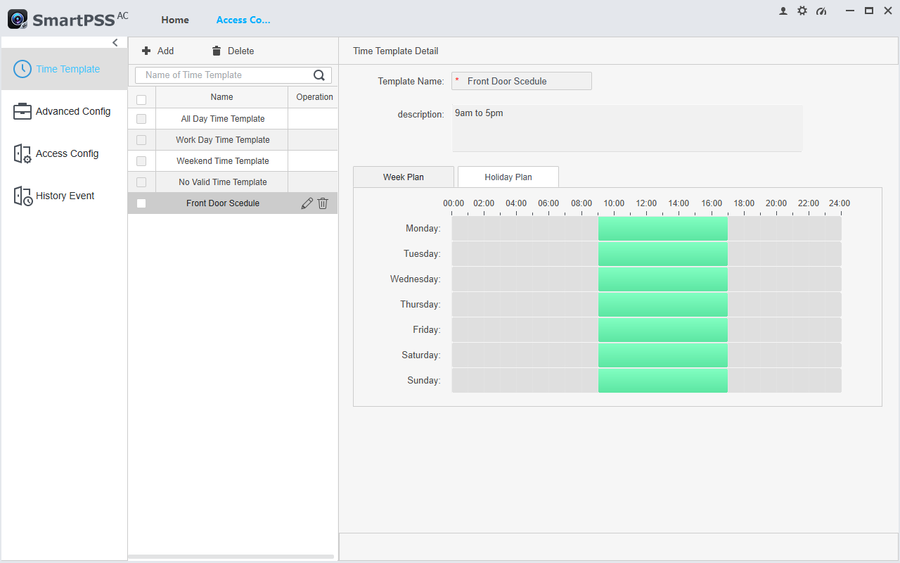Notice: Firmware Links Under Maintenance We are currently undergoing maintenance on all firmware links. If any links are inaccessible, please email or contact Tech Support for the firmware. We appreciate your patience during the maintenance, thank you for your understanding.
Access Control/How to Create Time Templates Holidays on SmartPSSAC
Contents
Description
This article will show how to setup and create Time templates and Holiday schedules.
Prerequisites
This article is a part of a series of instructions. Please follow the Previous article before continuing with the configuration.
Step by Step Instructions
Time Template
1. Go to Access Configuration
2. For these instructions we will create a 9am to 5pm Shift. Anything filled in with green is considered the Granted Access time. Greyed-out areas mean No Access
-Click on Add
-Give the Schedule a name and enter a description
-Click on the gear icon to edit the schedule
3.
Holiday Plan
4.
5.
6.
7.
8.
9.
10.