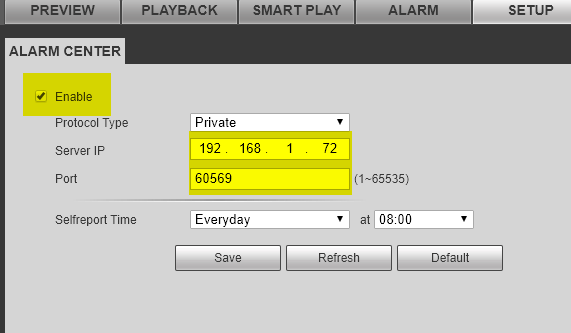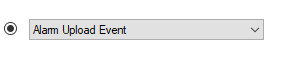3rd Party VMS/Control4/Setup Event Notification Trigger
Contents
Setup Event Notification Trigger
Description
Prerequisites
Video Instructions
Step by Step Instructions
1. Log into NVR or use GUI and go to Setup
2. Select Network, Alarm Center
3. Enable Alarm Center
4. Protocol Type: ALARM CENTER
5. Host IP: IP Address of Director
6. Port: Port listed on Driver Property: Server Communication Port
7. Self-report Time: Never
8. Select Event (choose which event you want to monitor)
9. Choose which event you want Control4 to be notified of
10. Create proper event action. The event action should be Alarm Upload
11. In Composer, Select: Alarm Upload Event and add actions associated with event
NOTE: Currently there is only a single notification that can come from the NVR.