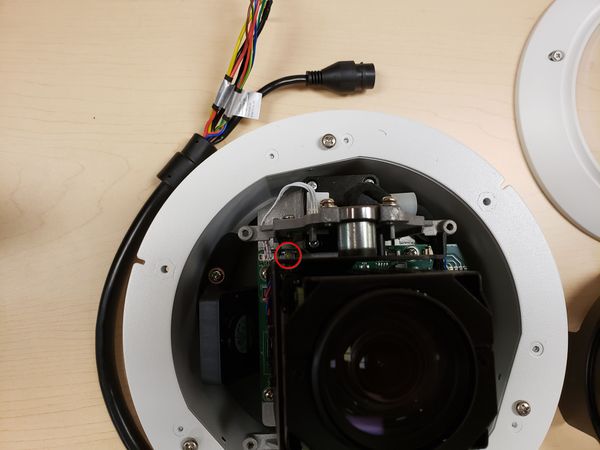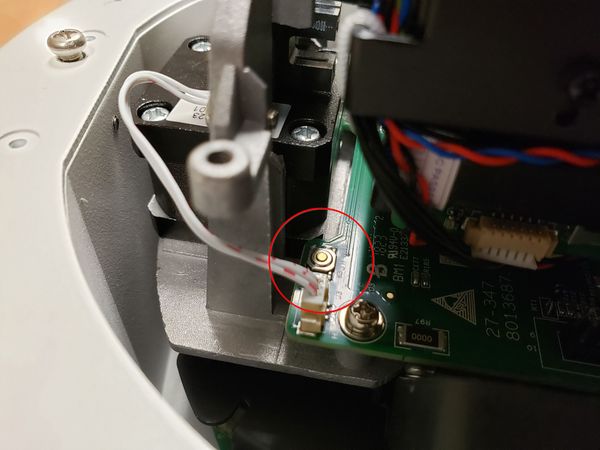USA/IPCamera/PTZ/Pro/52C430UNI
52C430UNI
| Specifications | Manual | Firmware | PTZ Firmware |
|---|---|---|---|
Build Date: 10-11-2021
|
Build Date: 03-03-2020
|
FOV
Hardware Reset Instructions
In order to access the hardware reset button on the camera you must remove the outer casing and shell.
Remove the three (3) screws in the outer casing
Remove the four (4) screws in the dome covering
Remove the shell covering the camera
The hardware reset button is circled
Press and hold the reset button down for 30 seconds with the camera powered on.
After releasing the button the camera should be reset.