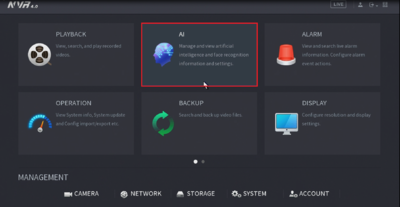:Perimeter Protection New System UI
Revision as of 23:59, 21 August 2019 by Edward (talk | contribs) (Created page with "==How to Setup Perimeter Protection via New System UI== ===Description=== Perimeter protection adds the ability to use an Object Filter on several IVS features. The Object Fil...")
Contents
How to Setup Perimeter Protection via New System UI
Description
Perimeter protection adds the ability to use an Object Filter on several IVS features. The Object Filter can be set for Human or Motor Vehicle detection.
Supported on IVS Features: Tripwire, Intrusion, Fast Moving
Prerequisites
- IVS features on camera
Instructions
1. Right-click on the camera page, and select "Main Menu".
3. Select "IVS", and click the "Add" button to create the IVS rule (Tripwire, Intrusion or Fast Moving)
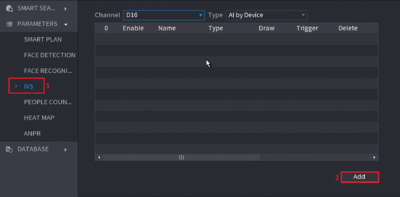
4. Setup the IVS rules and ensure the filters such as "Person" and "Vehicle" are enabled for Perimeter Protection