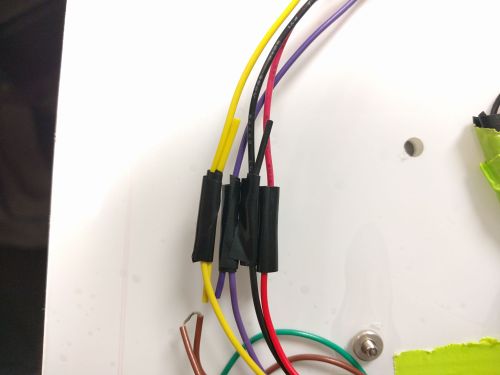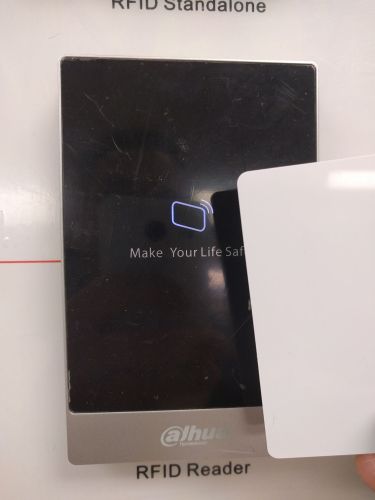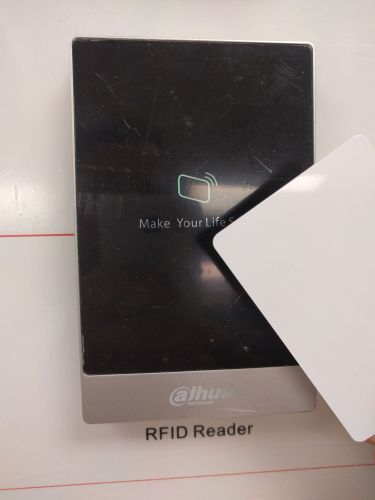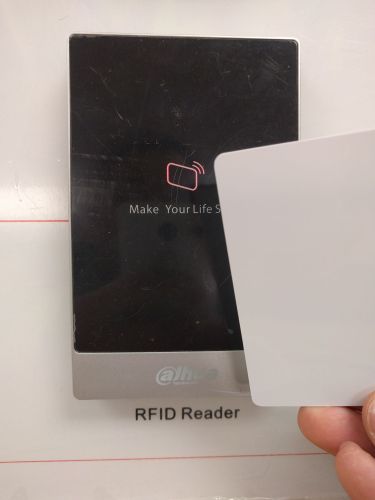Notice: Firmware Links Under Maintenance We are currently undergoing maintenance on all firmware links. If any links are inaccessible, please email or contact Tech Support for the firmware. We appreciate your patience during the maintenance, thank you for your understanding.
Access Control/How To Setup DHI ASR1101A
Prerequisites
- The DHI-ASR1101A unit and included hardware
- An RS485 ready controller capable of using this card reader (DHI-ASI1201A-D)
- Drill or screw driver
- Wires for alarm and light
- DC power supply for device
- Router or drill bits
Installation
1. Drill out a hole where the wiring will enter the wall, and mount the supplied bracket.
2. Connect the wiring according to what inputs and outputs you are configuring, here we will wire a 12VDC supply to the Red wire, Ground (GND) to the Black wire, RS485+ to the Purple wire, and RS485- to the Yellow wire. I am also wiring this device to the DHI-ASI1201A-D.
3. Make sure you have your card setup on the other controller and now give it a test from the DHI-ASR1101A. A Blue light means it is ready to scan, green means the read was successful, and red means the card was rejected.