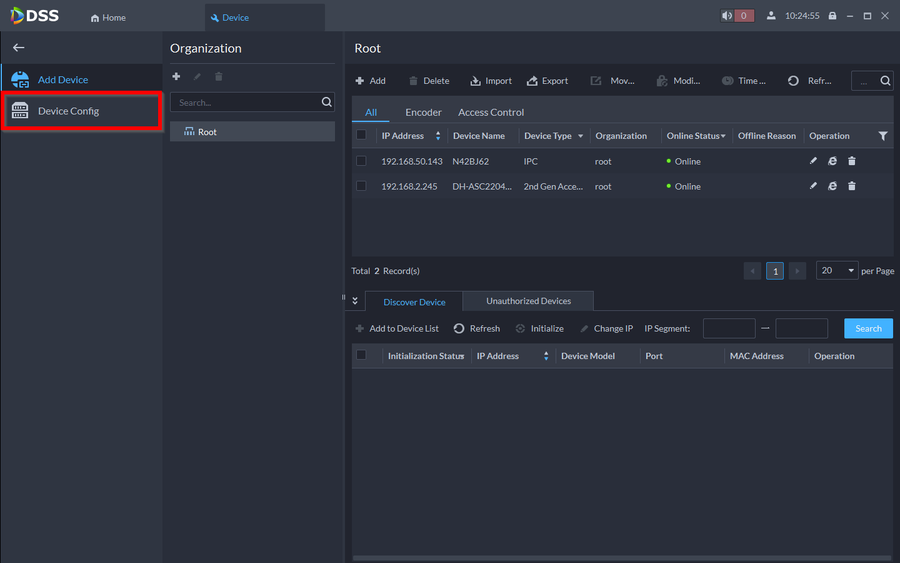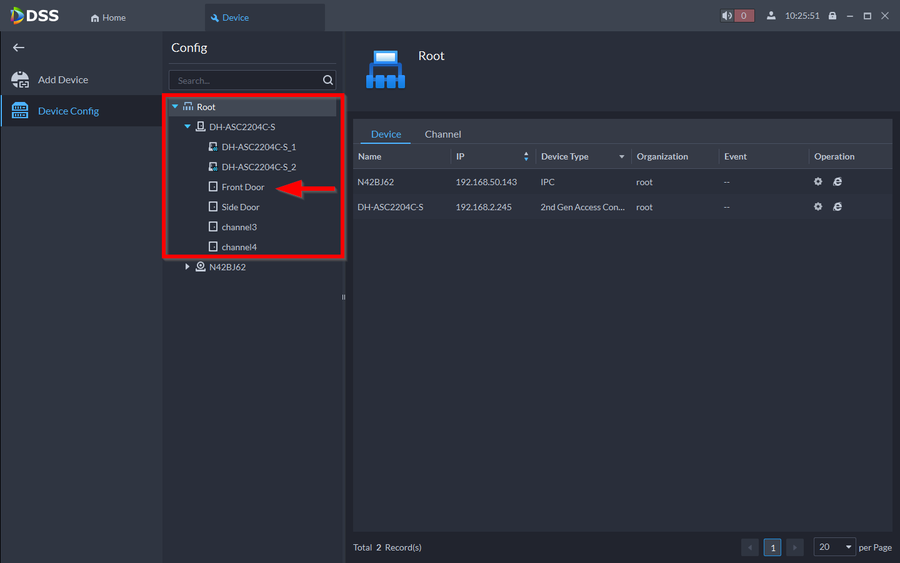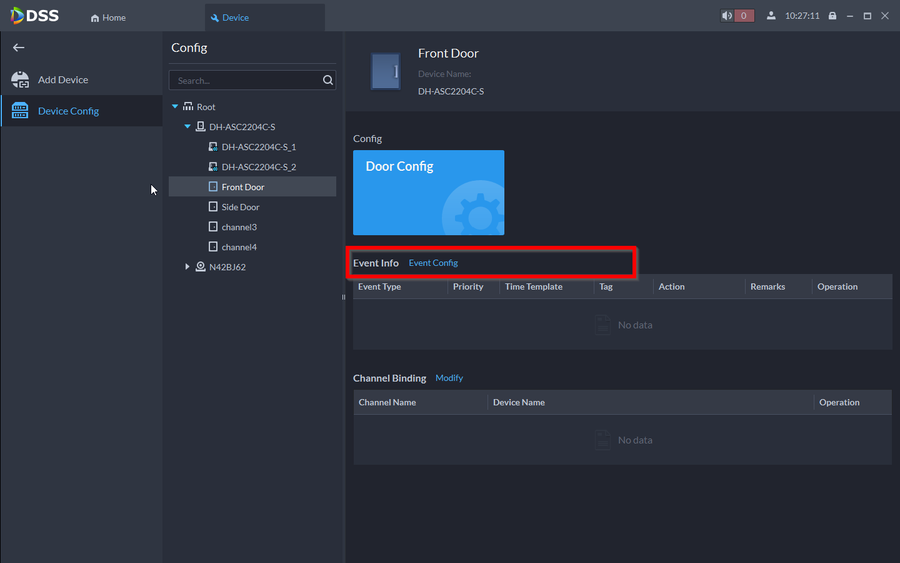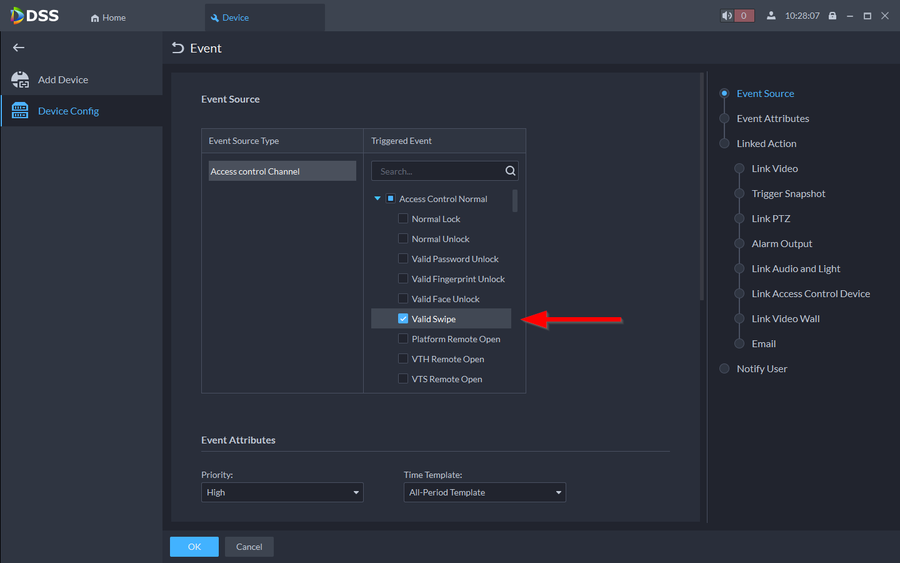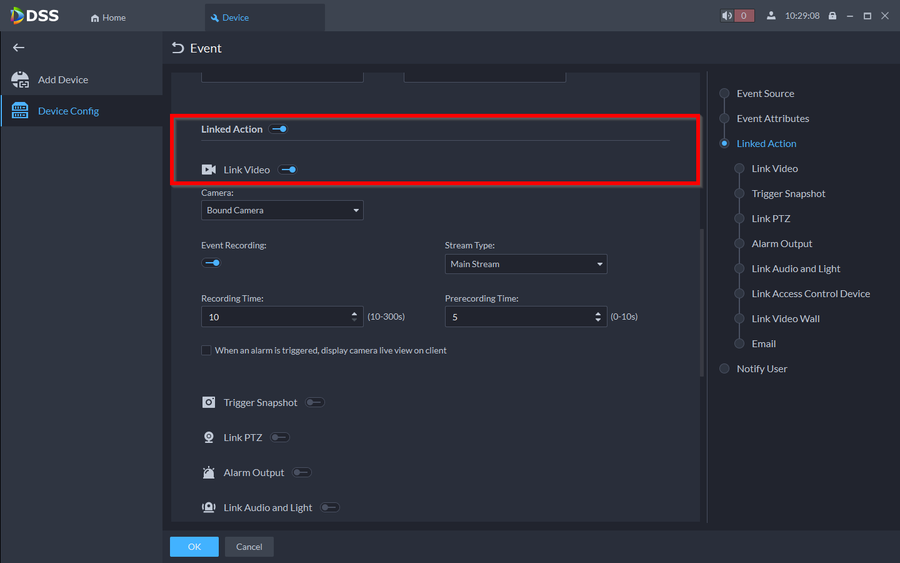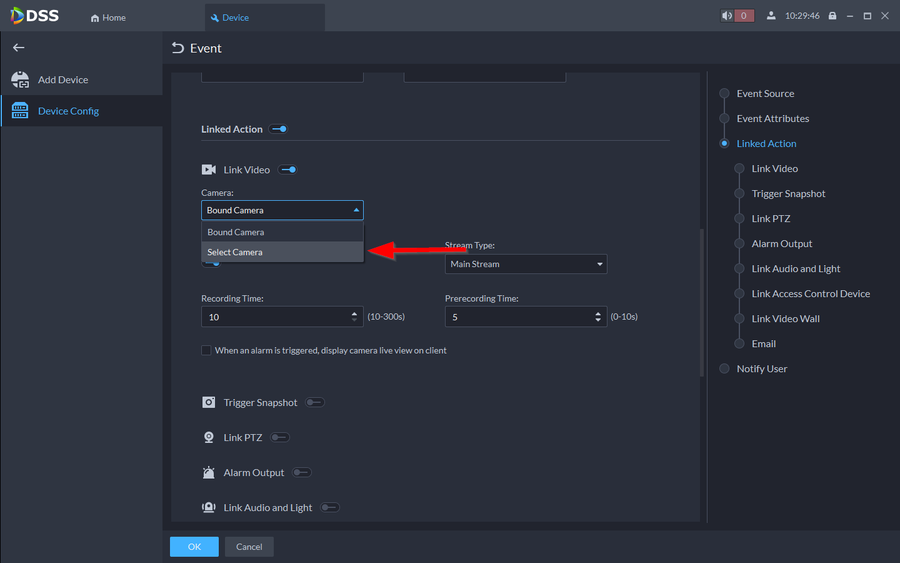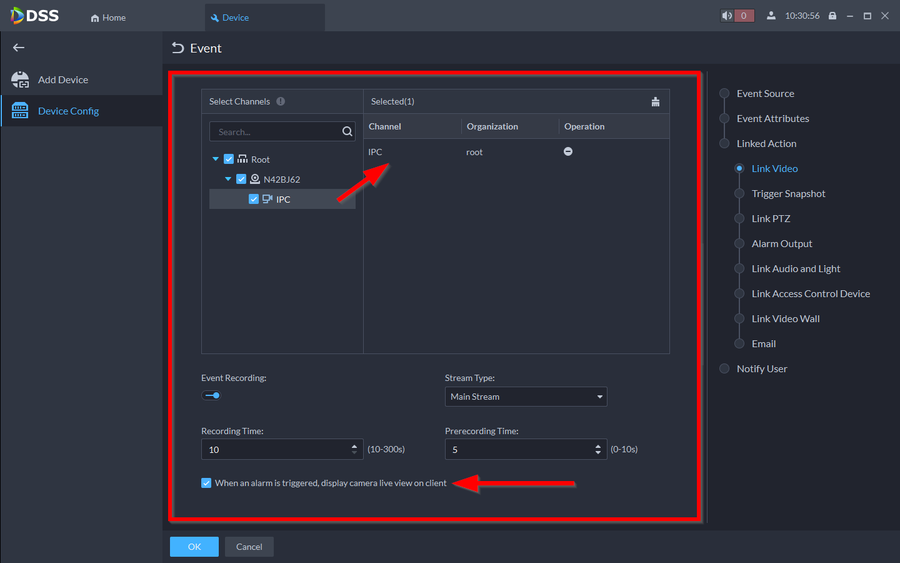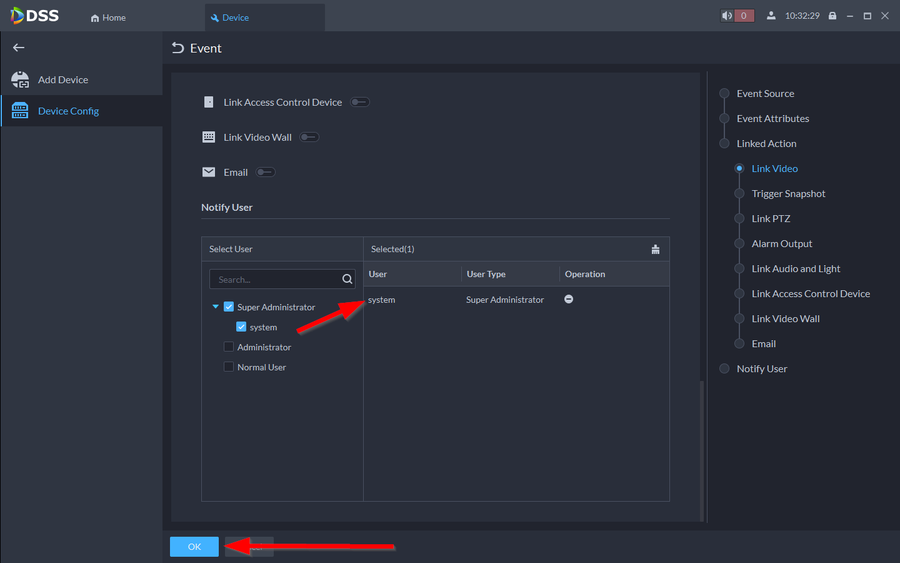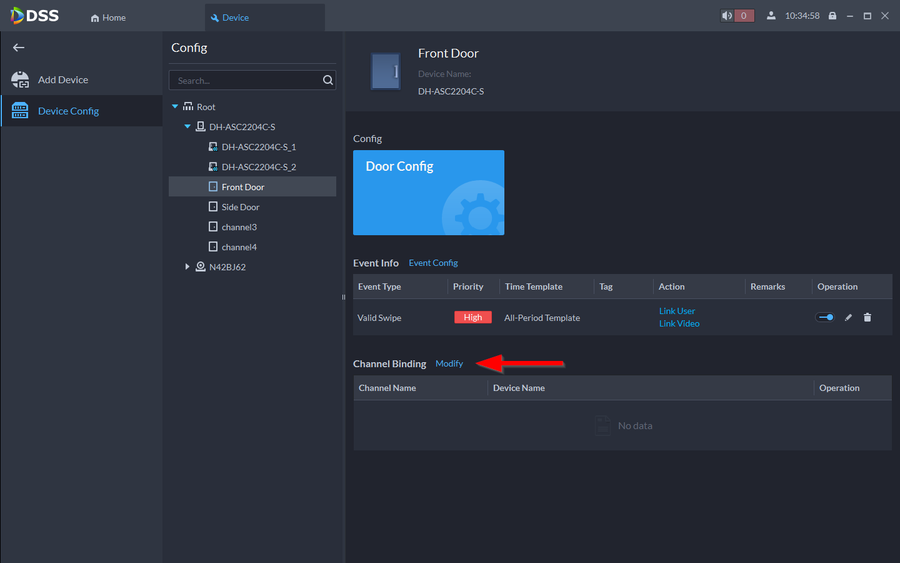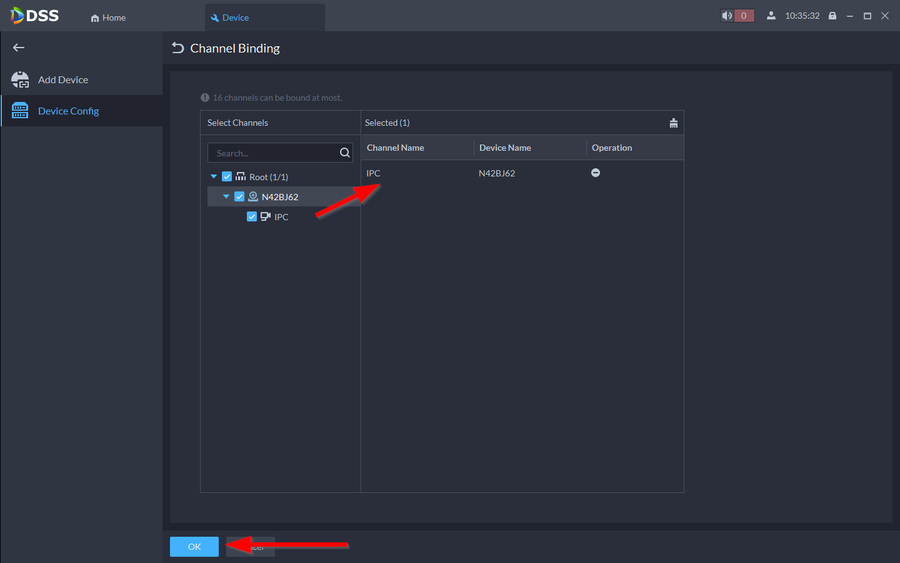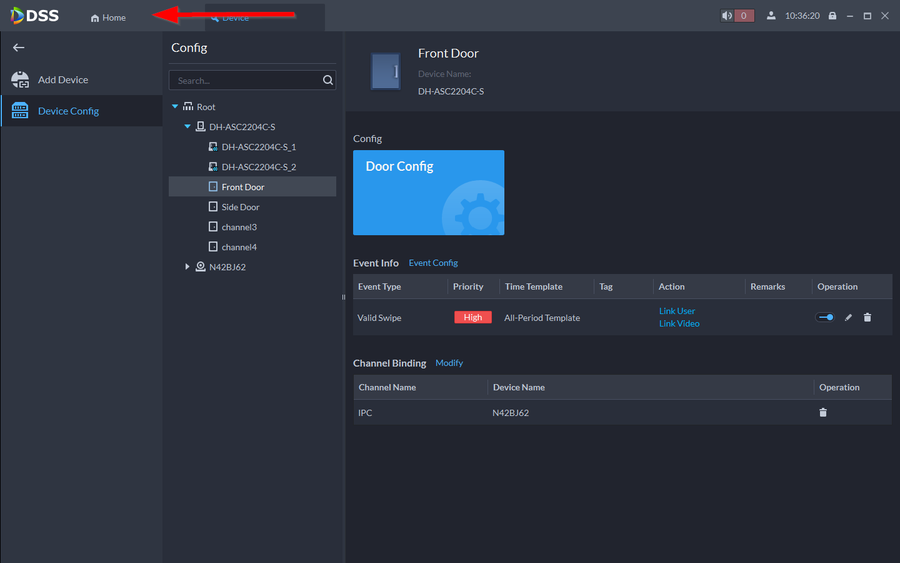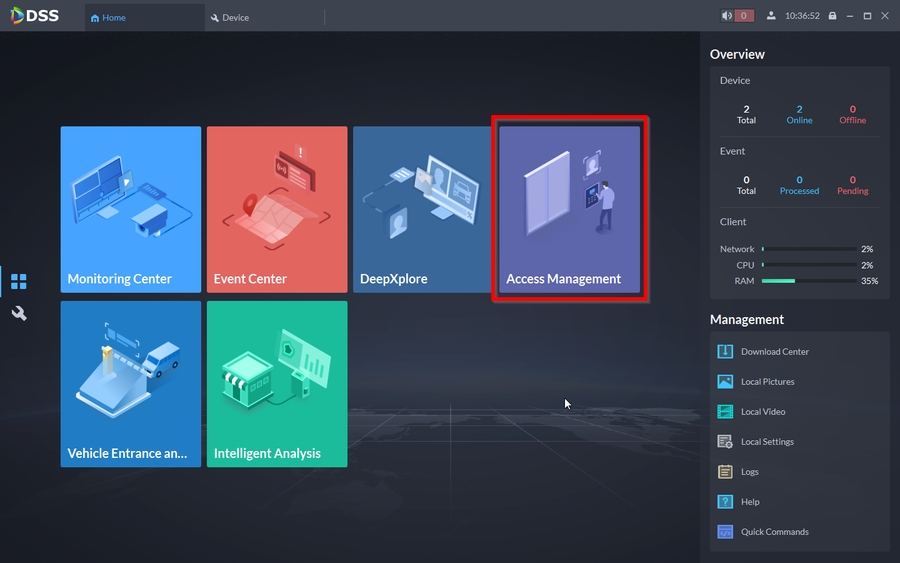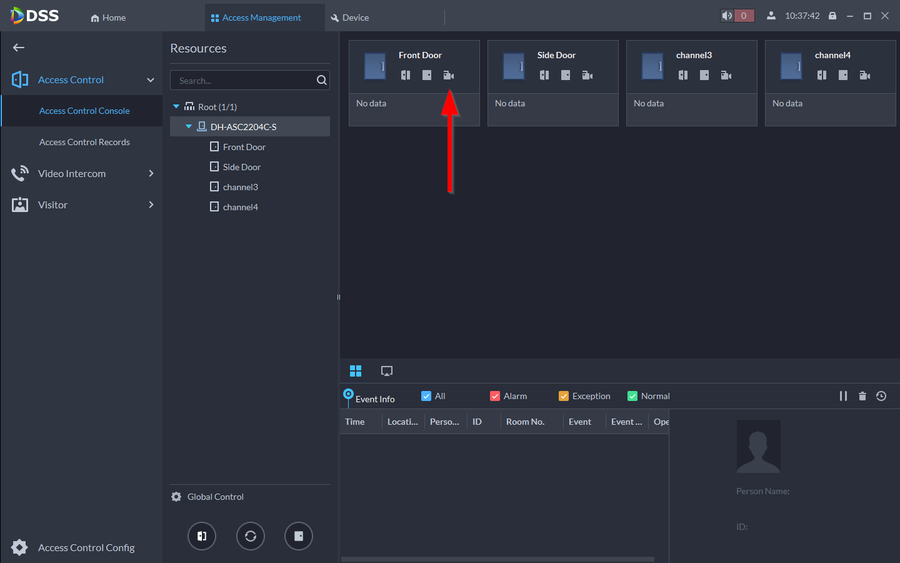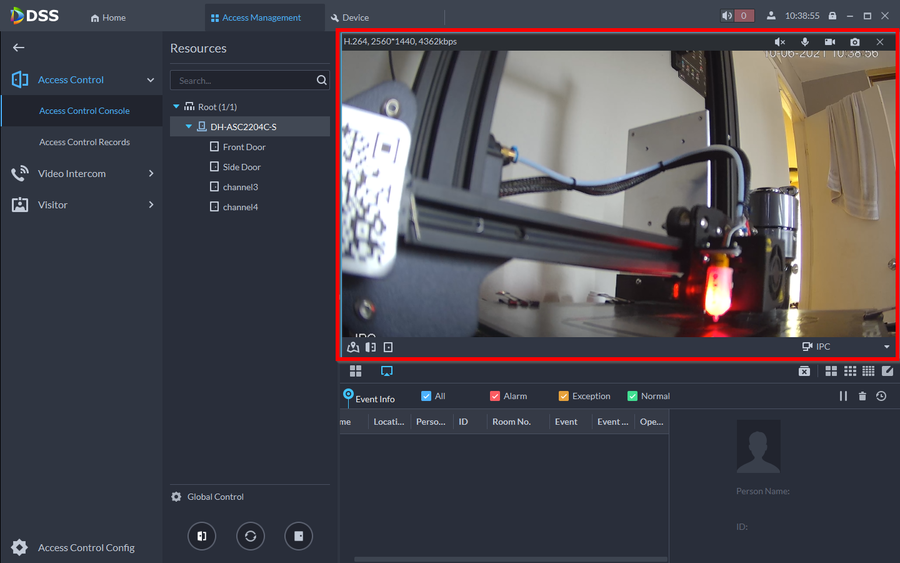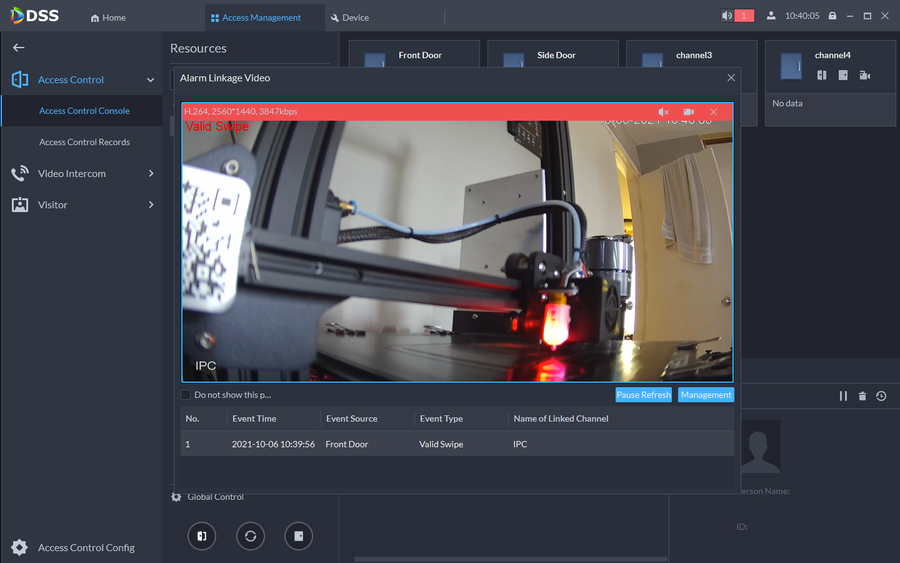Difference between revisions of "Access Control/How to Integrate Dahua IPC to Access Control on DSSExpress V8"
| Line 1: | Line 1: | ||
==Description== | ==Description== | ||
| − | Dahua Access Control can be integrated with other units through events. | + | Dahua Access Control can be integrated with other units through events or by binding an IP Channel to monitor on the Access Control Console. |
| − | In this article we will be integrating the DH-ASC2204C-S with our N42BJ62 IP Camera | + | In this article we will be integrating the DH-ASC2204C-S with our N42BJ62 IP Camera by creating a Valid Swipe event and by binding the Video Channel. |
==Prerequisites== | ==Prerequisites== | ||
| Line 9: | Line 9: | ||
==Step by Step Instructions== | ==Step by Step Instructions== | ||
| − | 1. | + | 1. Go to Device |
[[File:How to Integrate Dahua IPC to Access Control on DSSExpress V8-1.png|900px]] | [[File:How to Integrate Dahua IPC to Access Control on DSSExpress V8-1.png|900px]] | ||
| − | 2. | + | 2. Click on '''Device Config''' |
| − | [[File:How to Integrate Dahua IPC to Access Control on DSSExpress V8- | + | [[File:How to Integrate Dahua IPC to Access Control on DSSExpress V8-2.png|900px]] |
| − | 3. | + | 3. Select the Door you want to link the IP Camera to. In this tutorial we will be using the Front Door. |
| − | [[File:How to Integrate Dahua IPC to Access Control on DSSExpress V8- | + | [[File:How to Integrate Dahua IPC to Access Control on DSSExpress V8-3.png|900px]] |
| − | 4. | + | 4. Go to '''Event Config''' on Event Info |
| − | [[File:How to Integrate Dahua IPC to Access Control on DSSExpress V8- | + | [[File:How to Integrate Dahua IPC to Access Control on DSSExpress V8-4.png|900px]] |
| − | 5. | + | 5. In this tutorial we will be using a Valid Swipe Event |
| − | [[File:How to Integrate Dahua IPC to Access Control on DSSExpress V8- | + | [[File:How to Integrate Dahua IPC to Access Control on DSSExpress V8-5.png|900px]] |
| − | 6. | + | 6. Now we will link the Video Channel by scrolling down and enabling the '''Linked Action''' then enabling '''Link Video''' |
| − | [[File:How to Integrate Dahua IPC to Access Control on DSSExpress V8- | + | [[File:How to Integrate Dahua IPC to Access Control on DSSExpress V8-6.png|900px]] |
| − | 7. | + | 7. Click on the drop down menu and go to '''Select Camera''' |
| − | [[File:How to Integrate Dahua IPC to Access Control on DSSExpress V8- | + | [[File:How to Integrate Dahua IPC to Access Control on DSSExpress V8-7.png|900px]] |
| − | 8. | + | 8. |
| − | [[File:How to Integrate Dahua IPC to Access Control on DSSExpress V8- | + | [[File:How to Integrate Dahua IPC to Access Control on DSSExpress V8-8.png|900px]] |
9. | 9. | ||
| − | [[File:How to Integrate Dahua IPC to Access Control on DSSExpress V8- | + | [[File:How to Integrate Dahua IPC to Access Control on DSSExpress V8-9.png|900px]] |
10. | 10. | ||
| − | [[File:How to Integrate Dahua IPC to Access Control on DSSExpress V8- | + | [[File:How to Integrate Dahua IPC to Access Control on DSSExpress V8-10.png|900px]] |
11. | 11. | ||
| − | [[File:How to Integrate Dahua IPC to Access Control on DSSExpress V8- | + | [[File:How to Integrate Dahua IPC to Access Control on DSSExpress V8-11.png|900px]] |
12. | 12. | ||
| − | [[File:How to Integrate Dahua IPC to Access Control on DSSExpress V8- | + | [[File:How to Integrate Dahua IPC to Access Control on DSSExpress V8-12.png|900px]] |
13. | 13. | ||
| − | [[File:How to Integrate Dahua IPC to Access Control on DSSExpress V8- | + | [[File:How to Integrate Dahua IPC to Access Control on DSSExpress V8-13.png|900px]] |
14. | 14. | ||
| − | [[File:How to Integrate Dahua IPC to Access Control on DSSExpress V8- | + | [[File:How to Integrate Dahua IPC to Access Control on DSSExpress V8-14.png|900px]] |
15. | 15. | ||
| − | [[File:How to Integrate Dahua IPC to Access Control on DSSExpress V8- | + | [[File:How to Integrate Dahua IPC to Access Control on DSSExpress V8-15.png|900px]] |
16. | 16. | ||
| − | [[File:How to Integrate Dahua IPC to Access Control on DSSExpress V8- | + | [[File:How to Integrate Dahua IPC to Access Control on DSSExpress V8-16.png|900px]] |
Revision as of 18:05, 6 October 2021
Description
Dahua Access Control can be integrated with other units through events or by binding an IP Channel to monitor on the Access Control Console. In this article we will be integrating the DH-ASC2204C-S with our N42BJ62 IP Camera by creating a Valid Swipe event and by binding the Video Channel.
Prerequisites
- IP Camera added on DSS Express V8
- Access Control added on DSS Express V8
Step by Step Instructions
1. Go to Device
2. Click on Device Config
3. Select the Door you want to link the IP Camera to. In this tutorial we will be using the Front Door.
4. Go to Event Config on Event Info
5. In this tutorial we will be using a Valid Swipe Event
6. Now we will link the Video Channel by scrolling down and enabling the Linked Action then enabling Link Video
7. Click on the drop down menu and go to Select Camera
8.
9.
10.
11.
12.
13.
14.
15.
16.