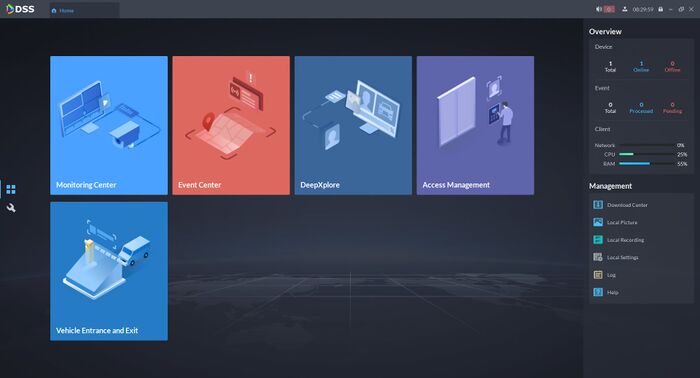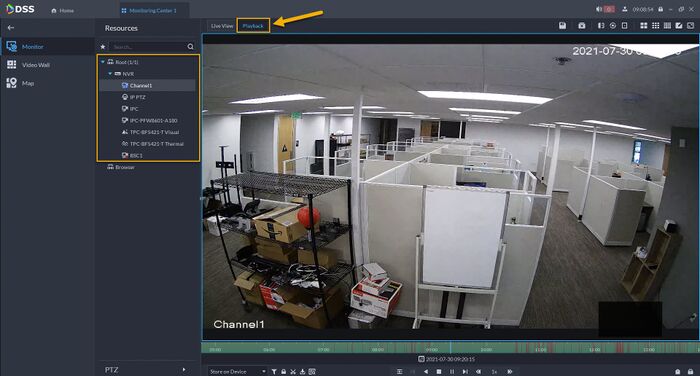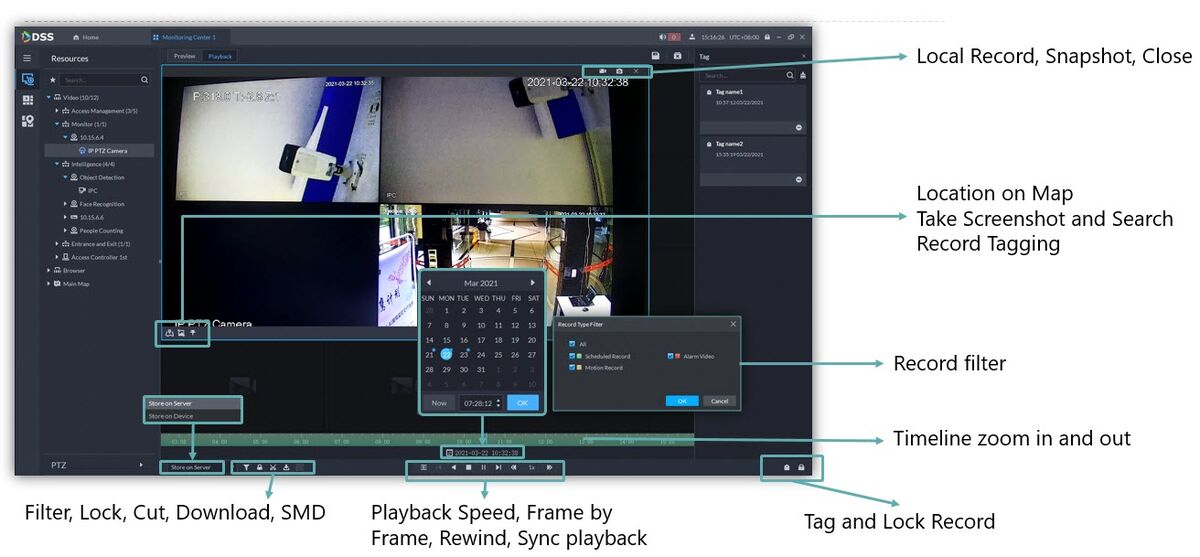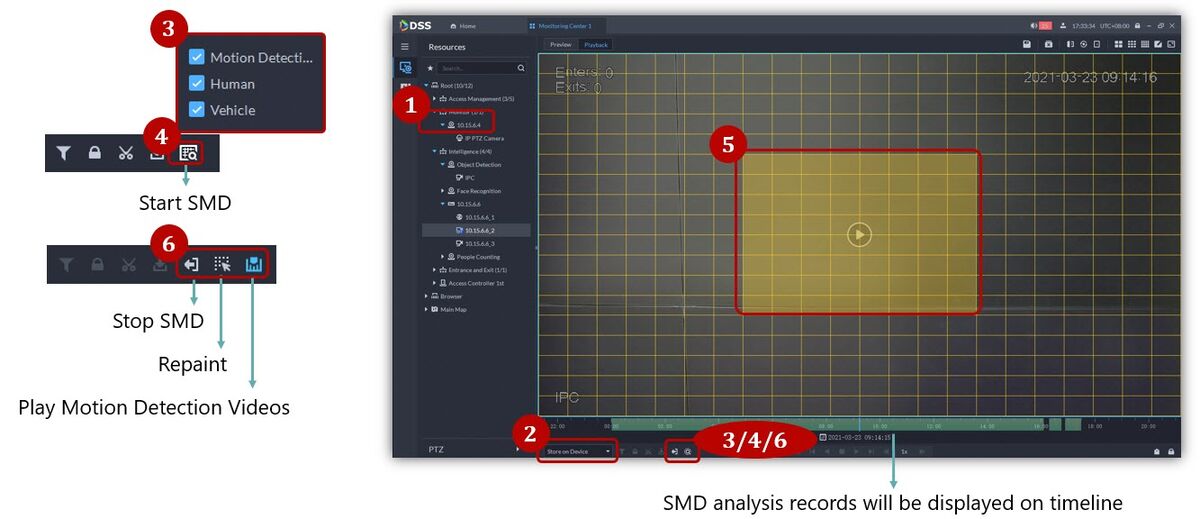Difference between revisions of "DSS/V8/DSS Express/Instruction/Playback"
(Created page with "=DSS Express V8 - Playback= ==Description== This guide will show the options that available for Playback in DSS Express V8 Client. ==Prerequisites== * DSS Express V8 Server a...") |
|||
| (3 intermediate revisions by the same user not shown) | |||
| Line 26: | Line 26: | ||
[[File:DSS_Express_V8_Monitoring_Playback_SMD.jpg|1200px]] | [[File:DSS_Express_V8_Monitoring_Playback_SMD.jpg|1200px]] | ||
| − | |||
| − | [[ | + | '''If you would like to download video footage, please click [[DSS/V8/DSS_Express/Instruction/Download|here]] for instruction.''' |
Latest revision as of 17:21, 31 July 2021
Contents
DSS Express V8 - Playback
Description
This guide will show the options that available for Playback in DSS Express V8 Client.
Prerequisites
- DSS Express V8 Server and Client
- Dahua Device connected to the network
- Dahua Device added to DSS Express V8 - Click here for how-to add device instruction.
Step by Step Instructions
1.Login to DSS Express Client and click on Monitoring Center.
2. Click on Playback and select the camera channel under Resources.
Below is the operation menu that available under Playback.
SMD Search
If you would like to download video footage, please click here for instruction.