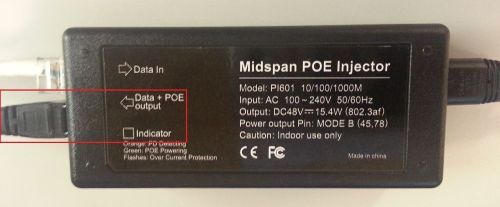Difference between revisions of "PFM900 How To Charge The Battery"
(→Pre-Requisites) |
|||
| Line 1: | Line 1: | ||
==How to Charge the PFM900== | ==How to Charge the PFM900== | ||
| − | |||
| − | + | ===Prerequisites=== | |
* PFM900 | * PFM900 | ||
* Ethernet Cable | * Ethernet Cable | ||
* Powered PoE port (ie PoE switch) or the Supplied Midspan POE Injector | * Powered PoE port (ie PoE switch) or the Supplied Midspan POE Injector | ||
| − | + | ===Charging the PFM900=== | |
1. Find or setup a PoE (power over ethernet) port. Assuming you don't have a switch that has a PoE port we will setup the Midspan POE Injector | 1. Find or setup a PoE (power over ethernet) port. Assuming you don't have a switch that has a PoE port we will setup the Midspan POE Injector | ||
Latest revision as of 21:19, 25 July 2016
How to Charge the PFM900
Prerequisites
- PFM900
- Ethernet Cable
- Powered PoE port (ie PoE switch) or the Supplied Midspan POE Injector
Charging the PFM900
1. Find or setup a PoE (power over ethernet) port. Assuming you don't have a switch that has a PoE port we will setup the Midspan POE Injector
a. Plug in your ethernet cable into the "Data + POE output port b. Plug the AC power cord into the wall and the Midspan POE Injector c. (optional) plug your input data cord if you need to charge and also receive data over ethernet
d. if you see this green light on the Midspan POE Injector then you now have a powered PoE port
2. Now that you have an Ethernet cable hooked up to a POE port connect it to the PFM900's PD / CHARGE port to charge
3. Check the front of the PFM900 to see if the charge indicator light is on.