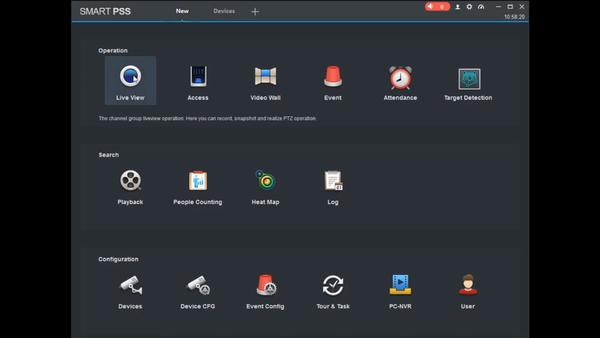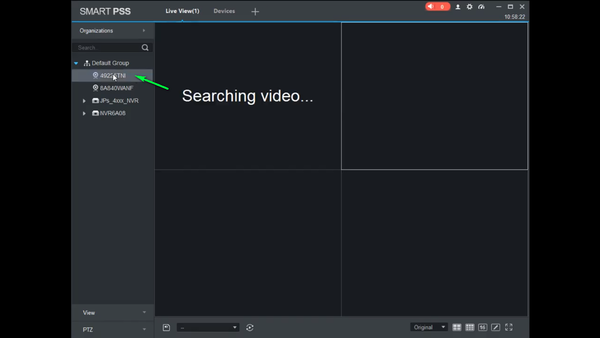Difference between revisions of "Template:PTZ Preset SmartPSS"
| Line 8: | Line 8: | ||
[[file:liveviewpresetp.png|600px]] | [[file:liveviewpresetp.png|600px]] | ||
| + | |||
| + | 2. Double Click the PTZ camera from your device list | ||
| + | |||
| + | [[file:Selectcamerafromgrouppresetp.png|600px]] | ||
Revision as of 20:50, 9 January 2020
Video Instructions
Step by Step Instructions
1. Select Live View
2. Double Click the PTZ camera from your device list