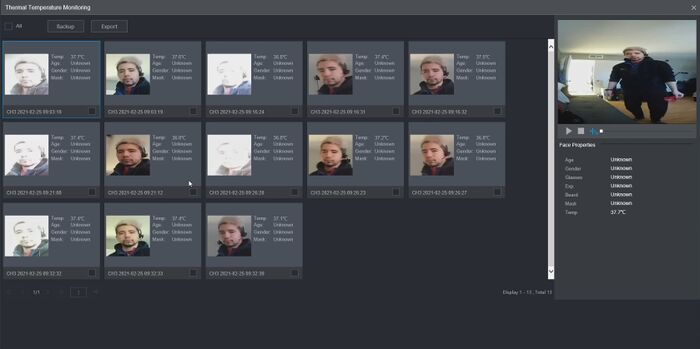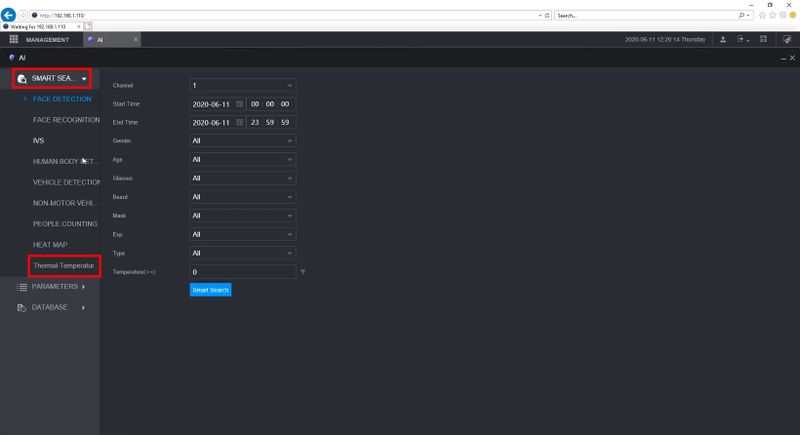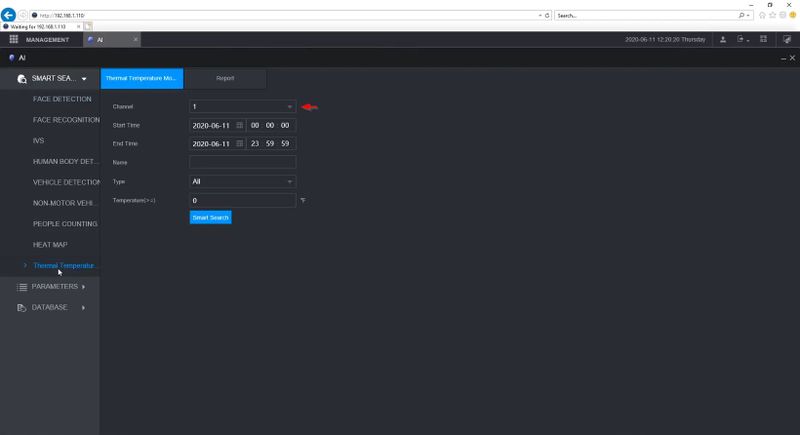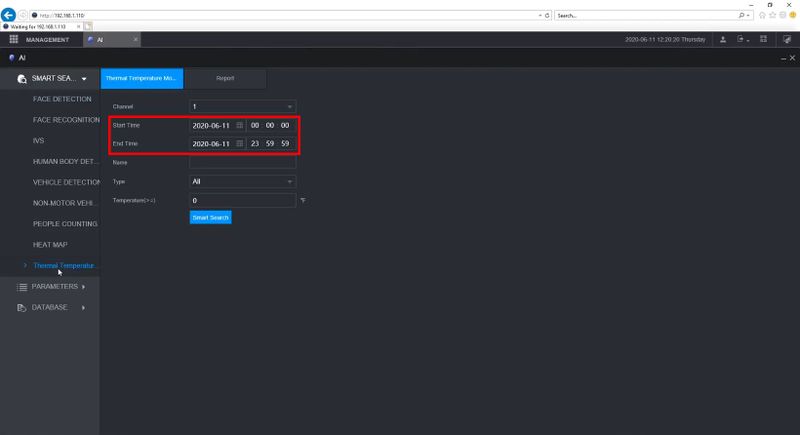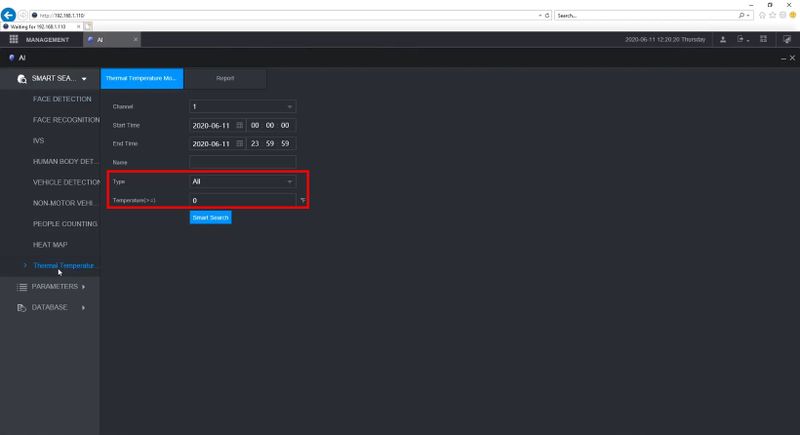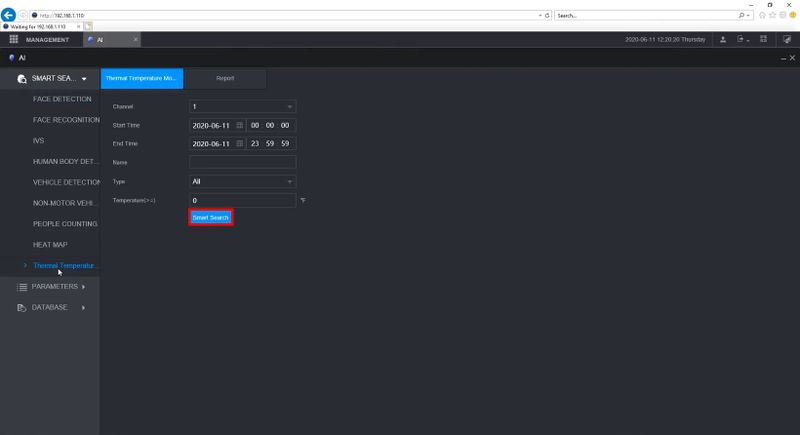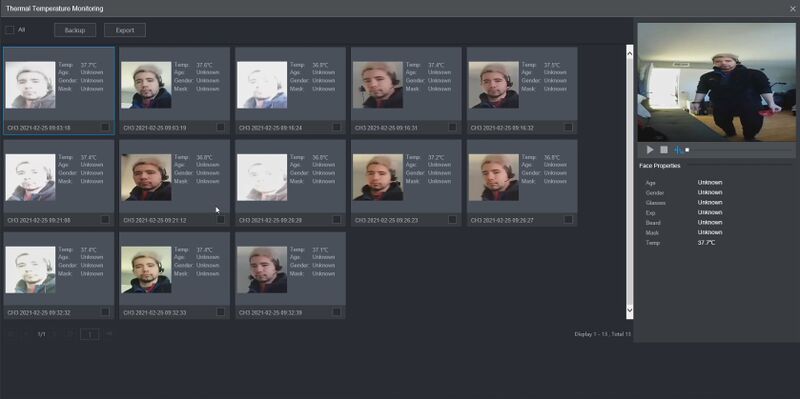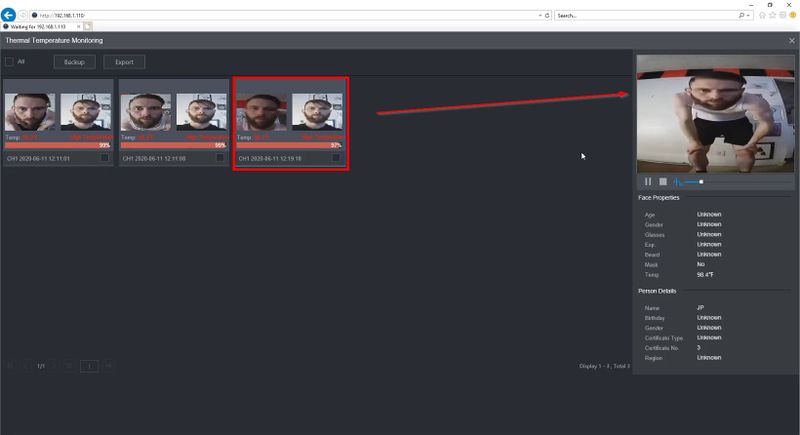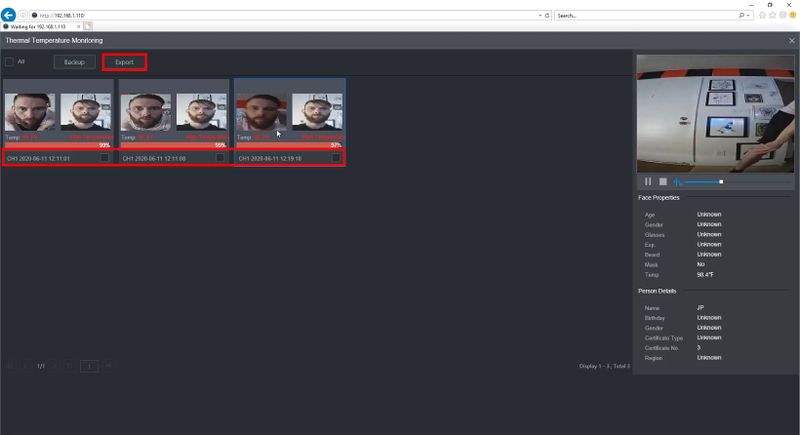Difference between revisions of "Thermal/DHI-ASI7213X-T1/Instructions/DHI NVR5216 16P I Temp Report"
| Line 3: | Line 3: | ||
These instructions will show how to use SmartSearch at the WebUI of the DHI-NVR5216-16P-I to review recorded Temperature Events from the DHI-ASI7213X-T1 | These instructions will show how to use SmartSearch at the WebUI of the DHI-NVR5216-16P-I to review recorded Temperature Events from the DHI-ASI7213X-T1 | ||
<center> | <center> | ||
| − | [[File:DHI-NVR5216-16P-I-SmartSearch_-_Temp_Report_-_8.jpg| | + | [[File:DHI-NVR5216-16P-I-SmartSearch_-_Temp_Report_-_8.jpg|700x700px]] |
</center> | </center> | ||
==Prerequisites== | ==Prerequisites== | ||
Revision as of 17:24, 26 June 2020
Contents
DHI-NVR5216-16P-I - SmartSearch:Temp Report
Description
These instructions will show how to use SmartSearch at the WebUI of the DHI-NVR5216-16P-I to review recorded Temperature Events from the DHI-ASI7213X-T1
Prerequisites
- DHI-ASI7213X-T1 set up and configured on network, added to NVR - How To Add DHI-ASI7213X-T1 To NVR5216-16P-I and Setup for Recording
- DHI-NVR5216-16P-I with firmware , connected to network
- Local computer
Video Instructions
Step by Step Instructions
1. Enter the IP address of the NVR into Internet Explorer
Enter the username and password
Click Login
2.