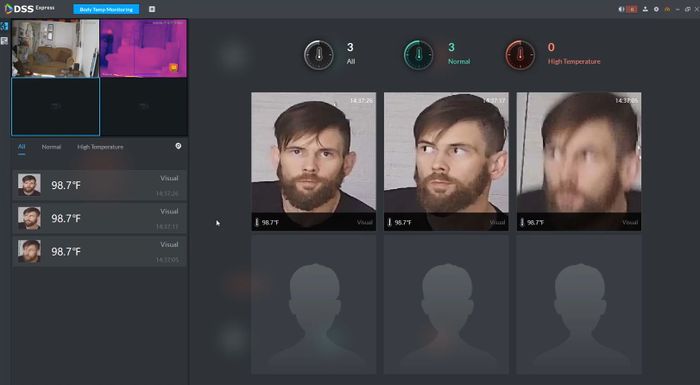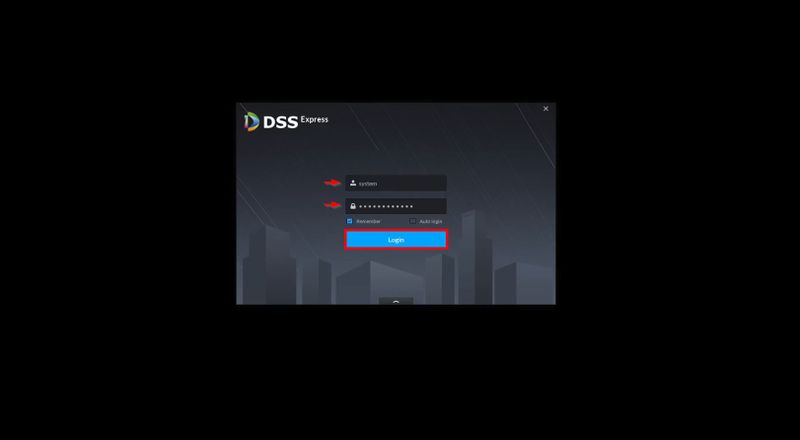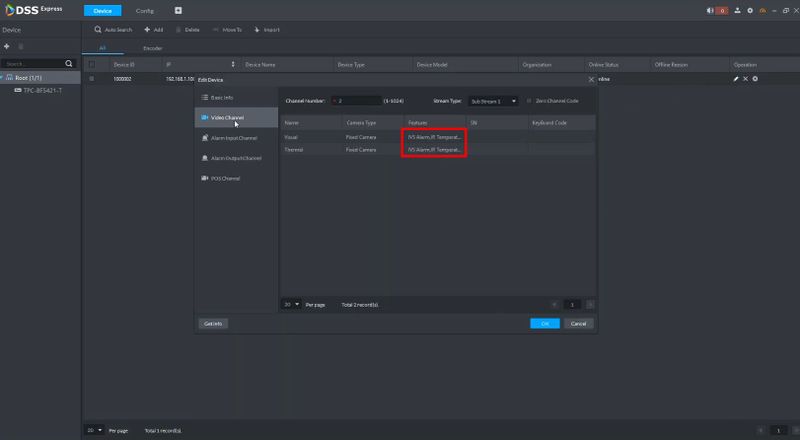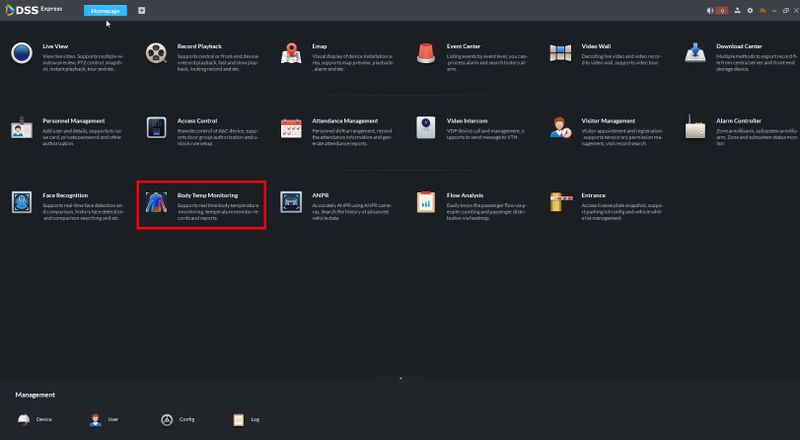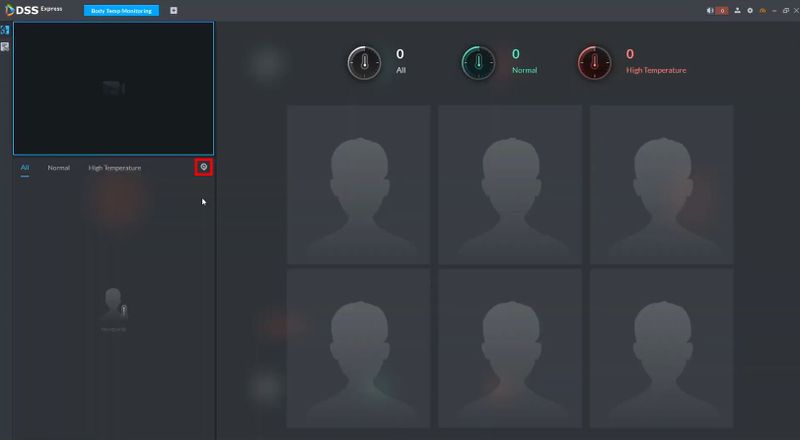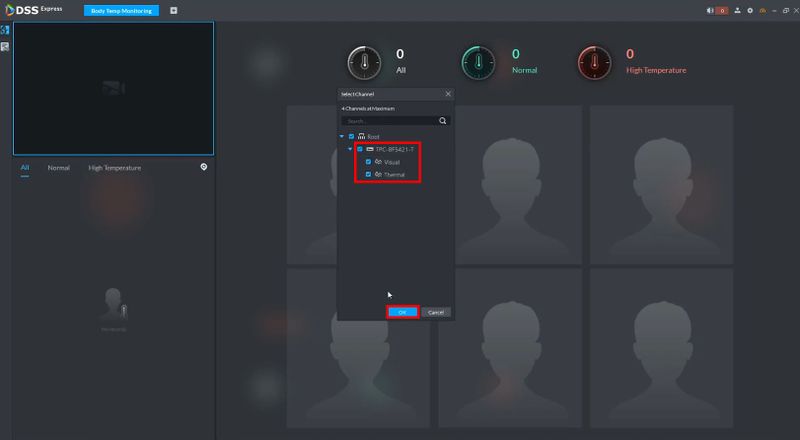Difference between revisions of "Thermal/TPC BF5421 T/Instructions/DSS Express/Use Body Temp Monitoring with TPC BF5421 T and DSS Express"
(→Step by Step Instructions) |
|||
| (7 intermediate revisions by one other user not shown) | |||
| Line 12: | Line 12: | ||
==Step by Step Instructions== | ==Step by Step Instructions== | ||
| − | <span class="mw-customtoggle-myDivision">Review Configuration</span> | + | ===Review Configuration=== |
| + | ''These first instructions are covered in the previous set of instructions - [[Thermal/TPC_BF5421_T/Instructions/DSS_Express/Add_TPC_BF5421_T_to_DSS_Express|Add TPC-BF5421-T to DSS-Express]]. | ||
| + | |||
| + | It is important to review that the settings are correct for Storage/Device at DSS Express for the Body Temperature Measurement to work'' | ||
| + | |||
| + | <span class="mw-customtoggle-myDivision">'''Review Configuration - Click to expand'''</span> | ||
<div class="mw-collapsible mw-collapsed" id="mw-customcollapsible-myDivision">1. Launch DSS Express | <div class="mw-collapsible mw-collapsed" id="mw-customcollapsible-myDivision">1. Launch DSS Express | ||
| Line 39: | Line 44: | ||
* IVS Alarm | * IVS Alarm | ||
* IR Temperature Measurement | * IR Temperature Measurement | ||
| − | |||
* Access Snapshot | * Access Snapshot | ||
| Line 45: | Line 49: | ||
</div> | </div> | ||
| − | === | + | ===Use Body Temperature Monitoring=== |
| − | 1. | + | 1. From the Homepage of DSS Express |
| − | + | Click '''Body Temperature Monitoring''' | |
| − | + | [[File:Use_Body_Temp_Monitoring_with_TPC-BF5421-T_and_DSS-Express_-_4.jpg|800x800px]] | |
| − | + | 2. Click the device icon to select a device to use | |
| − | + | [[File:Use_Body_Temp_Monitoring_with_TPC-BF5421-T_and_DSS-Express_-_5.jpg|800x800px]] | |
| − | |||
| − | |||
| − | |||
| − | |||
| − | + | 3. Select the TPC-BF5421-T in the list as shown | |
| − | + | Click OK | |
| − | + | [[File:Use_Body_Temp_Monitoring_with_TPC-BF5421-T_and_DSS-Express_-_6.jpg|800x800px]] | |
| − | + | Generated Temperature Events from the camera will appear in the interface: | |
| − | |||
| − | |||
| − | |||
| − | |||
| − | |||
| − | |||
| − | |||
| − | |||
| − | |||
| − | |||
| − | |||
| − | |||
| − | |||
| − | |||
| − | |||
[[File:Use_Body_Temp_Monitoring_with_TPC-BF5421-T_and_DSS-Express_-_7.jpg|800x800px]] | [[File:Use_Body_Temp_Monitoring_with_TPC-BF5421-T_and_DSS-Express_-_7.jpg|800x800px]] | ||
Latest revision as of 18:11, 2 December 2022
Contents
Use Body Temp Monitoring with TPC-BF5421-T and DSS-Express
Description
These instructions will show how to use Body Temperature Monitoring on DSS Express to view Temperature Monitoring events from the TPC-BF5421-T
Prerequisites
- Completed Add TPC-BF5421-T to DSS-Express
Video Instructions
Step by Step Instructions
Review Configuration
These first instructions are covered in the previous set of instructions - Add TPC-BF5421-T to DSS-Express.
It is important to review that the settings are correct for Storage/Device at DSS Express for the Body Temperature Measurement to work
Review Configuration - Click to expand
Enter the username/password
Click Login
Confirm Storage is configured properly: Go to Config from the Main Menu, select Storage
The partitions should appear on the local drive as pictured:
Confirm device (camera) is configured properly:
Go to Device from the Main Menu
Click the edit (pencil) icon next to the device in the list
Confirm the following are selected under both channels of the camera under Features:
- IVS Alarm
- IR Temperature Measurement
- Access Snapshot
Use Body Temperature Monitoring
1. From the Homepage of DSS Express
Click Body Temperature Monitoring
2. Click the device icon to select a device to use
3. Select the TPC-BF5421-T in the list as shown
Click OK
Generated Temperature Events from the camera will appear in the interface: