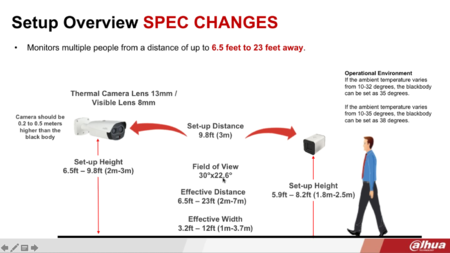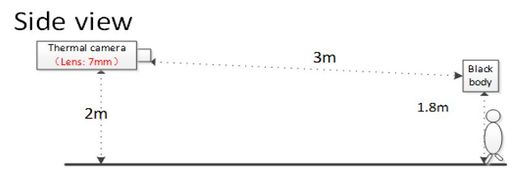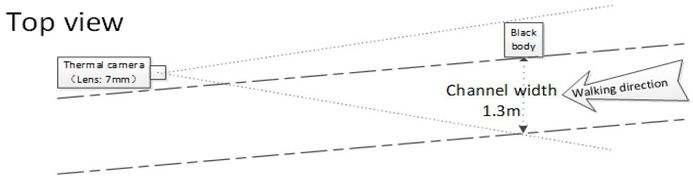Notice: Firmware Links Under Maintenance We are currently undergoing maintenance on all firmware links. If any links are inaccessible, please email or contact Tech Support for the firmware. We appreciate your patience during the maintenance, thank you for your understanding.
Thermal/Temperature Monitoring/Physical Setup
Contents
Temperature Monitoring Solution Physical Setup
Description
This guide will show the proper physical arrangement/setup of the devices for the Temperature Monitoring Solution
Video Instructions
Step by Step Instructions
Mounting Adapter Plates
The mounting brackets/plates must be installed to both the camera and black body device
To attach the tripod:
Suggested Physical Layout
JQ-D70Z Black body Setup
Next Step
Physical setup is now complete you can continue with setup and programming:
If the camera is plugged into an NVR, follow the steps to set up Thermal Monitoring solution with camera connected to NVR
If the camera is connected to the LAN, follow the steps to set up Thermal Monitoring solution with stand alone camera