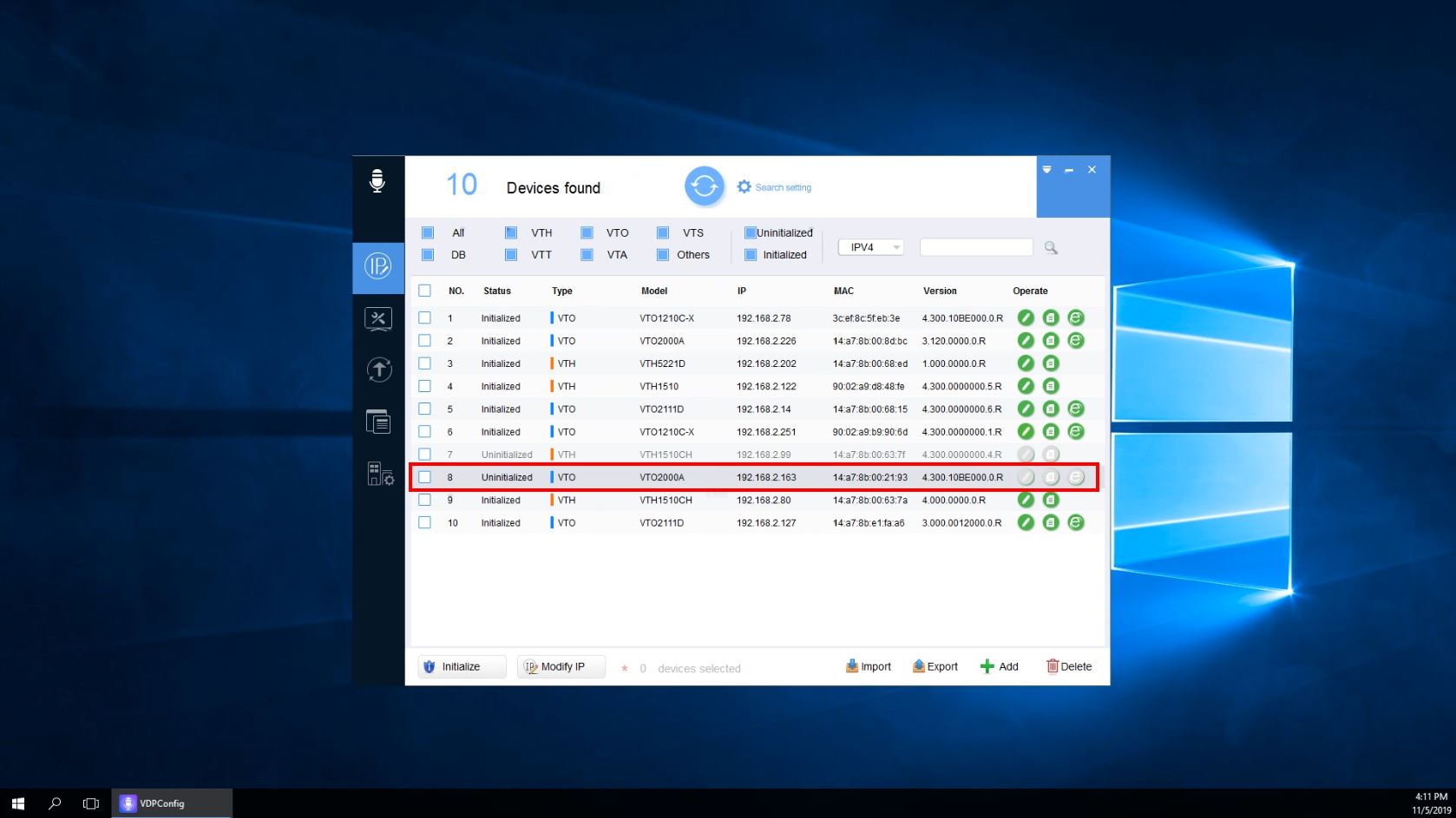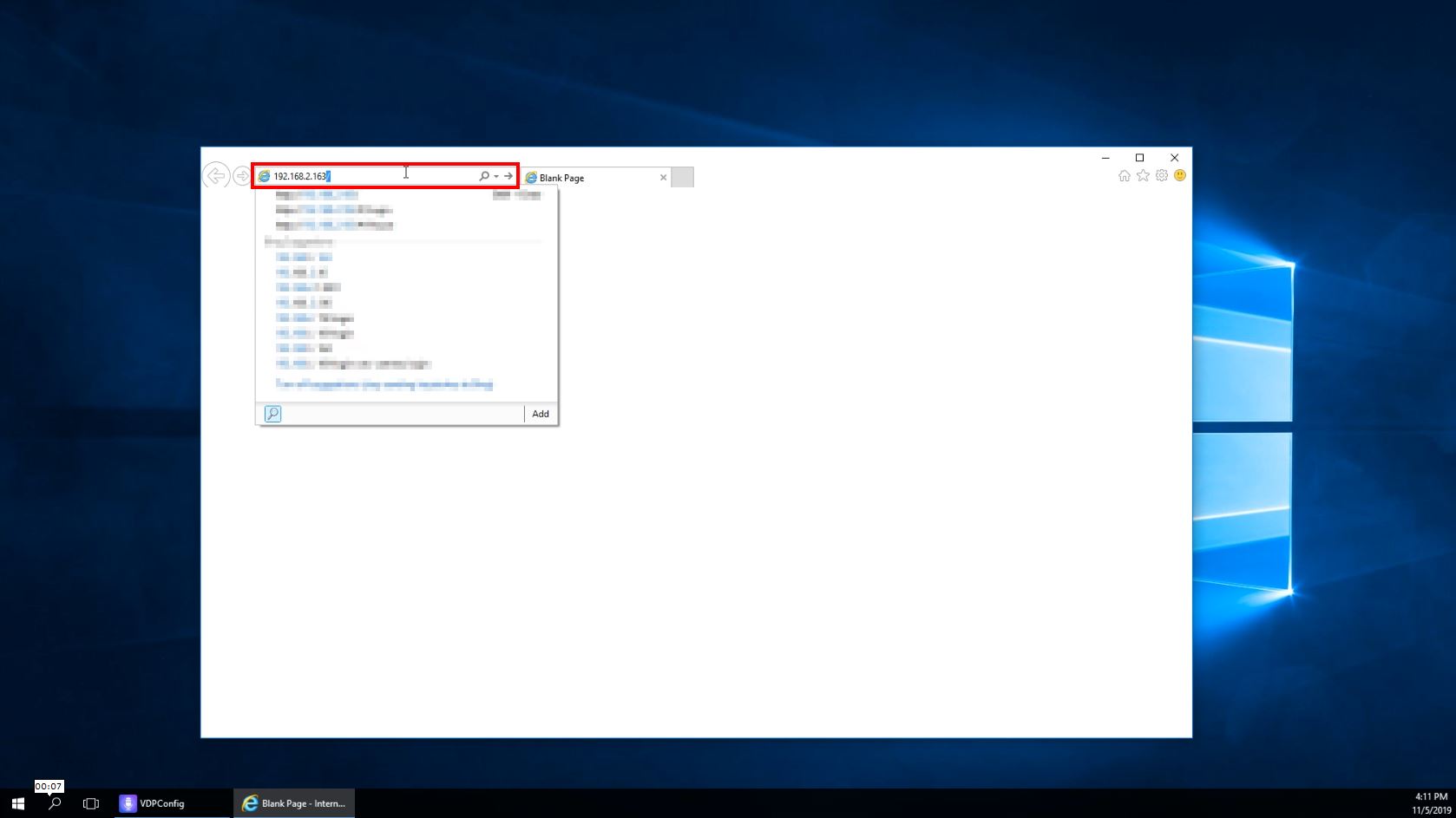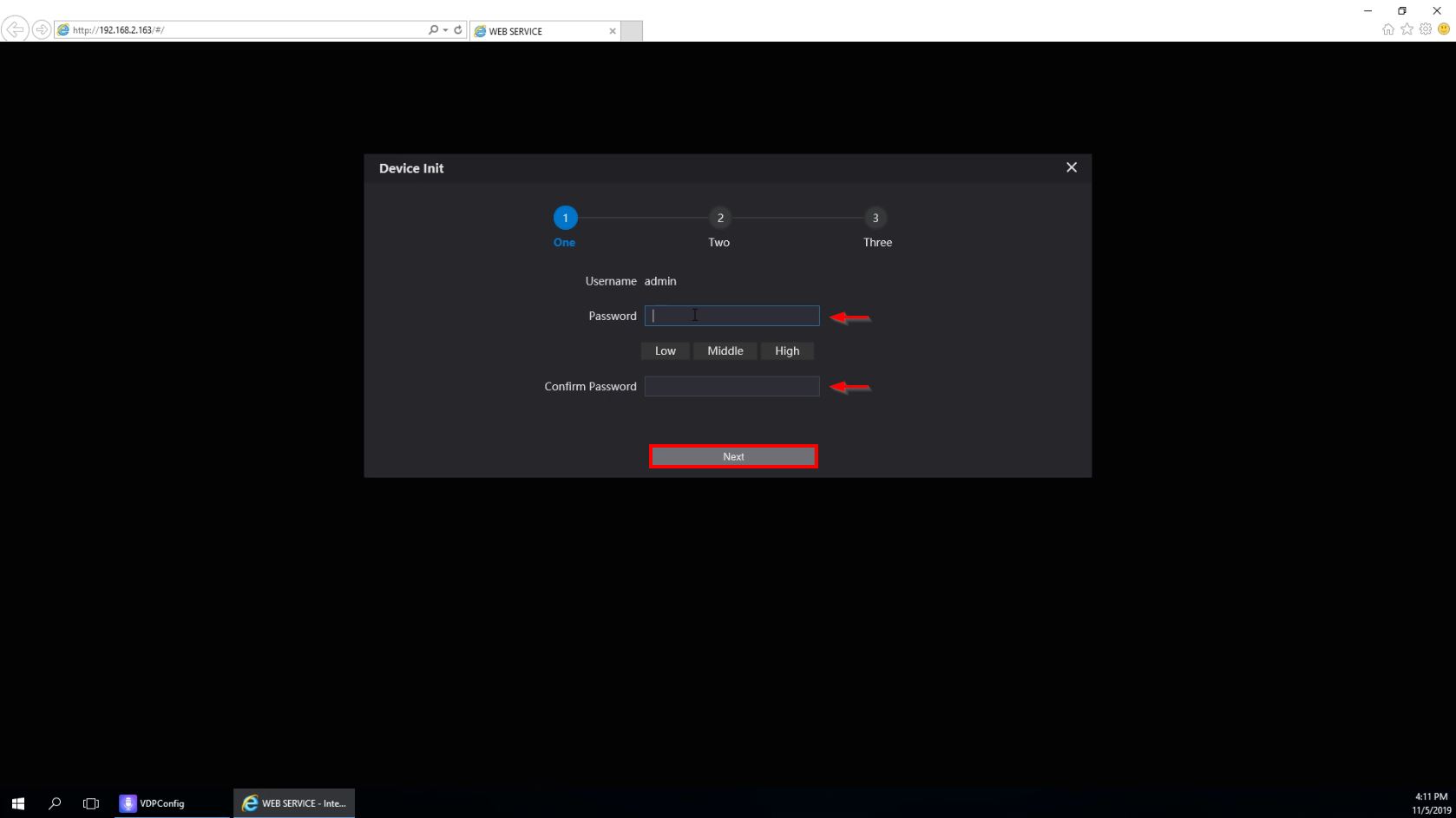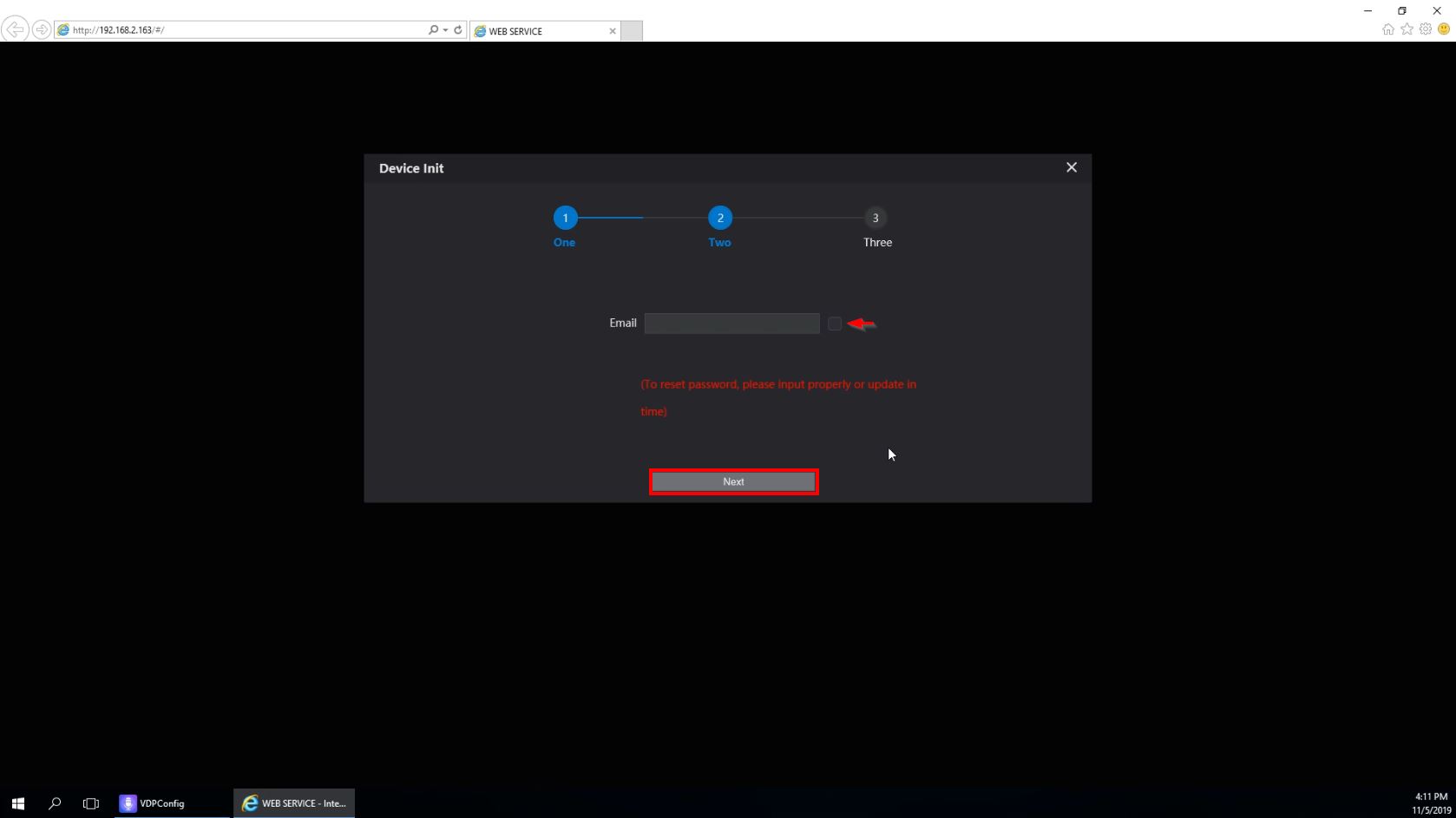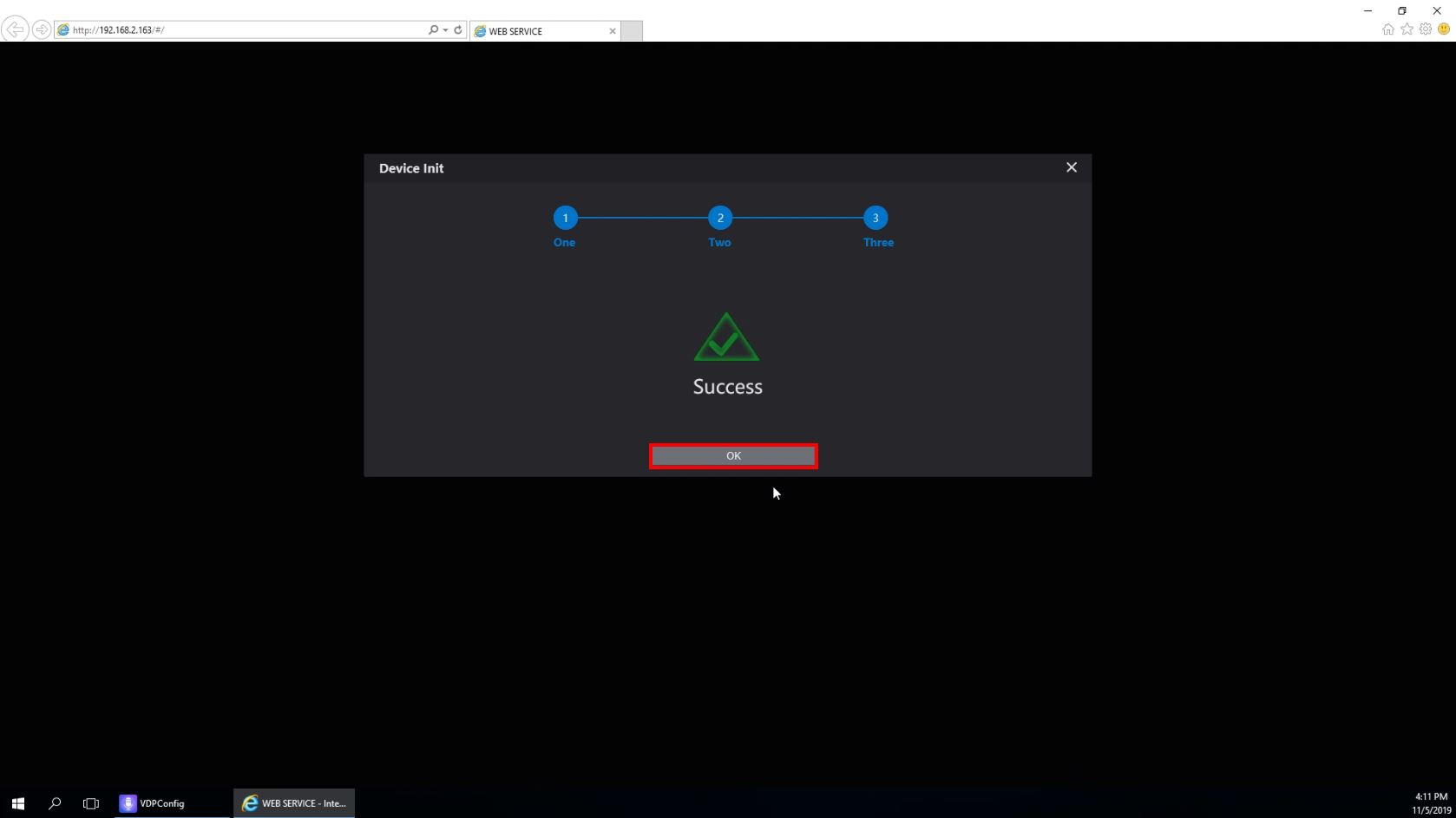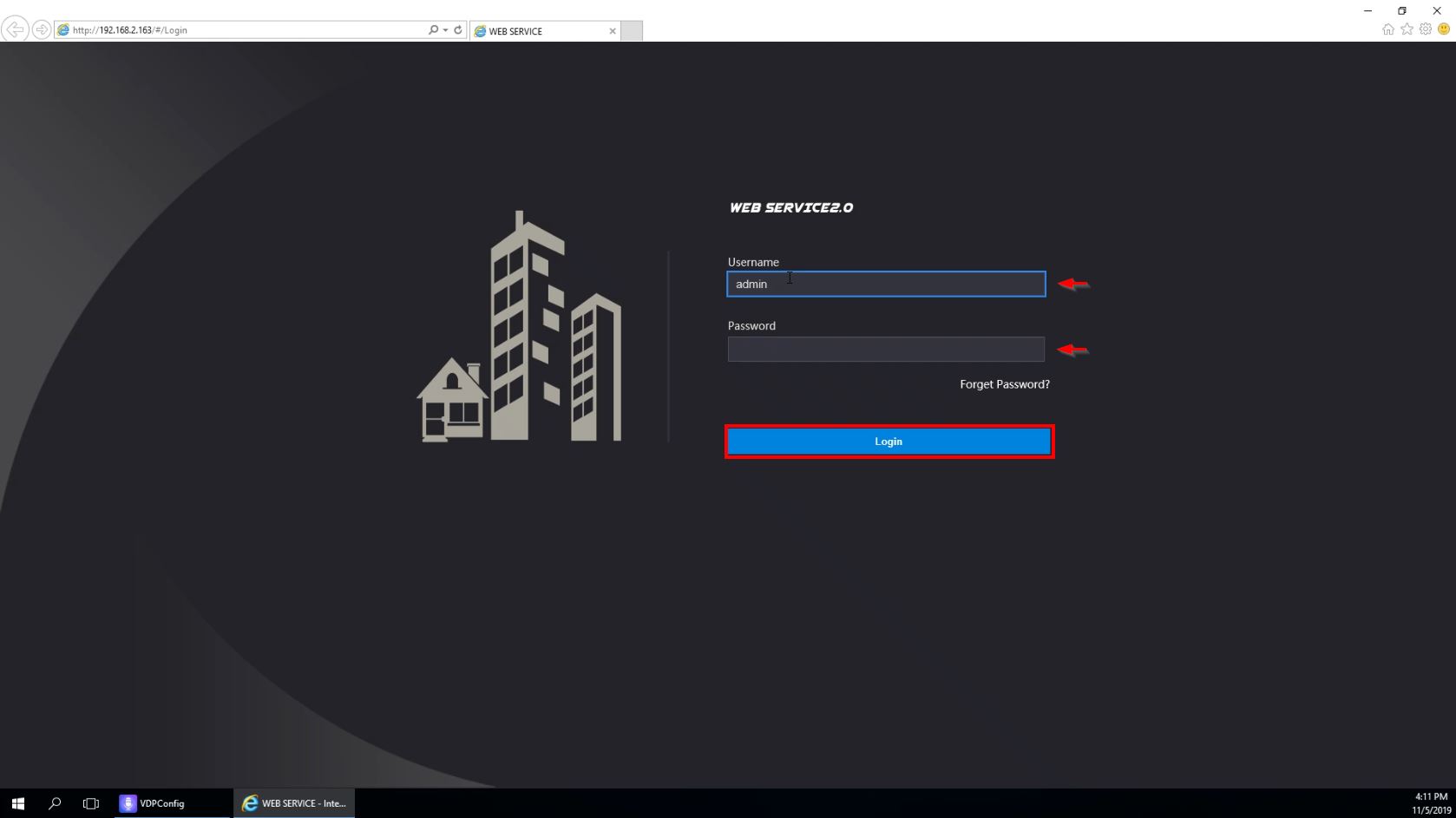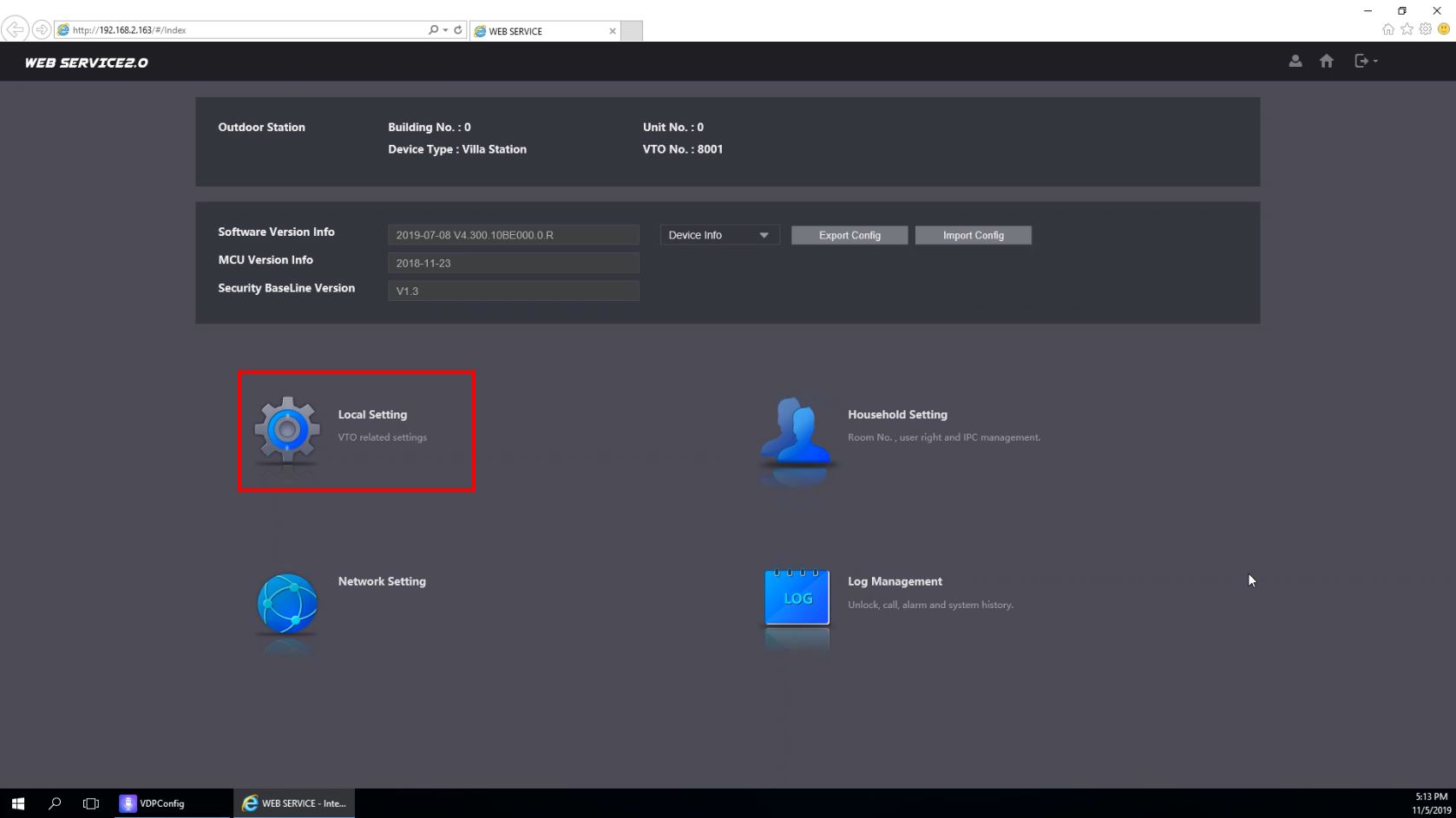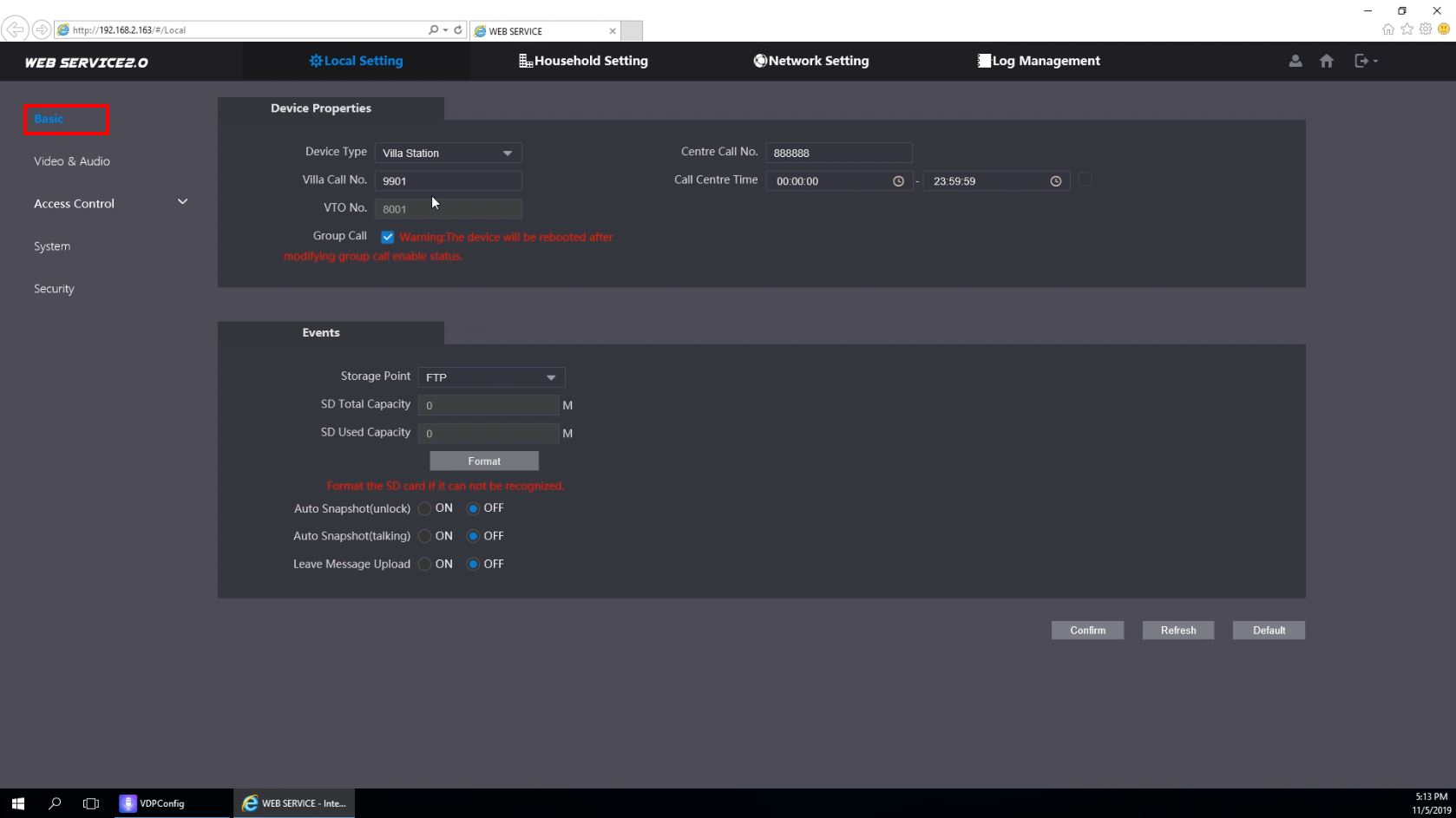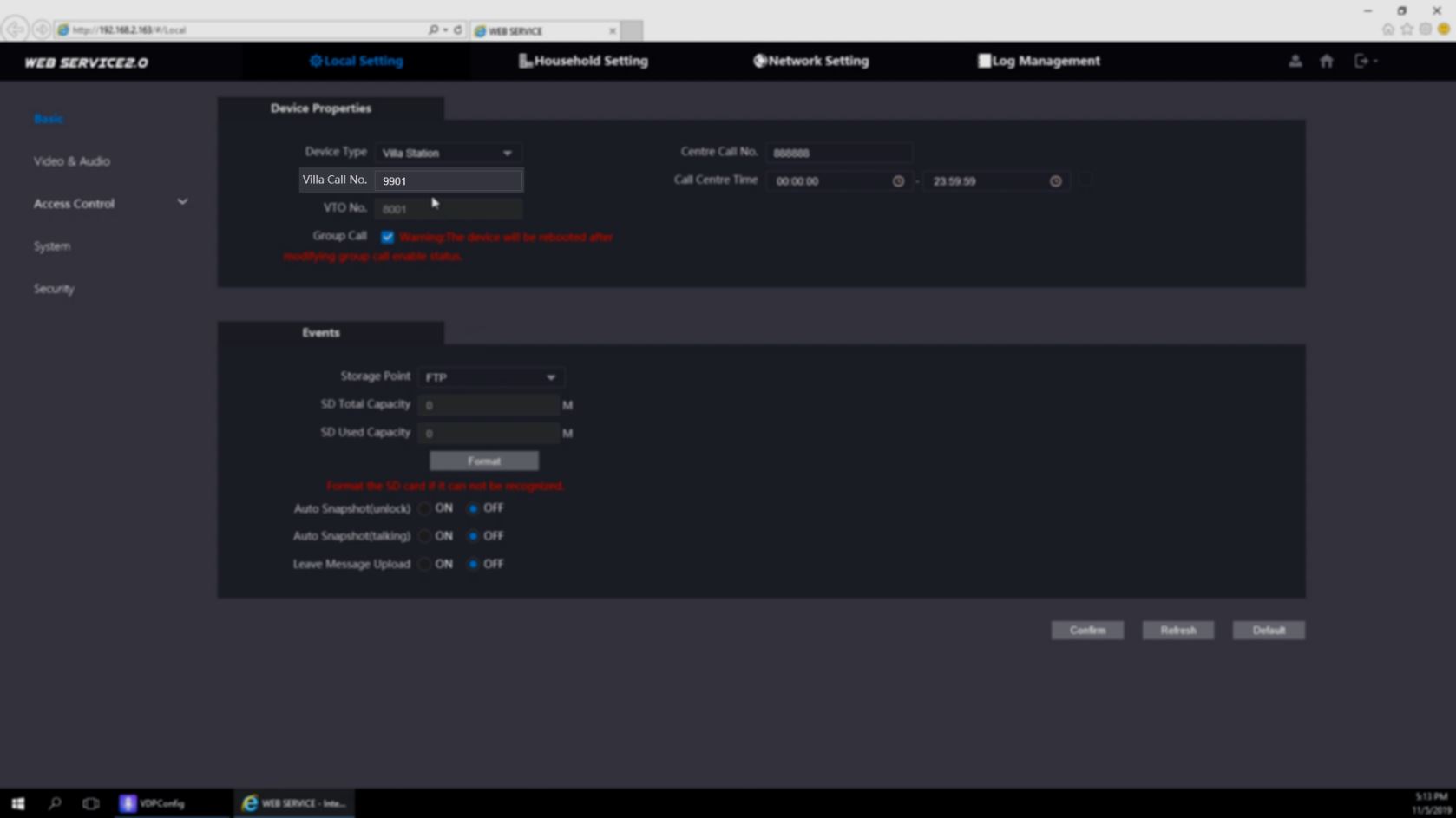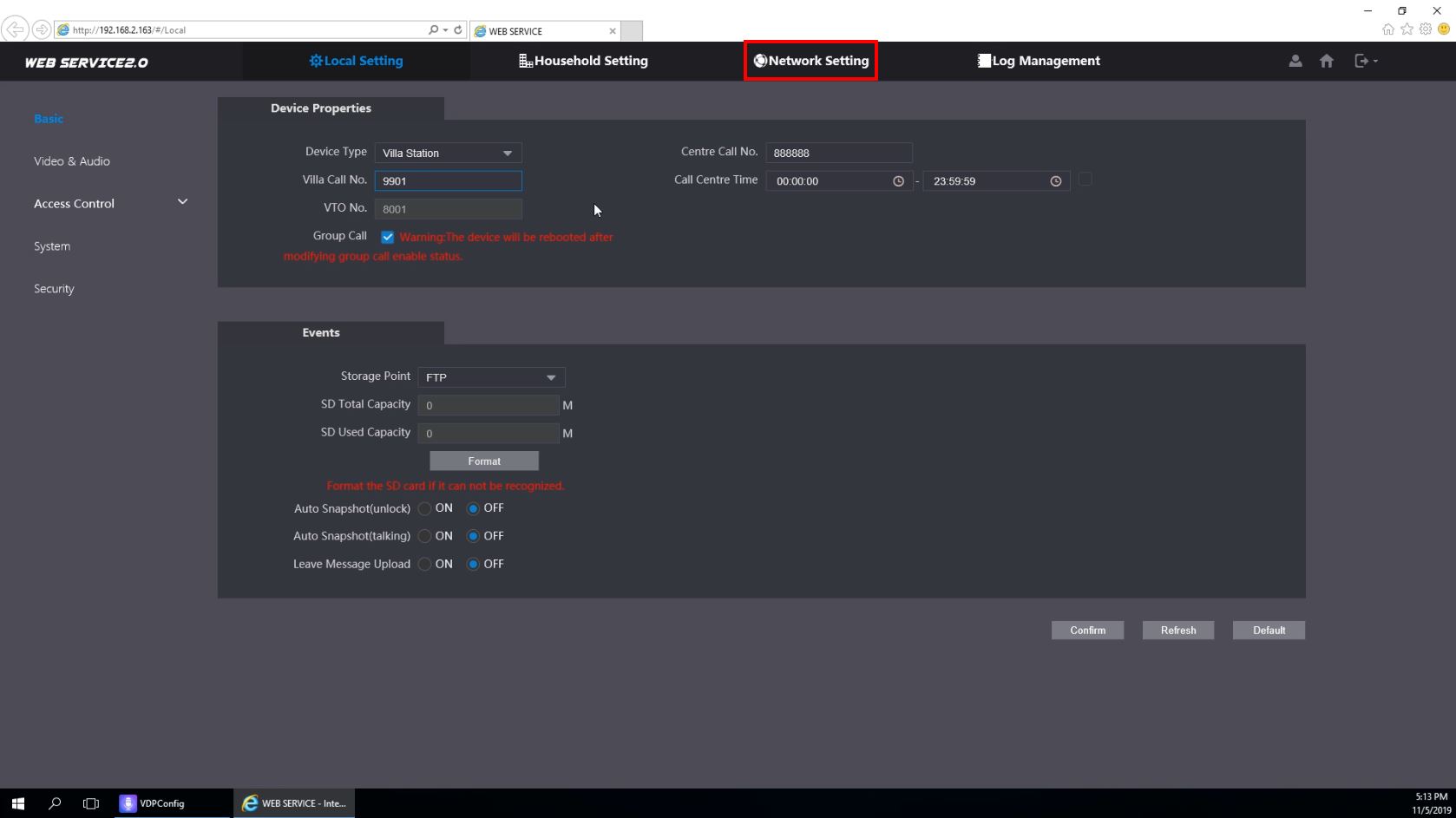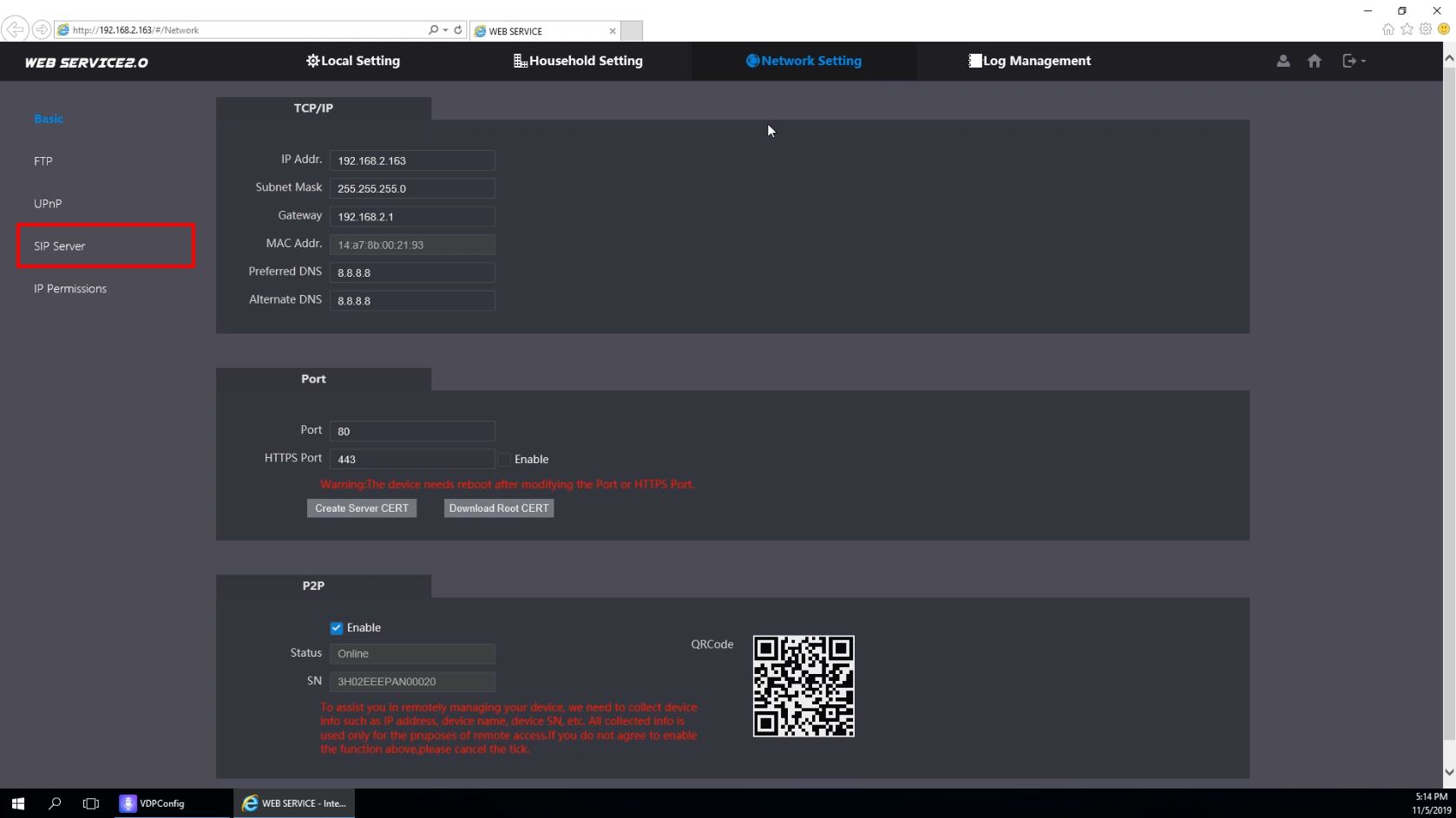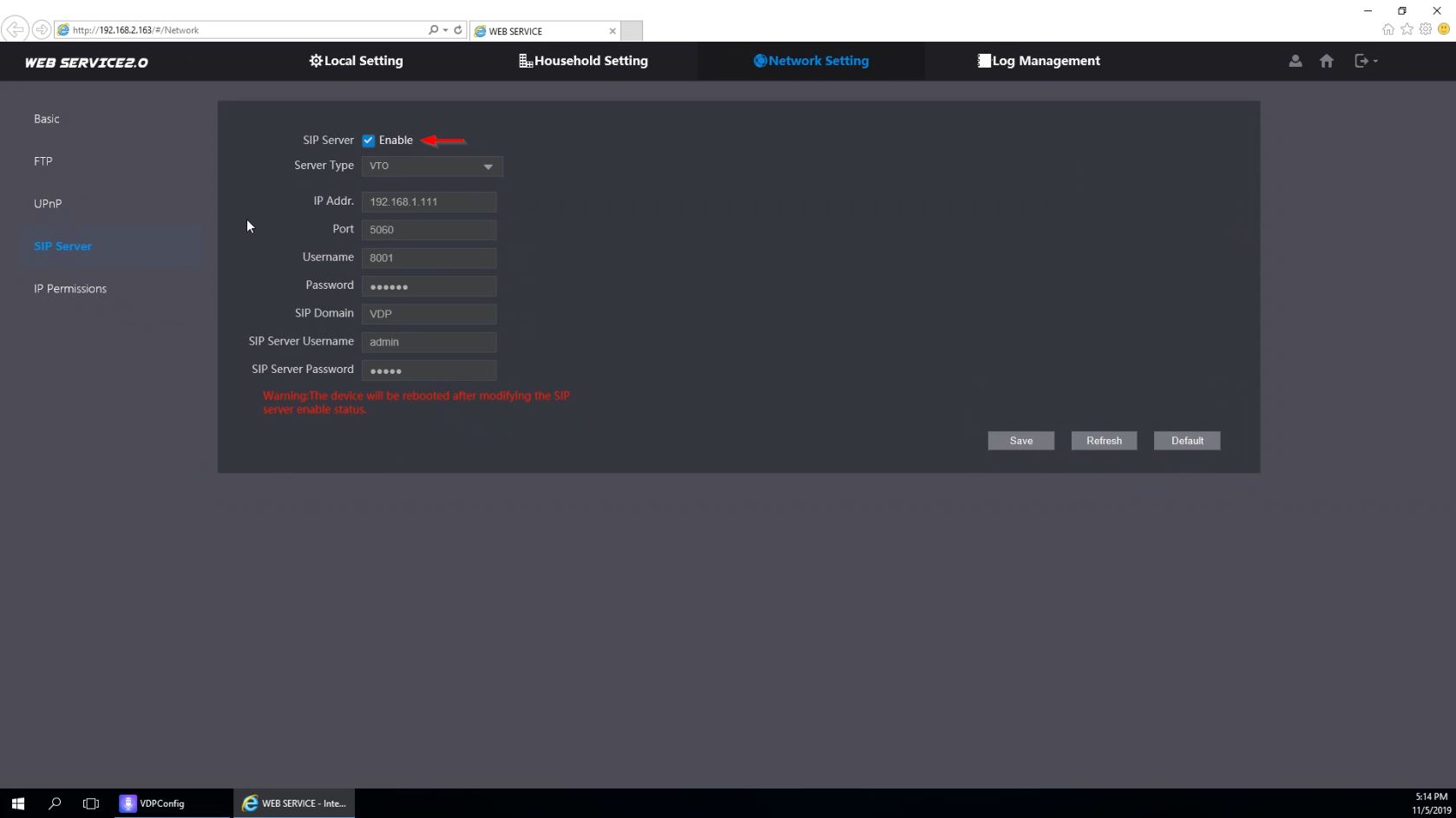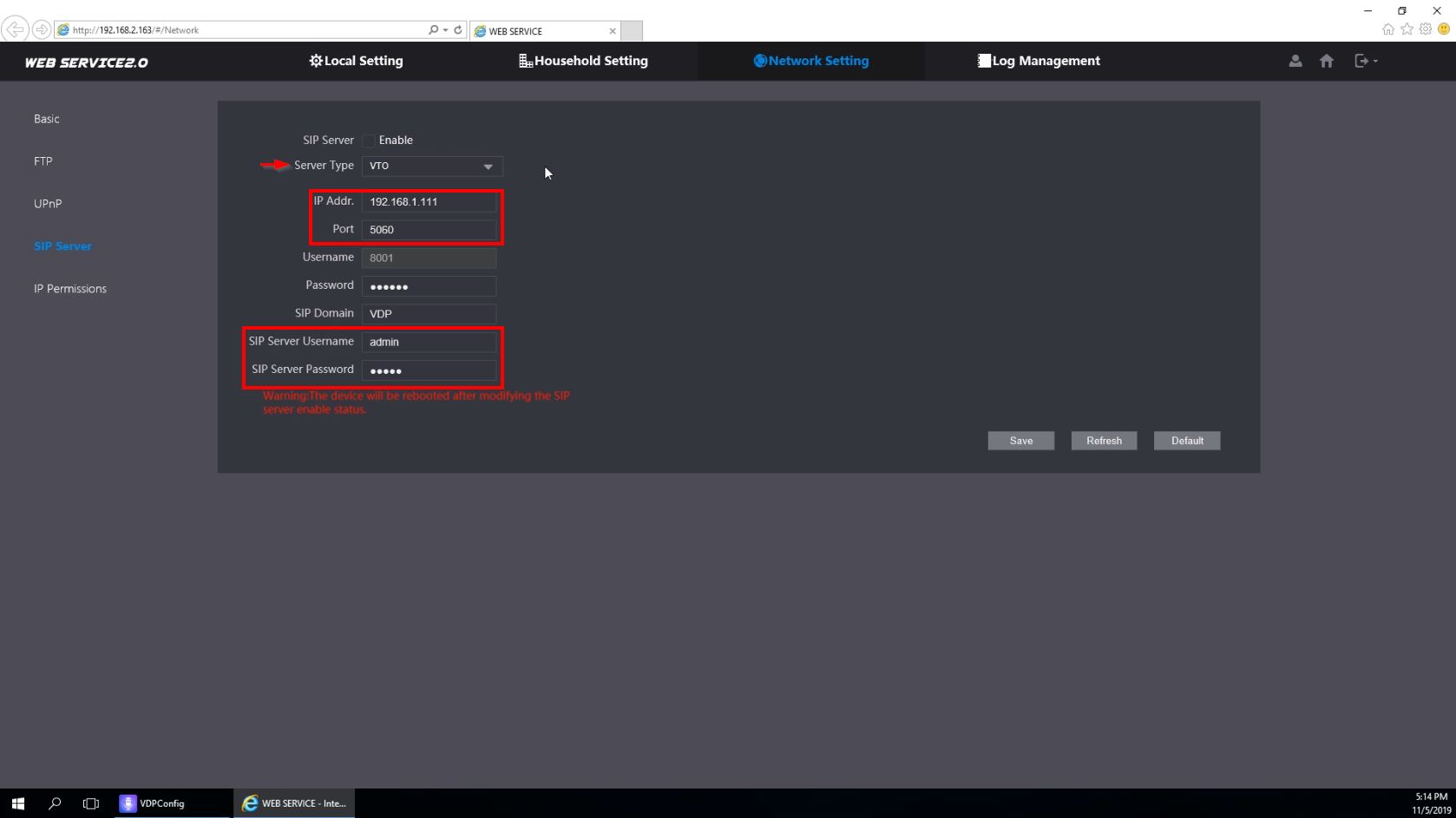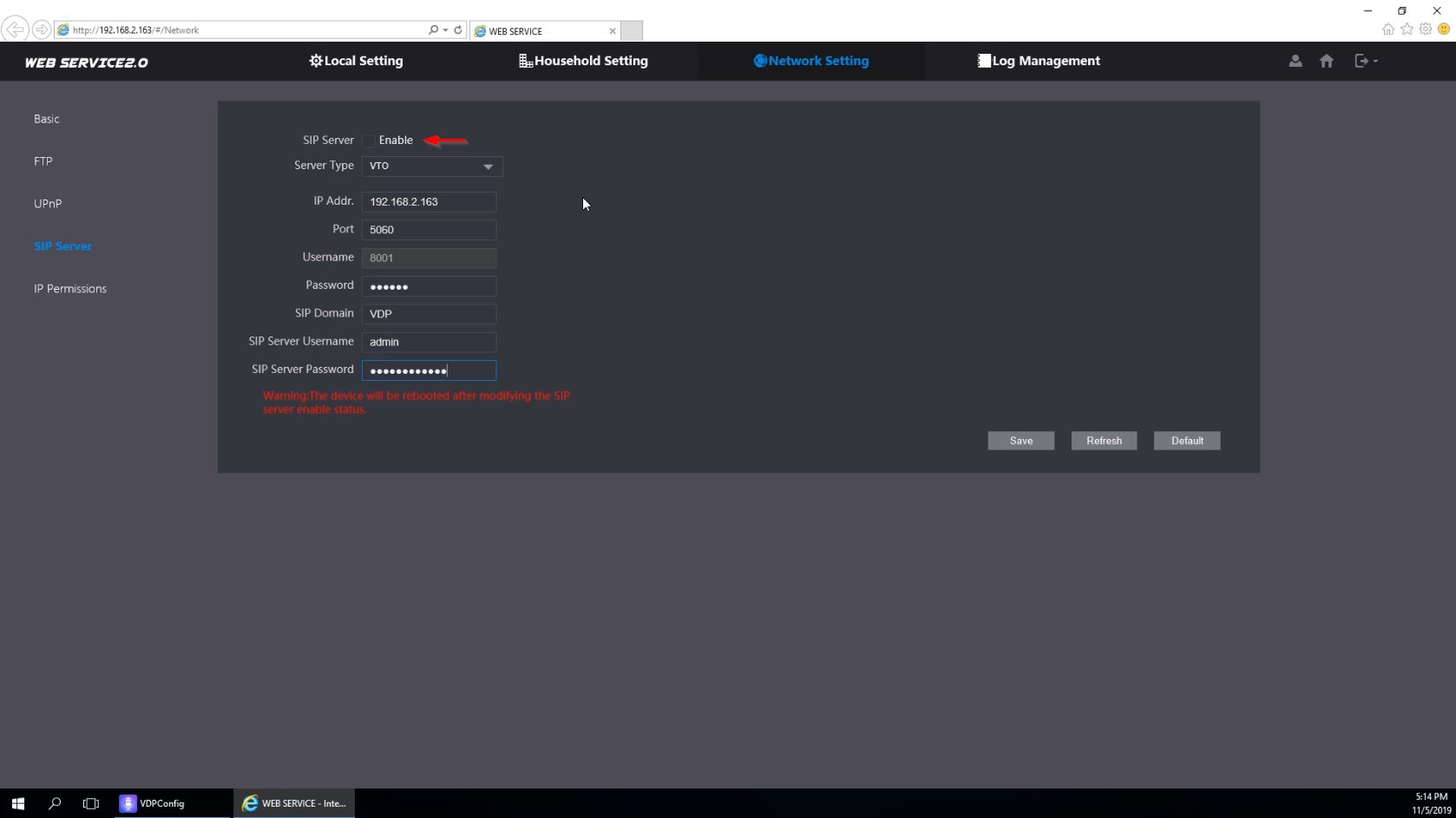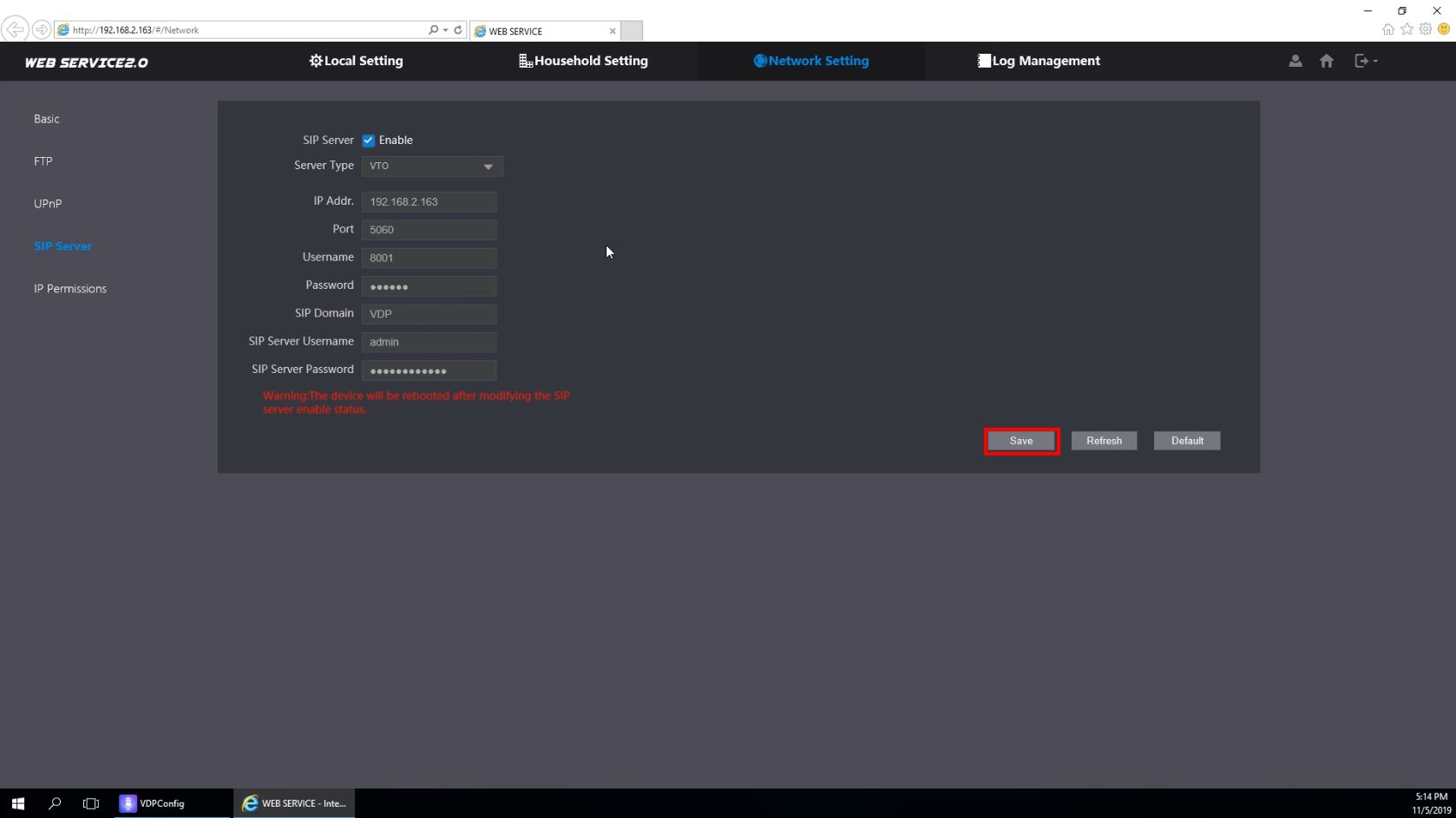Video Intercom/SIP 2.0/Stand Alone VTH and VTO Setup
Contents
Stand Alone VTH and VTO Setup
Description
This guide will show how to setup a VTO and VTH device on a network
This guide will use a VTO2000A and VTH1510
The setup will be similar for
Prerequisites
- VTO and VTH initialized and set up on network
- VTO and VTH log in information
Video Instructions
Step by Step Instructions
VTO Setup
1. Log into the web interface of the VTO by entering the IP
You can find the current IP of the VTO by using VDPConfig from a local computer
Enter the IP into Internet Explorer
2. The Device Initialization will appear if this device has not been initialized