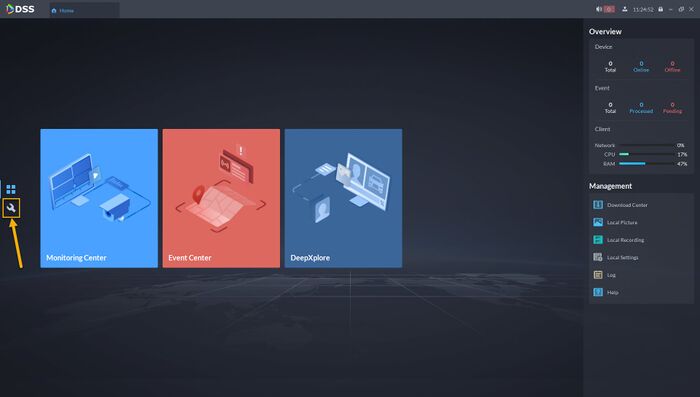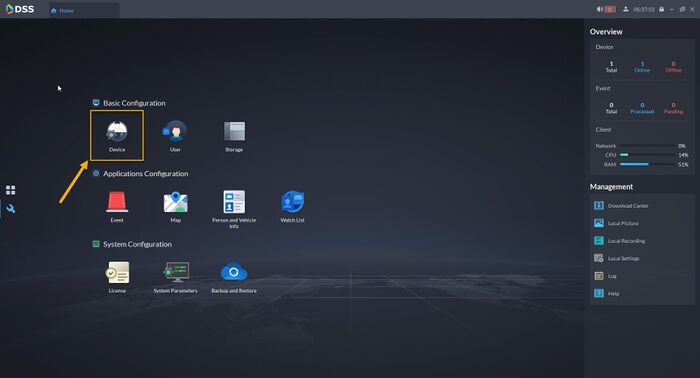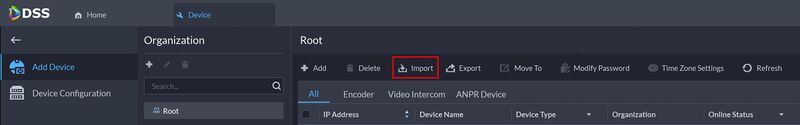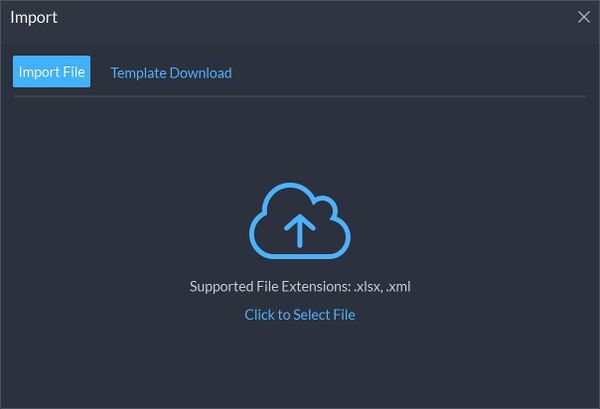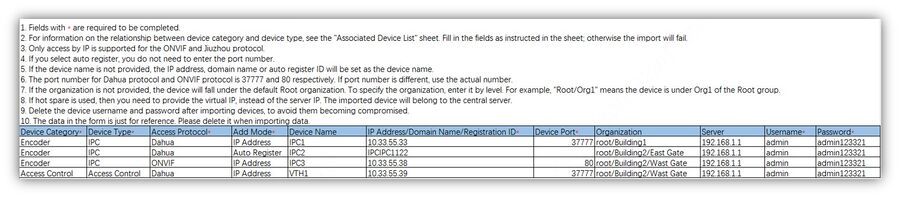DSS/V8/DSS Express/Instruction/Import Device
Description
This guide will show how to add multiple Dahua devices at once to DSS Express using the Import feature.
Prerequisites
- DSS Express V8 Server and Client
- Dahua Devices connected to the network
Step by Step Instructions
1.Login to DSS Express Client and then go to Configurations > Device menu.
From Home Select the Configuration menu
2. Click on Device.
3. Click Import
4. Click Template Download to download an example import template file that can be used.
Open the template file in Excel and modify as required.
Template requirements/example:
Click to Select File - Click this to upload the completed template file with all device information.