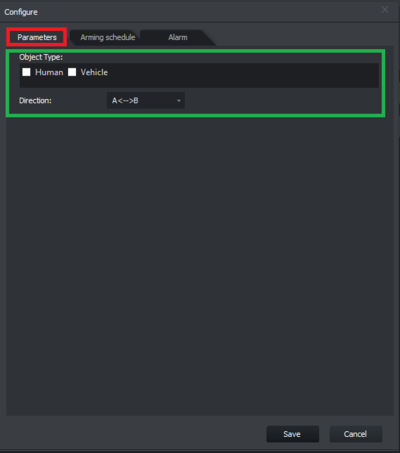Notice: Firmware Links Under Maintenance We are currently undergoing maintenance on all firmware links. If any links are inaccessible, please email or contact Tech Support for the firmware. We appreciate your patience during the maintenance, thank you for your understanding.
PerimeterProtectionSmartPSS2.0
Contents
How to Setup Perimeter Protection via SmartPSS 2.0
Description
Perimeter protection adds the ability to use an Object Filter on several IVS features. The Object Filter can be set for Human or Motor Vehicle detection.
Supported on IVS Features: Tripwire, Intrusion, Fast Moving
Prerequisites
- SmartPSS 2.0
- IVS features on camera
Instructions
1. Added the camera to SmartPSS, select the gear icon on the camera.

2. Select "Intelligent Analyse"
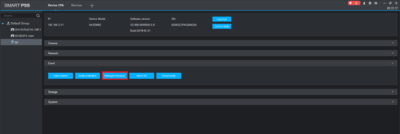
3. Select the first icon which is for Tripwire, Intruction and Fast Moving. (Second icon is Heat Map and third icon is People Counting)
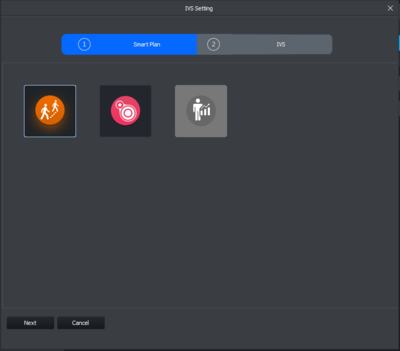
4. Click on the down arrow located on the far right to move to the next menu.
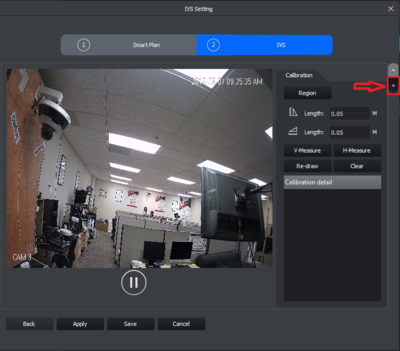
5. Select "Rule config", add the rules and select the type of IVS to be used. Next, click on "config" to bring out another pop-up window.
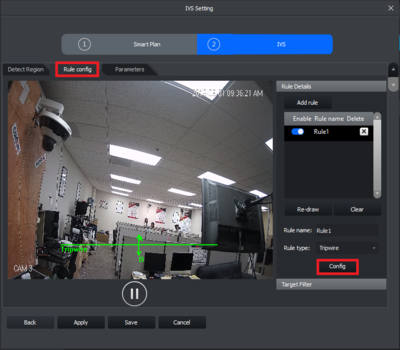
6. Under "Parameters", the object filter is used for the IVS settings. Please note that "Oject Filter" only works for Tripwire, Intrusion, and Fast Moving.