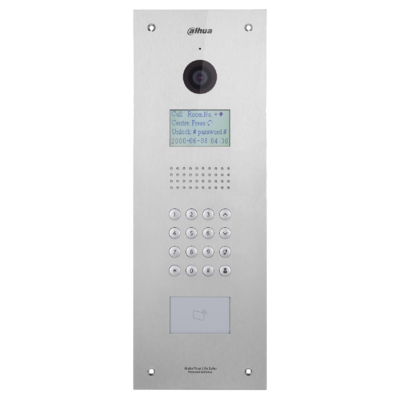Difference between revisions of "Video Intercom/Products/VTO1210C X"
| (8 intermediate revisions by 4 users not shown) | |||
| Line 5: | Line 5: | ||
|- | |- | ||
!|Specifications | !|Specifications | ||
| − | |||
!|Manual | !|Manual | ||
!|Firmware | !|Firmware | ||
|- | |- | ||
|{{Template:VTO1210C_X_Specification_Template}} | |{{Template:VTO1210C_X_Specification_Template}} | ||
| − | |{{Template: | + | |<!--{{Template:DHI-VTO1210C-X_Manual_Template}}--> |
| − | |||
|{{Template:General_VTOXXX-2}} | |{{Template:General_VTOXXX-2}} | ||
|- | |- | ||
|} | |} | ||
[[File:VTO1210C-X.png|right|400px]] | [[File:VTO1210C-X.png|right|400px]] | ||
| − | |||
| − | |||
| − | |||
| − | |||
===Features=== | ===Features=== | ||
| Line 30: | Line 24: | ||
* IP54 Ingress Protection and IK07 Vandal Resistance | * IP54 Ingress Protection and IK07 Vandal Resistance | ||
* Stainless Steel Panel, Surface- or Flush-mounted | * Stainless Steel Panel, Surface- or Flush-mounted | ||
| − | |||
| − | |||
| − | |||
| − | |||
| − | |||
| − | |||
| − | |||
| − | |||
| − | |||
| − | |||
| − | |||
| − | |||
| − | |||
====Firmware Changelog (Test)==== | ====Firmware Changelog (Test)==== | ||
| Line 80: | Line 61: | ||
[[File:VTO1210C-X Reset.png|300px]] | [[File:VTO1210C-X Reset.png|300px]] | ||
| − | |||
| − | |||
| − | |||
[[Category:Model Specific Pages]] | [[Category:Model Specific Pages]] | ||
[[Category:Spec Page]] | [[Category:Spec Page]] | ||
Latest revision as of 22:45, 10 August 2023
DHI-VTO1210C-X
| Specifications | Manual | Firmware |
|---|---|---|
Build Date: 06-14-2018
|
Features
- 1.3 MP CMOS Imager
- 3-inch STN LCD Display Screen
- Night Vision and Voice Indication
- Supports Remote Unlock and Call to Management Center
- Supports IC Card and Password Entry
- Video and Audio Messaging
- IP54 Ingress Protection and IK07 Vandal Resistance
- Stainless Steel Panel, Surface- or Flush-mounted
Firmware Changelog (Test)
- Revision:
-->
Accessories
Configuration Limitations
- 20 Apartment VTO maximum
- 200 VTH maximum
VTH Setup Instructions
Password Reset
Important: Must be on version 2017-04-02 v3.100.0000.0.R
Press the tamper button 5 times, you'll hear the siren and then a quick beep indicating that the reset was successful