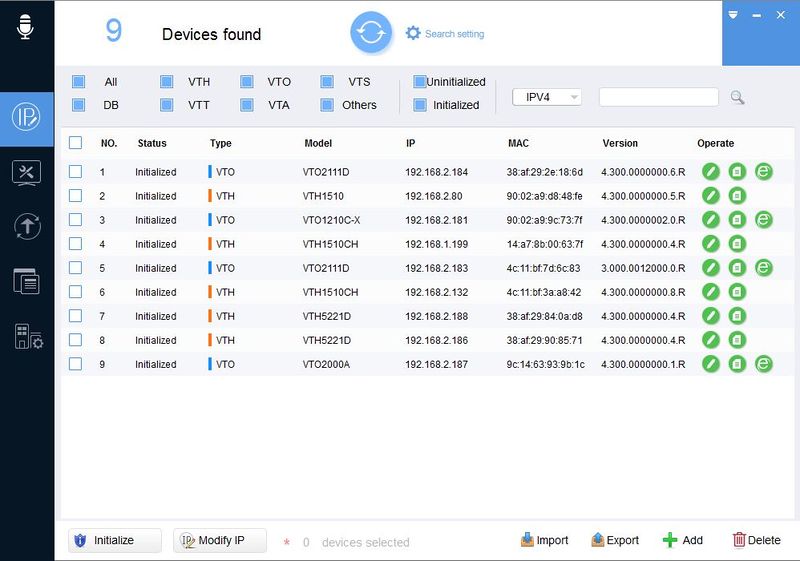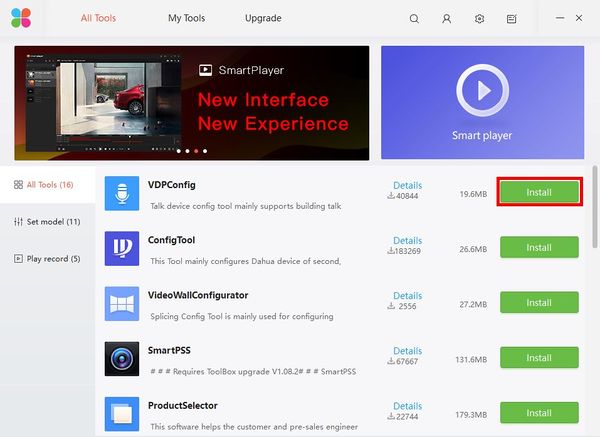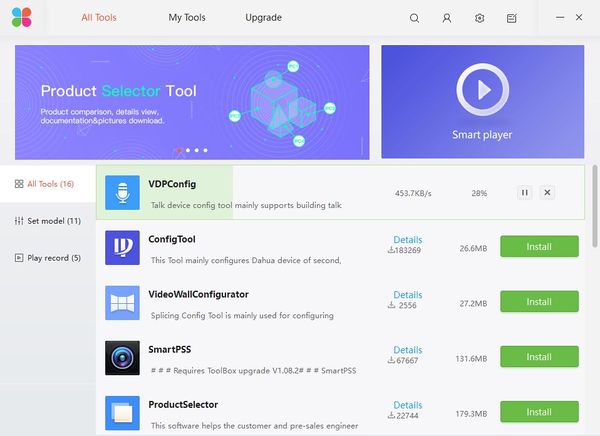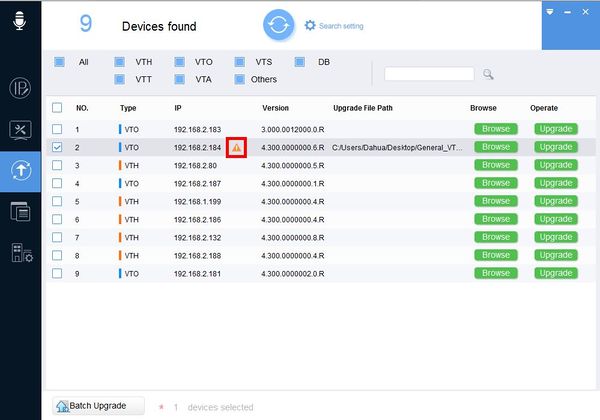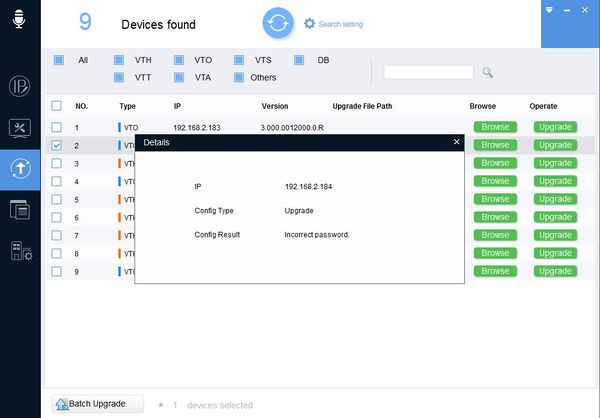Difference between revisions of "Software/Dahua Toolbox/VDPConfig"
| Line 12: | Line 12: | ||
===Download=== | ===Download=== | ||
Download and install VDPConfig using the [[Software/Dahua Toolbox|Dahua Toolbox]] | Download and install VDPConfig using the [[Software/Dahua Toolbox|Dahua Toolbox]] | ||
| + | |||
| + | |||
| + | [https://dahuawiki.com/images/Software/Dahua_Toolbox/Dahua_ToolBox_Eng_V1.02.1.T.20170314.zip <ul class="fa-ul"> <li><i class="fas fa-arrow-alt-circle-down fa-4x" style="color:darkred;></i></li></ul>] | ||
| + | |||
| + | |||
Revision as of 21:40, 10 June 2019
VDPConfig
Error creating thumbnail: Unable to save thumbnail to destination
Description
VDPConfig allows users to discover and interface with Dahua video intercom products
Screenshots
Download
Download and install VDPConfig using the Dahua Toolbox
Install
Once Dahua Toolbox is installed, under All Tools find VDPConfig in the list
Instructions
- How To Discover A Device In VDPConfig
- How To Modify IP In VDPConfig
- How To Modify System Settings In VDPConfig
- How To Upgrade Firmware In VDPConfig
FAQs
If you receive an error during the upgrade process, a yellow triangle Warning iconError creating thumbnail: Unable to save thumbnail to destination
will appear next to the device.
Click the icon to get more information regarding the error: