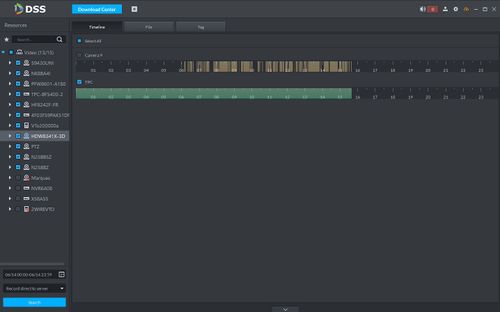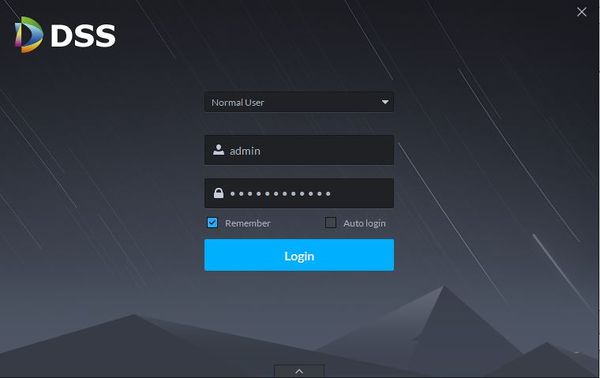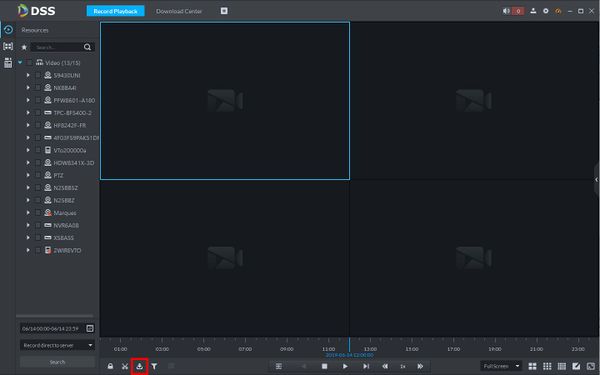Difference between revisions of "DSS S2/Client/Download Center"
| Line 20: | Line 20: | ||
1. Launch and Log in to DSS Client | 1. Launch and Log in to DSS Client | ||
| − | [[File:DSS_Client_Log_In.jpg]] | + | [[File:DSS_Client_Log_In.jpg|600px]] |
2. The Download Center can be launched 2 ways: | 2. The Download Center can be launched 2 ways: | ||
Revision as of 22:49, 14 June 2019
Contents
Download Center In DSS Client
Description
This article will show you how to use the Download Center in DSS Client to download recorded video and pictures from DSS.
Prerequisites
- DSS
- DSS Client - How To Download and Install
- Dahua device that supports video added to DSS Server
- Dahua device that supports video configured for recording - How To Setup A Record Plan In DSS Manager
- Recorded video or image files on DSS Server
Video Instructions
Coming Soon
Step by Step Instructions
View Live Video
1. Launch and Log in to DSS Client
2. The Download Center can be launched 2 ways:
In the bottom right of the playback menu Record Playback