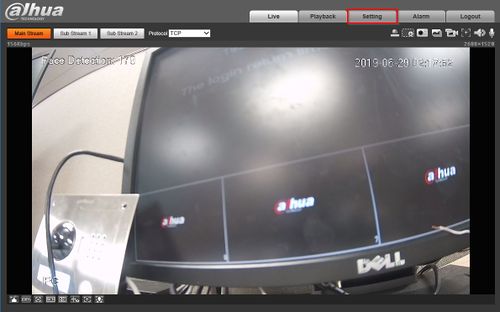Difference between revisions of "Perimeter Protection"
(→Description) |
|||
| Line 36: | Line 36: | ||
[[File:Perimeter_Protection_-_6.jpg|500px]] | [[File:Perimeter_Protection_-_6.jpg|500px]] | ||
| + | |||
| + | |||
| + | 6. The IVS menu will appear. | ||
| + | |||
| + | To create a new IVS rule click the + in the top right of the window | ||
| + | |||
| + | [[File:Perimeter_Protection_-_7.jpg|500px]] | ||
Revision as of 18:41, 28 June 2019
Perimeter Protection
Description
Perimeter protection provides enhanced IVS functionality to add the ability to use the Object Filter on several IVS features. The Object Filter can be set for Human or Motor Vehicle
Supported on IVS Features: Tripwire, Intrusion, Fast Moving
Devices
| Image | Models | Resolution | Specification | Manual | Main Firmware |
|---|---|---|---|---|---|
| DH-IPC-HFW5442E-ZHE | 4MP | 2019-03-01 | |||
Instructions
1. Log into the WebUI of the device
2. Click Setting
3. Click Event>Smart Plan
4. Click the Light Bulb icon to select IVS
The icon will highlighted once selected.
Click Save
5. Click Event>IVS
6. The IVS menu will appear.
To create a new IVS rule click the + in the top right of the window