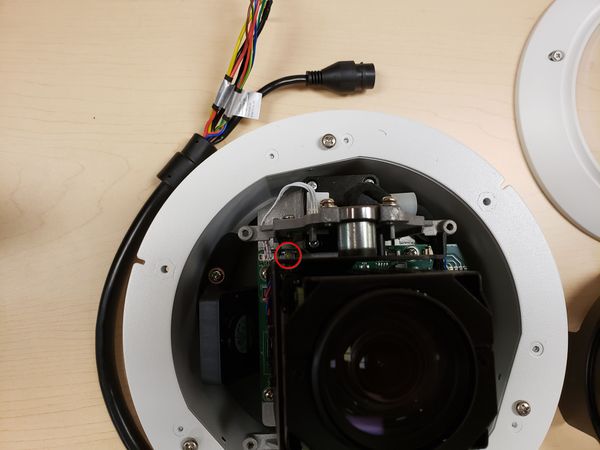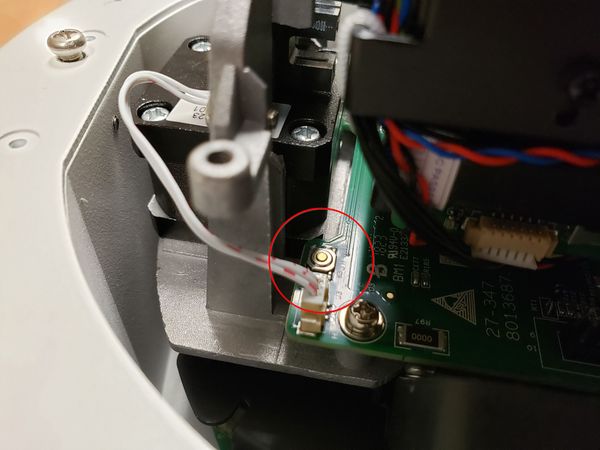Difference between revisions of "USA/IPCamera/PTZ/Pro/52C430UNI"
(→Specifications) |
|||
| Line 13: | Line 13: | ||
|{{Template:SD52C-QSG}} | |{{Template:SD52C-QSG}} | ||
|{{Template:IP-PTZOLD-Manual}} | |{{Template:IP-PTZOLD-Manual}} | ||
| − | |{{Template:DH_SD-Eos | + | |{{Template:DH_SD-Eos}} |
|{{Template:General_SD50XXX-HN}} | |{{Template:General_SD50XXX-HN}} | ||
|- | |- | ||
Revision as of 16:23, 4 May 2022
52C430UNI
| Specifications | Quick Start Guide | Manual | Firmware | PTZ Firmware |
|---|---|---|---|---|
Build Date: 10-11-2021
|
Build Date: 03-03-2020
|
Features
- 1/3-in. 4 MP Progressive Scan CMOS
- Powerful 30x Optical Zoom
- H.265 and H.264 Video Compression Encoding
- 4 MP / 3 MP @ 30 fps and 1080p @ 30/60 fps
- True Wide Dynamic Range
- Auto-tracking and Intelligent Video System (IVS)
- IK10 Vandal Resistance
- PoE+ Support
CAD Images
Compression
Intelligent Features
Interfaces
| WebUI Old | SmartPSS | DSS Express S |
|---|
FOV
Hardware Reset Instructions
In order to access the hardware reset button on the camera you must remove the outer casing and shell.
Remove the three (3) screws in the outer casing
Remove the four (4) screws in the dome covering
Remove the shell covering the camera
The hardware reset button is circled
Press and hold the reset button down for 30 seconds with the camera powered on.
After releasing the button the camera should be reset.
Specifications