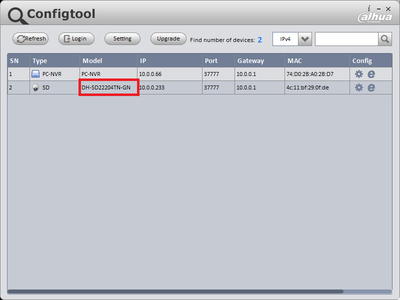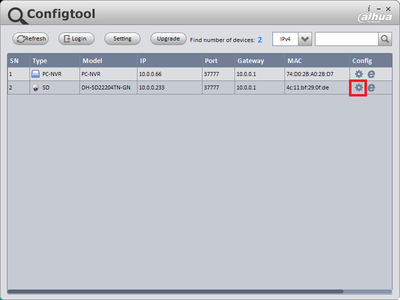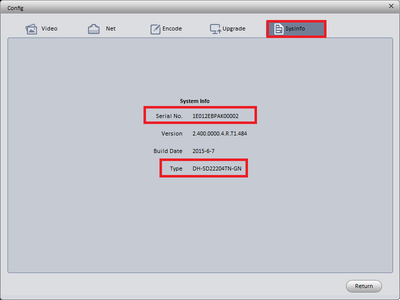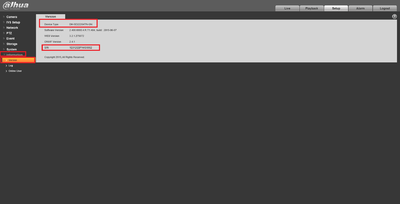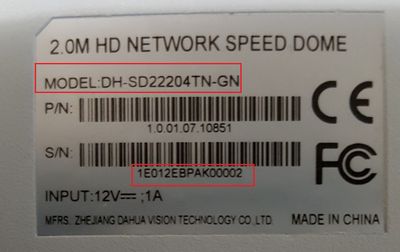Basic Setup/Identify Model and Serial Number
Contents
How to Identify Device Model and Serial Number
Description
This is a guide for how to identify models and serial number on a device.
Prerequisites
- Internet Explorer
- Active-X
- IP Camera online
- Config tool
Video Instructions
Step by Step Instructions
1. Go to Config tool and you may find the model right here.
2. Click on the tool icon.
3. Click on SysInfo, and you may find the Serial No. and the Device model here.
Another way is to go into web browser and check for device model and number
4. Log into the device via Internet explorer.
5. Go to Setup.
6. Go to Information and then go to version.
7. Or you can just look at the back of the device.