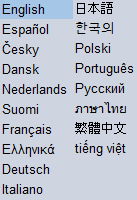Template:SmartPSS
Contents
SmartPSS
System Requirements
| Item | Requirements |
|---|---|
| OS | Windows XP, Windows 7, Windows 8, Windows 10 |
| CPU | 2.4GHz or higher. |
| Display Card | Independent card that supports directX 8.0c or higher. |
| Memory | 1GB or higher |
| Resolution | 1024×768 or higher. |
Download Links
| SmartPSS | |||||||
|---|---|---|---|---|---|---|---|
| Version | Build Date | Download Links | |||||
| SmartPSS 2.00.1 | 2-25-2017 | Click Here to Download | |||||
| SmartPSS 1.16.1 | 2-20-2017 | Click Here to Download | |||||
| Previous Versions | |||||||
| SmartPSS 2.00 | 11-16-2016 | Click Here to Download | |||||
| SmartPSS v1.161 | 1-19-2017 | Click Here to Download | |||||
| SmartPSS v1.16.0 | 11-17-2016 | Click Here to Download | |||||
| SmartPSS v1.15.0 | 10-11-2016 | Click Here to Download | |||||
| SmartPSS v1.14.2 | 8-18-2016 | Click Here to Download | |||||
| SmartPSS v1.14.1 | 7-11-2016 | Click Here to Download | |||||
| SmartPSS v1.13.0 | 1-14-2016 | Click Here to Download | |||||
| SmartPSS for OSX 10.7 or higher | |||||||
| SmartPSS 2.0 | 1-20-2017 | Click Here to Download | |||||
| SmartPSS 1.11.1 | 11-18-2016 | Click Here to Download | |||||
| PDF Instructions | |||||||
| Name | Version | Link | |||||
| SmartPSS User Manual | 2.00 | SmartPSS_User's_Manual_V2.00.0 | |||||
| SmartPSS User Manual | 1.16 | SmartPSS_User's_Manual_V1.16.0 | |||||
Menu Interface
Please Note: The below menu items are subject to change.
| Instructions | |||||
|---|---|---|---|---|---|
| Initial Setup | |||||
| Features | SmartPSS Features | ||||
| Install | Install SmartPSS | ||||
| Install | Install SmartPSS in OSX 10.7 or higher | ||||
| Add Device | Add DVR/NVR to SmartPSS(IP) | ||||
| Add Device | Add DVR/NVR via Serial Number to SmartPSS(P2P) | ||||
| View Device | View Device in SmartPSS | ||||
| Basics | |||||
| Playback | SmartPSS Playback | ||||
| Backup | SmartPSS Backup | ||||
| Dewarp Fisheye | How to Dewarp a Fisheye Camera's Live Feed via SmartPSS | ||||
| Dewarp Fisheye | How to Dewarp a Fisheye Camera's Recorded Video via SmartPSS | ||||
| Advanced | |||||
| SD-Card | Download Video from SD-Card | ||||
| Config | How to Backup SmartPSS Configuration | ||||
| Import/Export | Import and Export a device list | ||||
| E-Map | How to use E-Map | ||||
| IVS | How to Access IVS Features in SmartPSS | ||||
| Smart Track | How to Setup Smart Track in SmartPSS | ||||
| PC-NVR | How to Setup PC-NVR | ||||
| PC-NVR | How to Setup PC-NVR On SmartPSS 2.0 | ||||