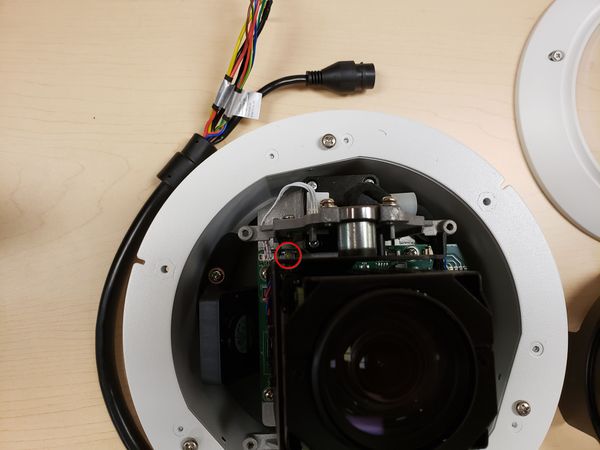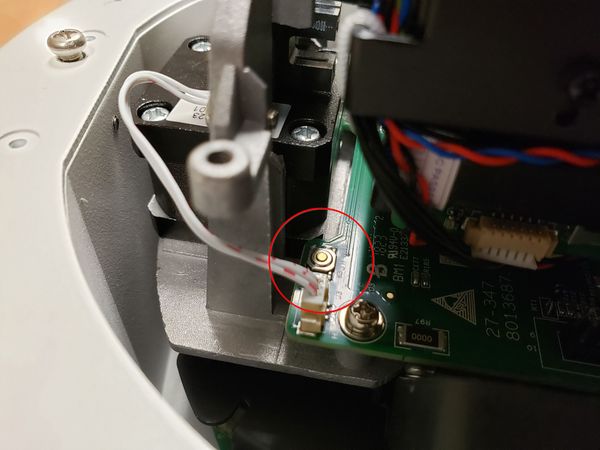52C430UNI
52C430UNI
| Specifications
|
Quick Start Guide
|
Manual
|
Firmware
|
PTZ Firmware
|
|
|
|
|
Build Date: 07-06-2021
|
Build Date: 03-03-2020
|
52C430UNI

| Series:
|
Pro
|
| Body:
|
PTZ
|
| Image Sensor:
|
1/3-in. CMOS
|
| Resolution:
|
4 MP, 2592(H) x 1520(V)
|
| Angle of View:
|
Horizontal: 2.2° to 60°
|
| Lens Type:
|
Varifocal
|
| Focal Length:
|
4.5 mm to 135 mm
|
| Optical Zoom:
|
30x
|
| Min. Illumination:
|
Color: 0.05 lux at F1.6
B/W: 0.005 lux at F1.6
|
| Day/Night:
|
Auto (ICR), Color, B/W
|
| Max. IR Range:
|
-
|
| WDR:
|
120dB
|
| Video Compression:
|
Smart H.265+, H.265, Smart H.264+, H.264
|
| Audio Compression:
|
G.711a, G.711Mu, AAC, G.722, G.726,
G.729, MPEG2-L2
|
| Frame Rate:
|
4 MP, 3 MP at 30 fps or
1080p, 1.3 MP, or 720p at 60 fps
|
| Multi-Streaming:
|
3 Streams
|
| Pan/Tilt Range:
|
Pan: 0° to 360° Endless
Tilt: 0° to 90°, Auto Flip 180°
|
| Preset Speed:
|
300 Presets
Pan: 500° /s
Tilt: 500° /s
|
| IVS:
|
Motion, Tripwire, Intrusion,
Abandoned/Missing Object,
Auto-tracking
|
| ONVIF:
|
Yes
|
| Audio In:
|
One (1) Channel
|
| Audio Out:
|
One (1) Channel
|
| Memory Slot:
|
Micro SD Slot, maximum 128 GB
|
| Alarm In:
|
Two (2) Channels
|
| Alarm Out:
|
One (1) Channel
|
| IP Rating:
|
-
|
| IK Rating:
|
10
|
| Operating Temp:
|
–30° C to +60° C (–22° F to +140° F),
Less than 90% RH
|
| Power:
|
24 VAC, 1.5 A (± 10%), PoE+ (802.3at)
< 13 W
|
| ePoE:
|
No
|
Features
- 1/3-in. 4 MP Progressive Scan CMOS
- Powerful 30x Optical Zoom
- H.265 and H.264 Video Compression Encoding
- 4 MP / 3 MP @ 30 fps and 1080p @ 30/60 fps
- True Wide Dynamic Range
- Auto-tracking and Intelligent Video System (IVS)
- IK10 Vandal Resistance
- PoE+ Support
CAD Images
Compression
Intelligent Features
Interfaces

|
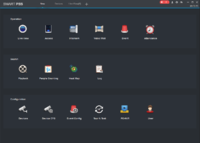
|

|
| WebUI Old
|
SmartPSS
|
DSS Express S
|
FOV
Camera Height: 10m
Focal Length: 4.5mm
Target Horizontal Dist: 80.2m
Camera Height: 10m
Focal Length: 135mm
Target Horizontal Dist: 2424.5m
Hardware Reset Instructions
In order to access the hardware reset button on the camera you must remove the outer casing and shell.
Remove the three (3) screws in the outer casing

Remove the four (4) screws in the dome covering

Remove the shell covering the camera
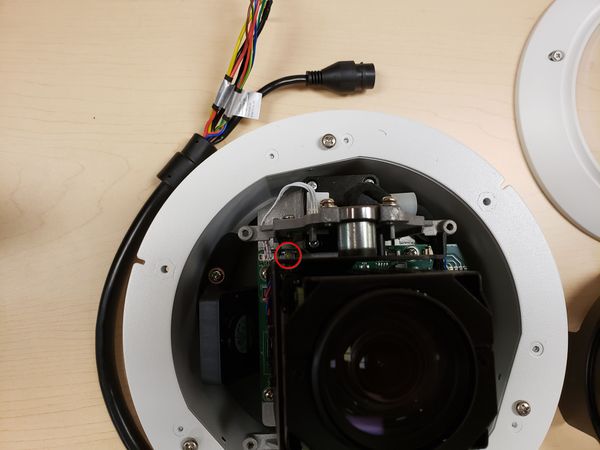
The hardware reset button is circled
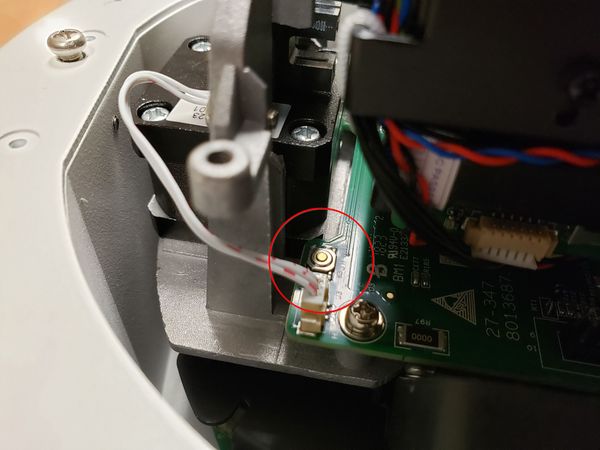
Press and hold the reset button down for 30 seconds with the camera powered on.
After releasing the button the camera should be reset.
Specifications