Notice: Firmware Links Under Maintenance We are currently undergoing maintenance on all firmware links. If any links are inaccessible, please email or contact Tech Support for the firmware. We appreciate your patience during the maintenance, thank you for your understanding.
Search results
Page title matches

File:Firmware for VTO reset.png (629 × 386 (21 KB)) - 21:15, 24 January 2018-
0 bytes (0 words) - 18:01, 2 January 2019

File:How to configure VTO with Wi-Fi.pdf (633 KB) - 20:23, 9 August 2019
File:How To Configure A VTO With Wifi - 1.jpg (1,103 × 679 (51 KB)) - 22:23, 9 August 2019
File:How To Configure A VTO With Wifi - 2.jpg (1,101 × 304 (27 KB)) - 22:25, 9 August 2019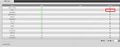
File:How To Configure A VTO With Wifi - 3.jpg (1,103 × 436 (48 KB)) - 22:26, 9 August 2019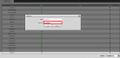
File:How To Configure A VTO With Wifi - 4.jpg (1,103 × 529 (46 KB)) - 22:26, 9 August 2019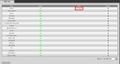
File:How To Configure A VTO With Wifi - 5.jpg (1,102 × 585 (59 KB)) - 22:27, 9 August 2019
File:How To Configure A VTO With Wifi - 6.jpg (1,102 × 544 (52 KB)) - 22:28, 9 August 2019- ==How To Add A VTO and VTH to DSS Express== ...s page it is useful to collect all the information from each device - VTH, VTO, and DSS Express. This will be useful as a reference when entering the diff9 KB (1,513 words) - 22:18, 1 April 2021

File:DSS Express - Add VTO and VTH - 1.jpg (1,470 × 815 (38 KB)) - 18:15, 17 September 2019
File:DSS Express - Add VTO and VTH - 2.jpg (1,331 × 831 (55 KB)) - 18:16, 17 September 2019
File:DSS Express - Add VTO and VTH - 3.jpg (1,380 × 834 (69 KB)) - 18:17, 17 September 2019
File:DSS Express - Add VTO and VTH - 4.jpg (1,381 × 731 (46 KB)) - 18:17, 17 September 2019
File:DSS Express - Add VTO and VTH - 5.jpg (1,391 × 676 (56 KB)) - 18:17, 17 September 2019
File:DSS Express - Add VTO and VTH - 6.jpg (1,386 × 618 (56 KB)) - 18:34, 17 September 2019
File:DSS Express - Add VTO and VTH - 7.jpg (1,381 × 608 (51 KB)) - 18:34, 17 September 2019
File:DSS Express - Add VTO and VTH - 8.jpg (1,338 × 820 (55 KB)) - 18:34, 17 September 2019
File:DSS Express - Add VTO and VTH - VTH Setup 1.jpg (910 × 505 (54 KB)) - 19:52, 17 September 2019
File:DSS Express - Add VTO and VTH - VTH Setup 2.jpg (924 × 520 (66 KB)) - 19:06, 17 September 2019
Page text matches
- |Digital VTO (VTO15 Series) User’s Manual |Digital Villa VTO (VTO6 Series) User’s Manual21 KB (3,406 words) - 14:19, 26 March 2019
- * VTO/VTH1 KB (140 words) - 19:55, 2 September 2016
- * VTO and VTH Access Control Units on the same network. ...martPSS Locate by searching or Manually input IP addresses for the VTH and VTO.558 bytes (78 words) - 20:42, 6 June 2016
- !colspan="2"|Stand Alone VTO and VTH !! rowspan="2"|[[file:DHI KTP01 image web.png|100px]] ...deo_Intercom/SIP_2.0/Single_VTH_and_VTO_Onekey_Config_Setup|Single VTH and VTO One Key Config Setup]]<br />17 KB (2,648 words) - 14:05, 15 April 2024
- 1. Log into the VTO via it's IP address using Internet Explorer (username:admin password:admin) ...Set Successfully!". Notice in the upper left corner of the screen that the VTO disconnected symbol is removed, this is an indicator that your device is co3 KB (444 words) - 19:50, 20 November 2019
- ...tiple_VTH_and_VTO_One-Key_Config_Setup | How to configure multiple VTH and VTO through One Key Config Tool]] ===How to apply VTO-DMSS license to Apartment Video Intercom (VTO4202F)===3 KB (415 words) - 15:35, 17 August 2022
- Below are several sets of instructions for setting up both the VTO and VTH system in their respective interfaces. =====Video Instructions: VTO=====11 KB (1,995 words) - 19:53, 20 November 2019
- [[Category:VTO]]5 KB (799 words) - 19:38, 17 March 2023
- *20 Villa VTO maximum1,005 bytes (137 words) - 22:46, 10 August 2023
- *20 Apartment VTO maximum2 KB (301 words) - 22:45, 10 August 2023
- *20 Apartment VTO maximum997 bytes (142 words) - 22:46, 10 August 2023
- *20 Apartment VTO maximum3 KB (358 words) - 23:43, 1 September 2017
- *20 Villa VTO maximum6 KB (813 words) - 21:28, 2 October 2018
- * Existing VTO and VTH connection 1. Make sure the VTH is on a network connection from VTH to VTO. The VTH and VTO are configured through automatic room number negotiation, the LAN IP set on3 KB (444 words) - 20:04, 20 November 2019
- *20 Apartment VTO maximum986 bytes (141 words) - 22:46, 10 August 2023
- 1. Log into the VTO via it's IP address using Internet Explorer (username:admin password:admin) ...gs menu make sure you room number is four digits and has been added to the VTO. Now select Net Set.5 KB (886 words) - 20:05, 20 November 2019
- - Network connection to VTO937 bytes (146 words) - 21:54, 20 November 2017
- *VTO/VTH Device(s) powered on, connected to network *VTO Setup5 KB (696 words) - 22:12, 1 April 2021
- ===VTH and VTO Setup=== ...deo_Intercom/SIP_2.0/Single_VTH_and_VTO_Onekey_Config_Setup|Single VTH and VTO One Key Config Setup]]5 KB (825 words) - 21:54, 4 March 2022
- ===GEN1-VTO Firmware===2 KB (290 words) - 14:29, 6 April 2022