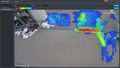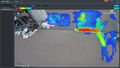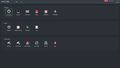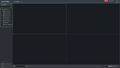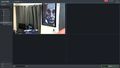-
==How to Playback Video via Easy4IP.com on Internet Explorer==
Follow the instructions below to access Playback Video via Easy4IP on Internet Explorer.
2 KB (382 words) - 16:26, 25 October 2016
-
==How to Add Device Easy4IP Mobile Application==
Follow the step by step instructions and video instructions below to setup P2P via Easy4IP on the Mobile Application.
1 KB (223 words) - 17:13, 24 October 2016
-
==How to View Device Using Easy4IP==
...the internet, and the [[Remote_Access/Easy4IP_Add_Device|device is added]] to the Easy4IP smartphone app, then viewing is a breeze.
2 KB (372 words) - 17:29, 19 May 2017
-
...rdParty/How_To_Add_An_Axis_Camera_to_A_Dahua_NVR|How to Add an Axis Camera to a Dahua NVR]]
...How_To_Add_A_Hikvision_Camera_to_A_Dahua_NVR|How to Add a Hikvision Camera to a Dahua NVR]]
533 bytes (86 words) - 00:16, 18 February 2017
-
==How to Setup a VPN using DD-WRT Router==
...without worrying about others seeing your data. This is also a common way to bypass web content filters. -[https://www.dd-wrt.com/wiki/index.php/VPN DD-
4 KB (540 words) - 00:41, 18 February 2017
-
==How to Add a Hikvision Camera to a Dahua NVR==
...IF must be enabled on the Hikvision camera before trying to add the device to a Dahua recorder.
3 KB (370 words) - 19:11, 18 August 2020
-
==How to Add an Axis Camera to a Dahua NVR==
This article will go over how to add an Axis IP Camera to a Dahua DVR or NVR.
2 KB (367 words) - 00:15, 18 February 2017
-
==How to Add a Hikvision Camera to DSS==
The below instructions will show you show to add a Hikvision IP Camera to a Dahua DSS server, that is on the same Local Area Network, or LAN.
2 KB (288 words) - 00:14, 18 February 2017
-
==How to Use Digital Zoom During Playback==
How to Magnify (Zoom) in Playback Mode
1 KB (188 words) - 23:26, 21 February 2017
-
* [[NVR/Playback/Playback|How to playback video from a Dahua NVR]]
* [[NVR/Playback/Convert_DAV|How to convert video from DAV to AVI]]
2 KB (279 words) - 18:23, 19 May 2017
-
* [[Troubleshoot/Disable_UAC| Disable UAC (Do this before trying to backup from a Windows PC)]]
Method to Add: IP/Domain
2 KB (305 words) - 18:23, 19 May 2017
-
==How Connect Two PFM881s to Each Other==
...for AP and Station Step By Step Instructions will come information on how to mount the device properly.
8 KB (1,347 words) - 21:37, 22 February 2017
-
...essed. For the factors like this blog, This is the heart of religious life to produce a more just, lasting, fair, caring, Loving marketplace.
...creed, Their confession, Or their theology as I will be on what people do to create a more caring, comprehensive, And loving area.
3 KB (613 words) - 00:21, 24 November 2016
-
==How to Connect a WiFi Camera to WiFi NVR Advanced==
This shows you how to connect a WiFi Camera to WiFi NVR.
3 KB (542 words) - 00:26, 4 November 2020
-
==How to Connect a WiFi Camera to WiFi Router to Wired NVR==
This shows you how to connect a WiFi Camera to a wired NVR through a Wireless and Wired Router.
4 KB (669 words) - 20:04, 29 November 2016
-
==How To Dewarp Fisheye On Board==
...ts that cannot dewarp these devices. Follow these instructions to find out how this function works.
2 KB (308 words) - 23:07, 23 June 2020
-
==How to Configure SmartPSS 2.0 to Record IP Camera Feed / PC-NVR Setup==
This enables you to allocate a storage space on your computer for IP Camera recordings.
3 KB (444 words) - 19:30, 2 October 2024
-
==How to Identify Device Model and Serial Number==
This is a guide for how to identify models and serial number on a device.
1 KB (170 words) - 00:18, 20 December 2016
-
==How To Enable H.264==
...To resolve this issue please follow the steps below to set your IP Camera to the H.264 codec.
1 KB (179 words) - 20:27, 21 February 2017
-
==How to Add a Wireless IP Camera to a Wireless NVR via Mobile Application==
These instructions will show you how to add a wireless IP camera to a wireless NVR using the mobile application, iDMSS/gDMSS.
2 KB (315 words) - 17:24, 19 May 2017