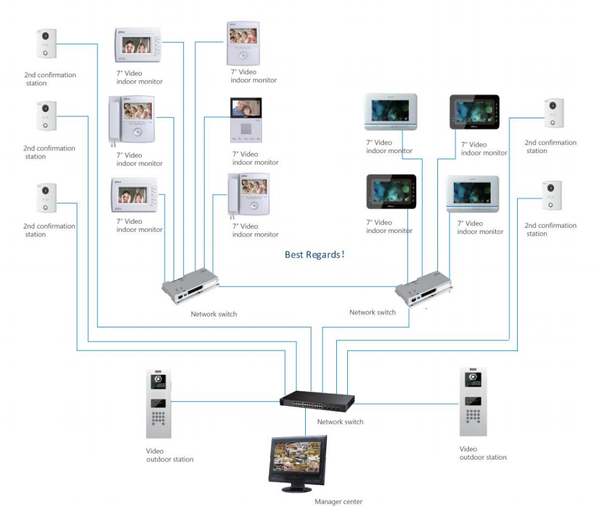DSS Express/Video Intercom/
Revision as of 17:27, 17 September 2019 by Marques.Phillips (talk | contribs)
Video Intercom
VDP Config Tool
Click Here To Download VDP Config ToolInformation
Device Configuration Page: In homepage, long press Settings for 6 seconds. Device pops up Password Verification box.
Default password for these devices is one of the following:
- 002236
- 888888
- 123456
- User password initially is 123456.
- Unlock password initially is null.
- Arm password initially is 123456.
- Disarm password initially is 123456.
- Anti-hijack password initially is 654321.
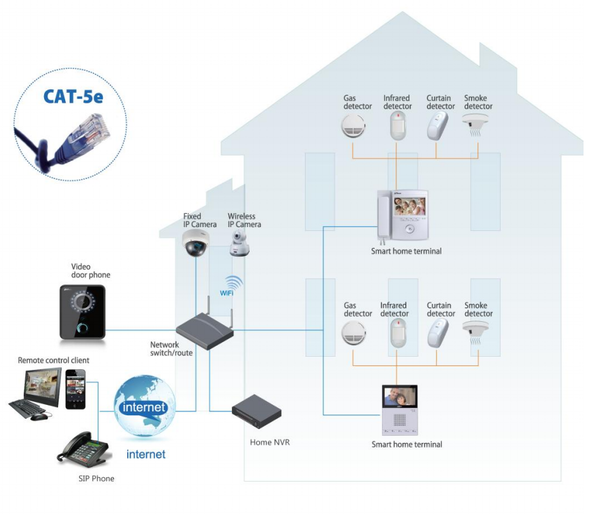 Video communication between indoor monitor and outdoor station:
Video communication between indoor monitor and outdoor station:
- Indoor monitor monitors the outdoor station, and supports remote door releasing
- Hand free communication, 7-inch TFT LCD touch screen for your free choice
- Store the visitor’s picture and audio message automatically
- Integrate IP camera and SIP Phone
- Compatible to up to 8 security sensors( burglar, fire, gas leakage, etc)
- Emergency button to call the service center
- Remote control by PC clients or cell phone terminal
- Support the free communication with other sub-indoor monitors in the same house
- Villa VTO only supports to add 1 Master VTH. Any new Master VTH will replace current VTH.(Master VTH supports up to 4 sub VTHs)