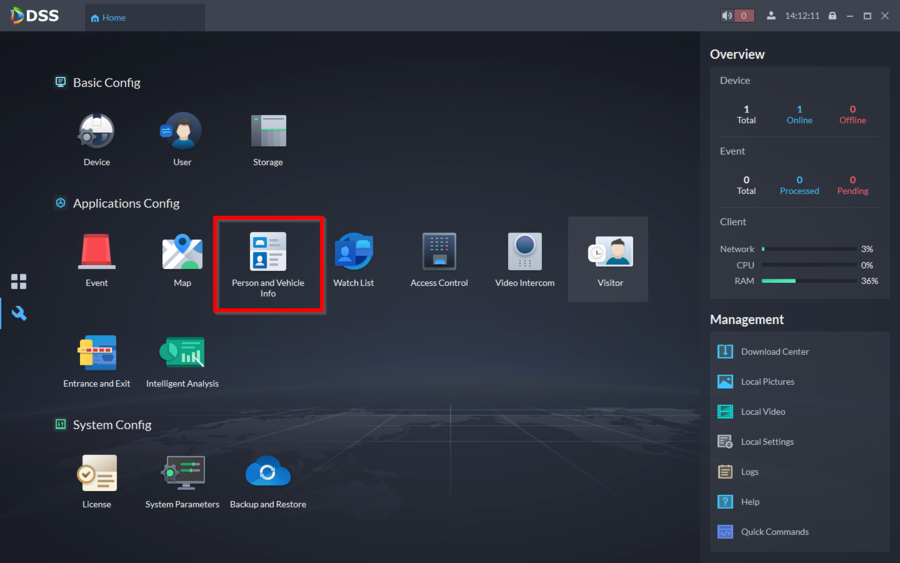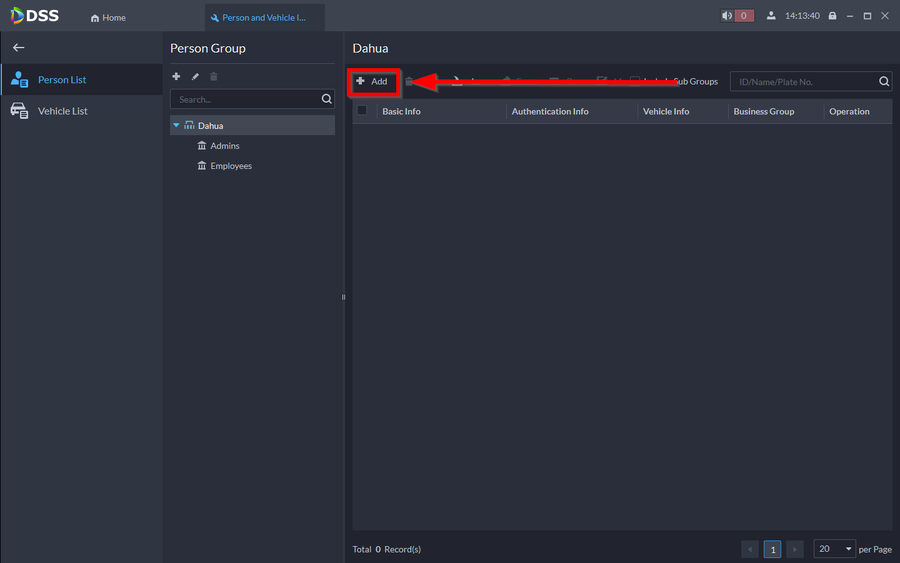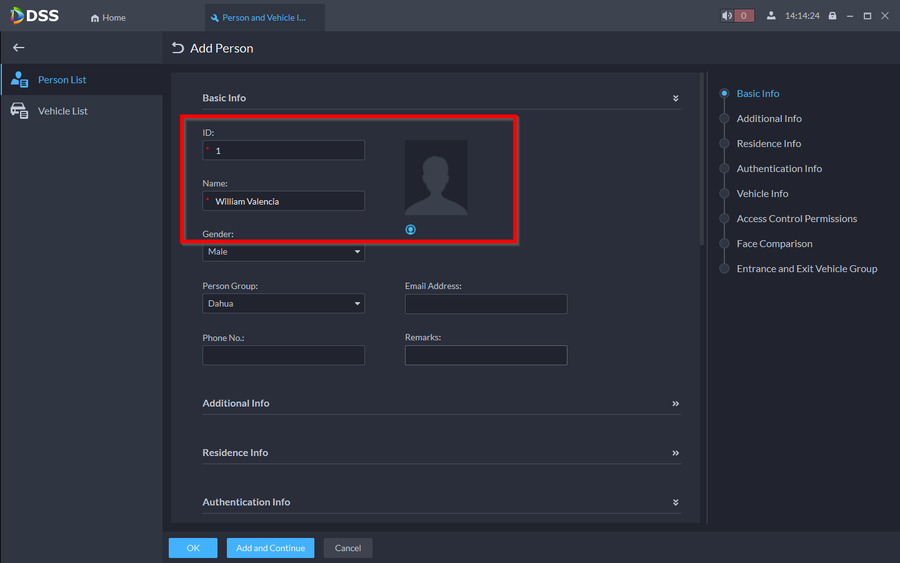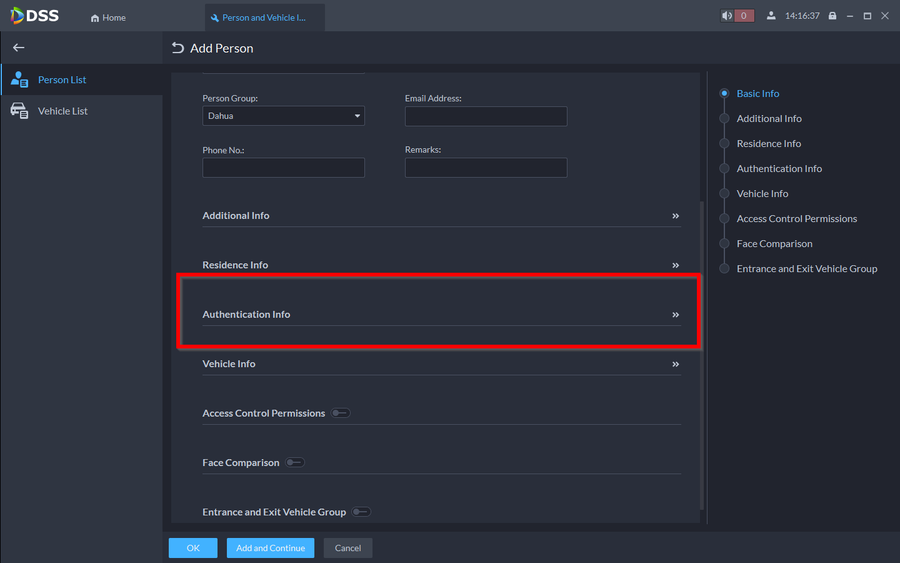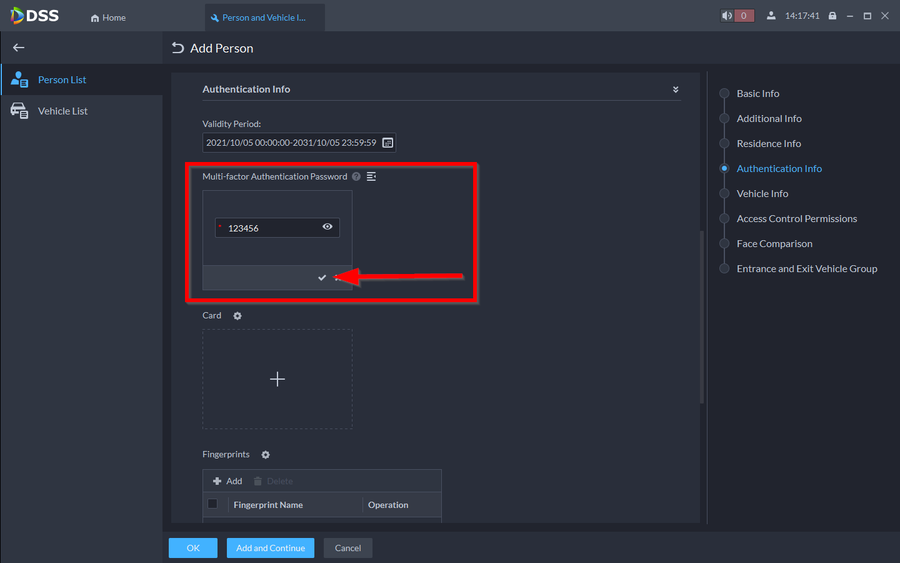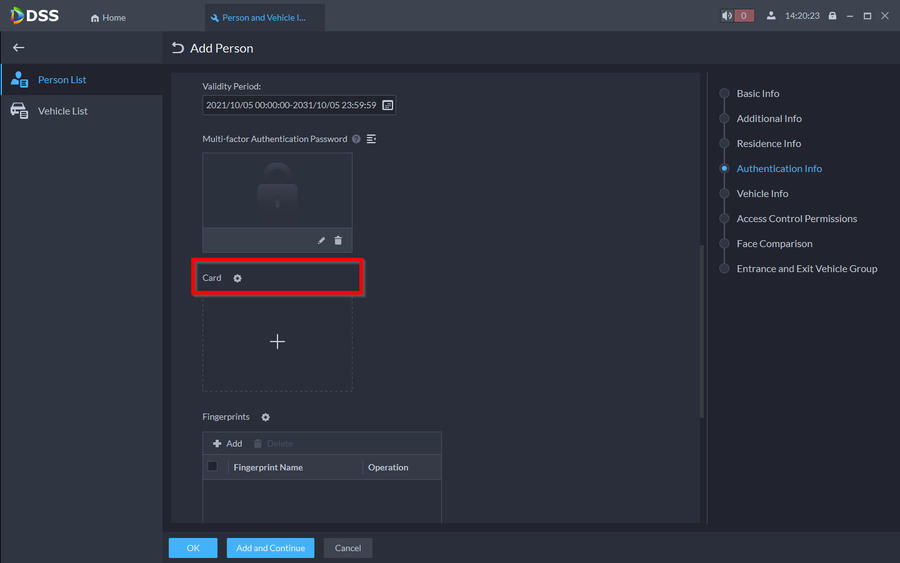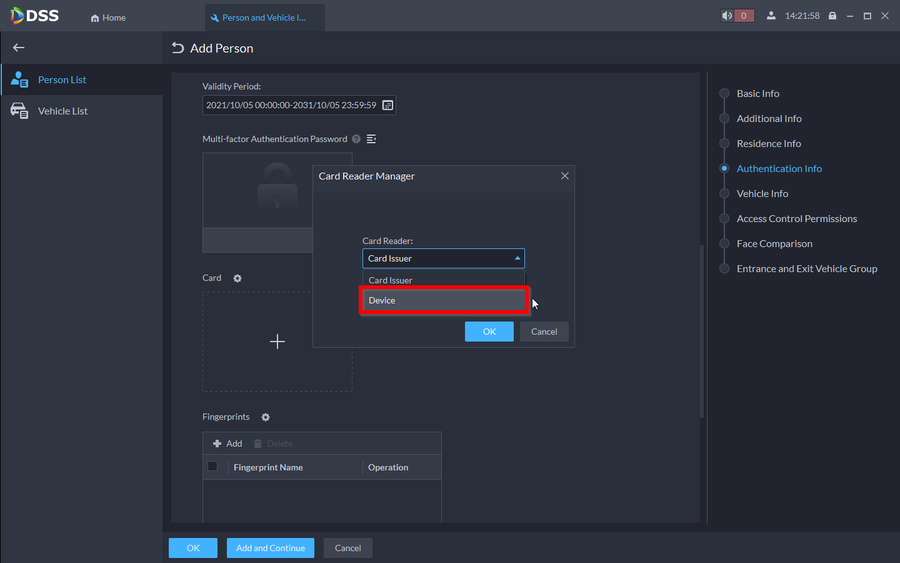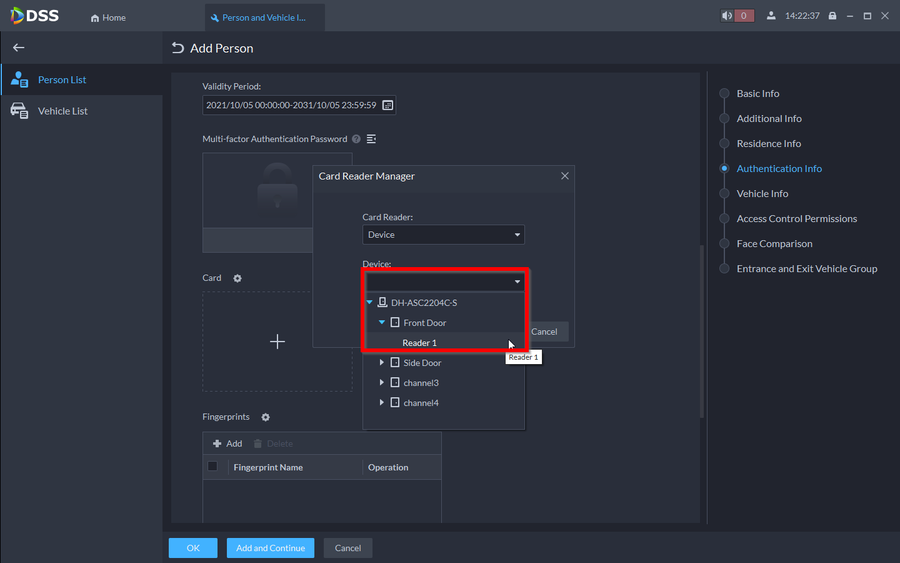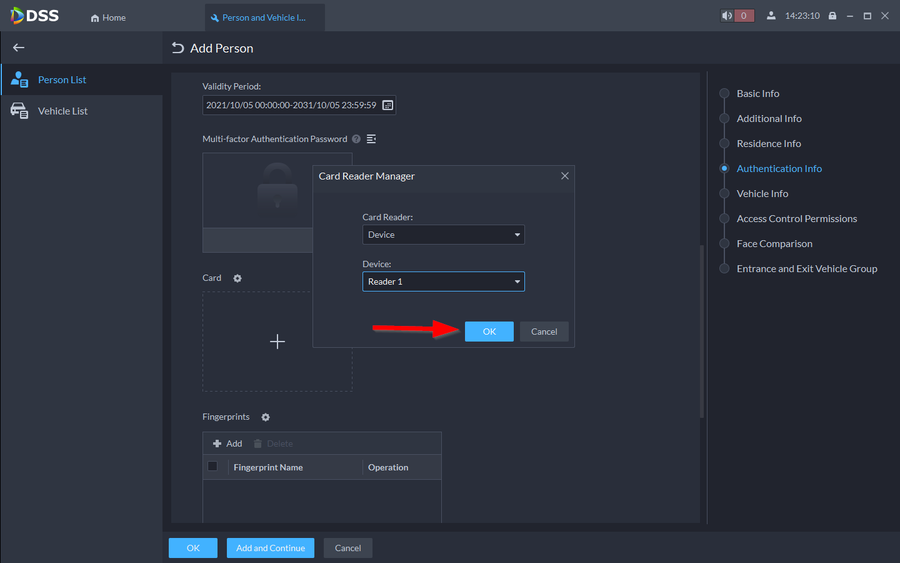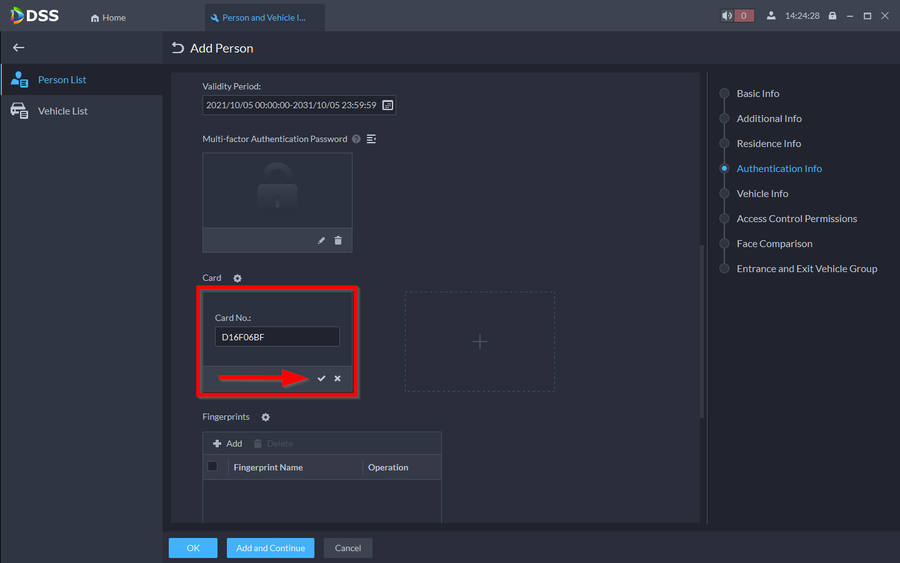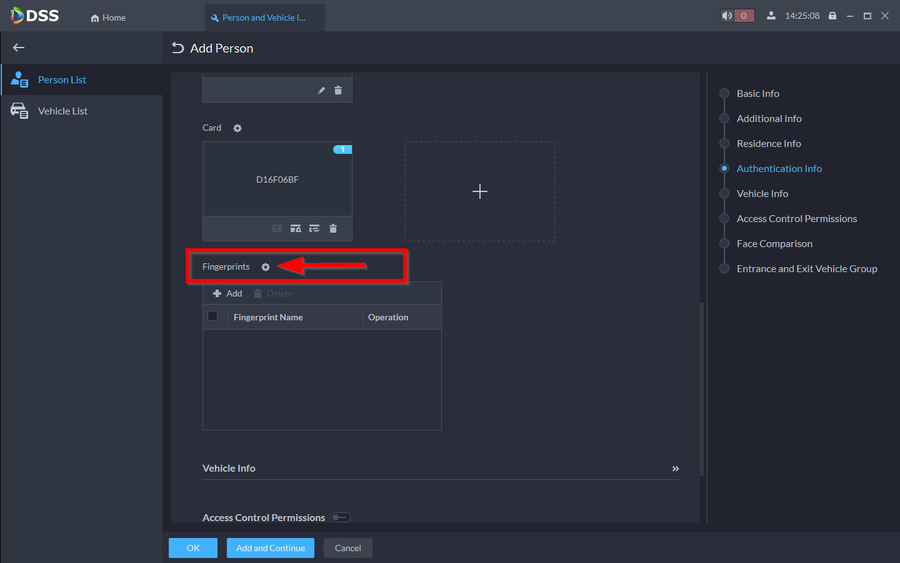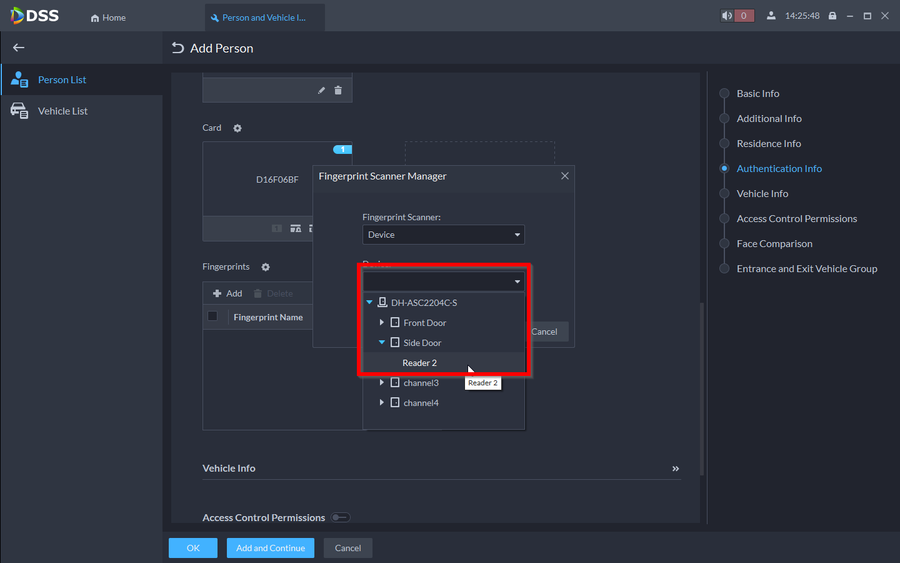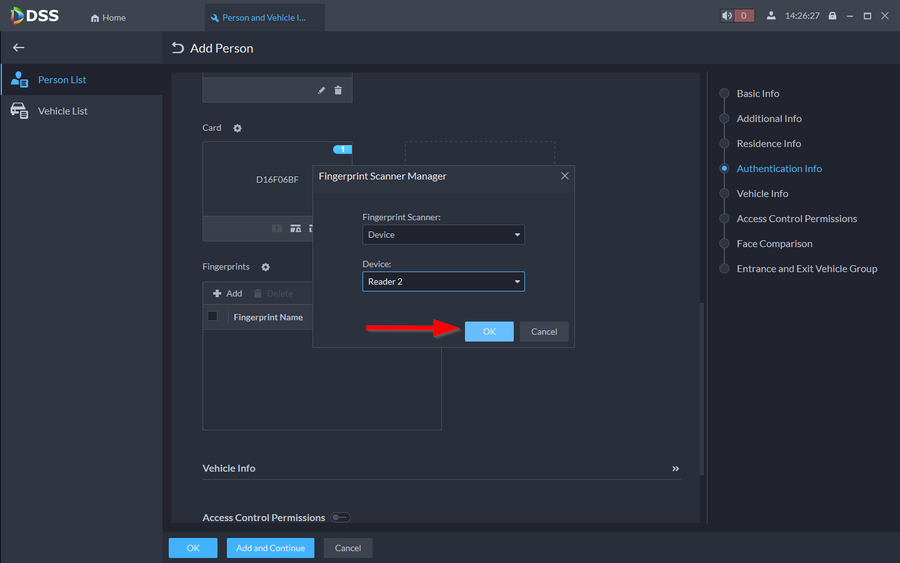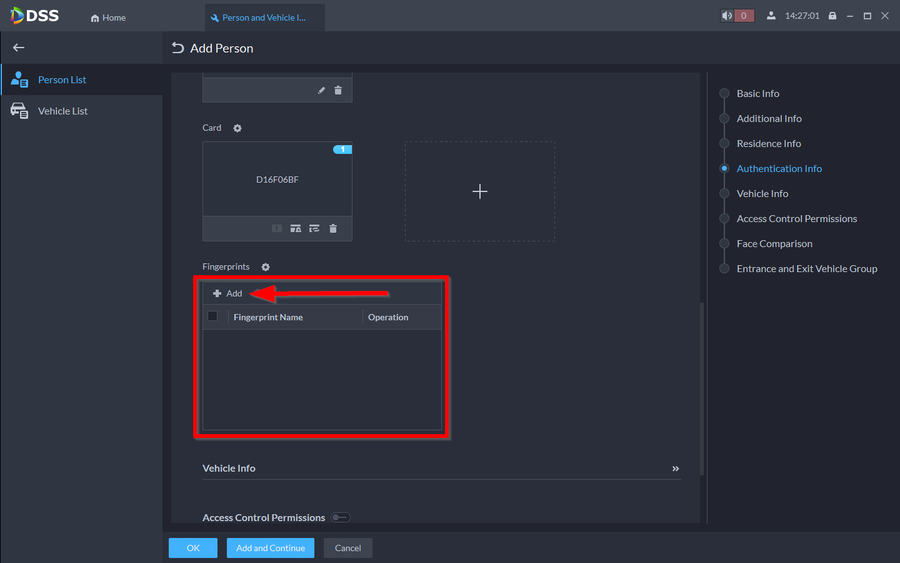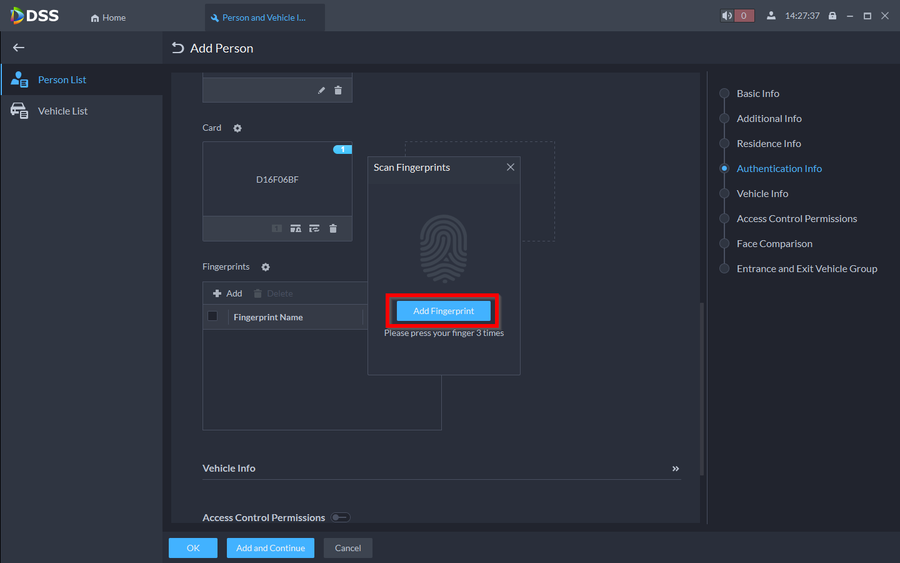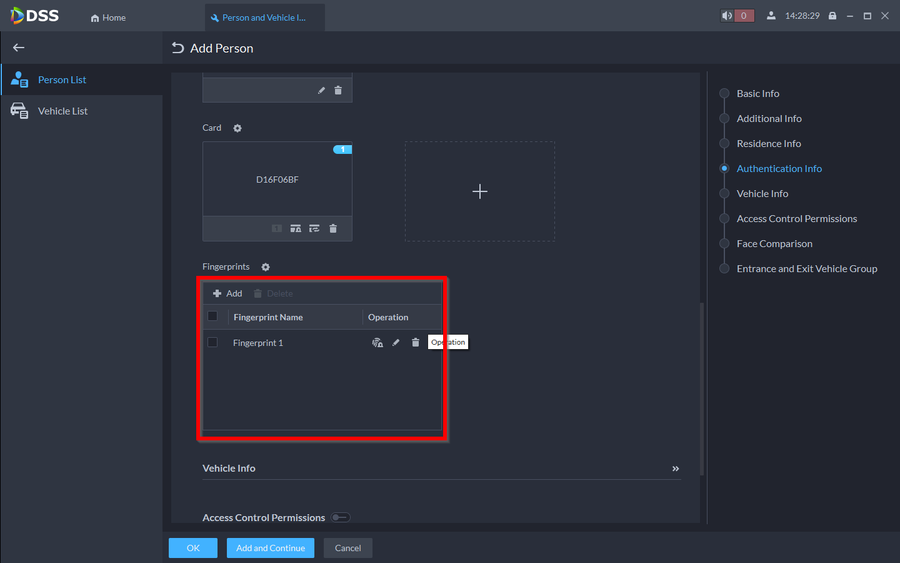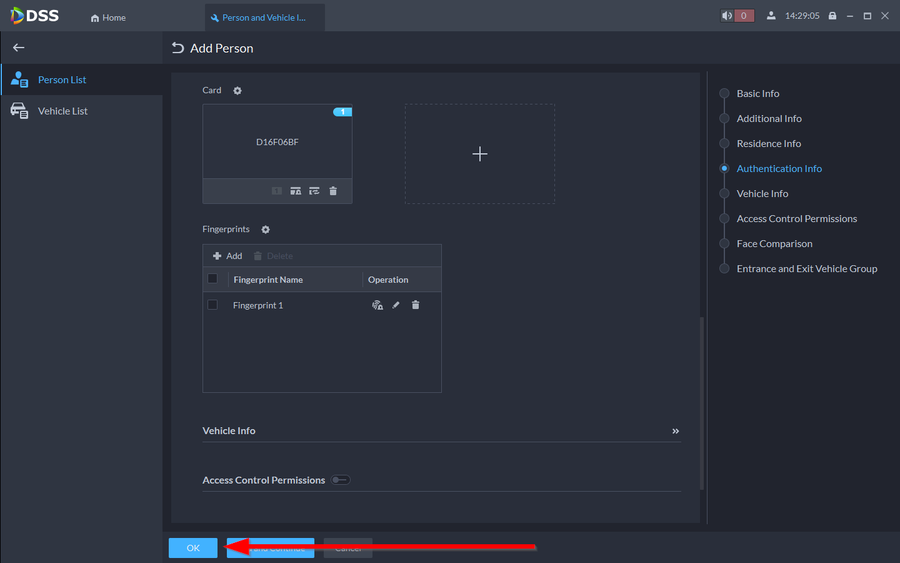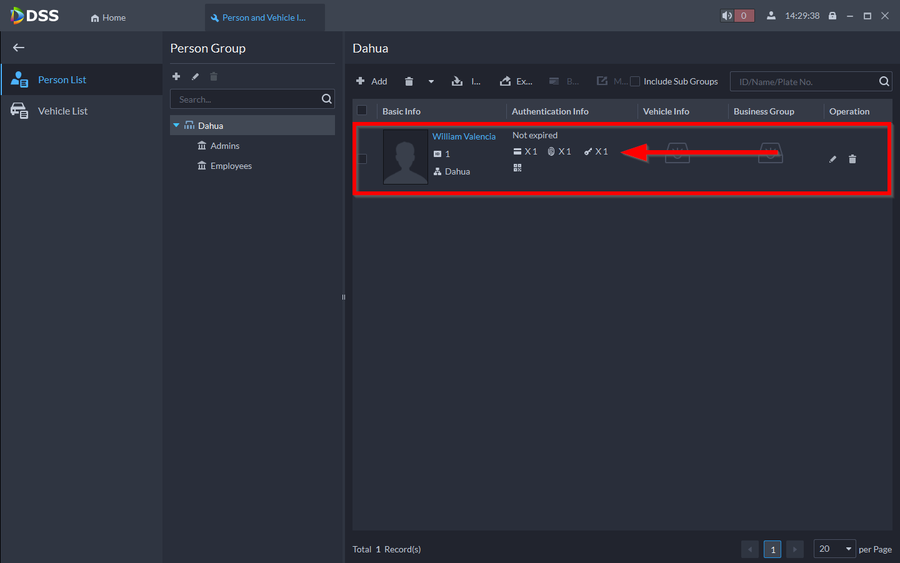Difference between revisions of "Access Control/How to Add Users With Pins Cards and Fingerprints to DSS Express V8"
(Created page with "==Description== This article will go over adding users with all three methods of authentication for doors on DSS Express V8. * '''How to add a user''': Adding users through t...") |
|||
| Line 10: | Line 10: | ||
==Step by Step Instructions== | ==Step by Step Instructions== | ||
| + | ===How to Add a User=== | ||
| + | 1. | ||
| + | |||
| + | [[File:How to Add Users With Pins Cards and Fingerprints to DSS Express V8-1.png|900px]] | ||
| + | |||
| + | 2. | ||
| + | |||
| + | [[File:How to Add Users With Pins Cards and Fingerprints to DSS Express V8-2.png|900px]] | ||
| + | |||
| + | 3. | ||
| + | |||
| + | [[File:How to Add Users With Pins Cards and Fingerprints to DSS Express V8-3.png|900px]] | ||
| + | |||
| + | ===How to assign PINs to Users=== | ||
| + | |||
| + | 1. | ||
| + | |||
| + | [[File:How to Add Users With Pins Cards and Fingerprints to DSS Express V8-4.png|900px]] | ||
| + | |||
| + | 2. | ||
| + | |||
| + | [[File:How to Add Users With Pins Cards and Fingerprints to DSS Express V8-5.png|900px]] | ||
| + | |||
| + | ===How to assign Cards to Users=== | ||
| + | |||
| + | 1. | ||
| + | |||
| + | [[File:How to Add Users With Pins Cards and Fingerprints to DSS Express V8-6.png|900px]] | ||
| + | |||
| + | 2. | ||
| + | |||
| + | [[File:How to Add Users With Pins Cards and Fingerprints to DSS Express V8-7.png|900px]] | ||
| + | |||
| + | 3. | ||
| + | |||
| + | [[File:How to Add Users With Pins Cards and Fingerprints to DSS Express V8-8.png|900px]] | ||
| + | |||
| + | 4. | ||
| + | |||
| + | [[File:How to Add Users With Pins Cards and Fingerprints to DSS Express V8-9.png|900px]] | ||
| + | |||
| + | 5. | ||
| + | |||
| + | [[File:How to Add Users With Pins Cards and Fingerprints to DSS Express V8-10.png|900px]] | ||
| + | |||
| + | ===How to assign Fingerprints to Users=== | ||
| + | |||
| + | 1. | ||
| + | |||
| + | [[File:How to Add Users With Pins Cards and Fingerprints to DSS Express V8-11.png|900px]] | ||
| + | |||
| + | 2. | ||
| + | |||
| + | [[File:How to Add Users With Pins Cards and Fingerprints to DSS Express V8-12.png|900px]] | ||
| + | |||
| + | 3. | ||
| + | |||
| + | [[File:How to Add Users With Pins Cards and Fingerprints to DSS Express V8-13.png|900px]] | ||
| + | |||
| + | 4. | ||
| + | |||
| + | [[File:How to Add Users With Pins Cards and Fingerprints to DSS Express V8-14.png|900px]] | ||
| + | |||
| + | 5. | ||
| + | |||
| + | [[File:How to Add Users With Pins Cards and Fingerprints to DSS Express V8-15.png|900px]] | ||
| + | |||
| + | 6. | ||
| + | |||
| + | [[File:How to Add Users With Pins Cards and Fingerprints to DSS Express V8-16.png|900px]] | ||
| + | |||
| + | 7. | ||
| + | |||
| + | [[File:How to Add Users With Pins Cards and Fingerprints to DSS Express V8-17.png|900px]] | ||
| + | |||
| + | 8. | ||
| + | |||
| + | [[File:How to Add Users With Pins Cards and Fingerprints to DSS Express V8-18.png|900px]] | ||
Revision as of 21:43, 5 October 2021
Contents
Description
This article will go over adding users with all three methods of authentication for doors on DSS Express V8.
- How to add a user: Adding users through the "Person and Vehicle Info" tab will allow you to open doors via the three authentication methods (Pins, Cards, Fingerprints)
- How to assign PINs to Users: PINs can be assigned to each user to be able to open a door. PINs need to be at least a 6 digit number.
- How to assign Cards to Users: Cards can be assigned via Dahua Card Reader or using Dahua Card Enrollment Reader (ASM100)
- How to assign Fingerprints to Users: Fingerprints can be assigned to users via Dahua Fingerprints Reader or Dahua Fingerprint Enrollment Reader (ASM202)
Prerequisite
Step by Step Instructions
How to Add a User
1.
2.
3.
How to assign PINs to Users
1.
2.
How to assign Cards to Users
1.
2.
3.
4.
5.
How to assign Fingerprints to Users
1.
2.
3.
4.
5.
6.
7.
8.