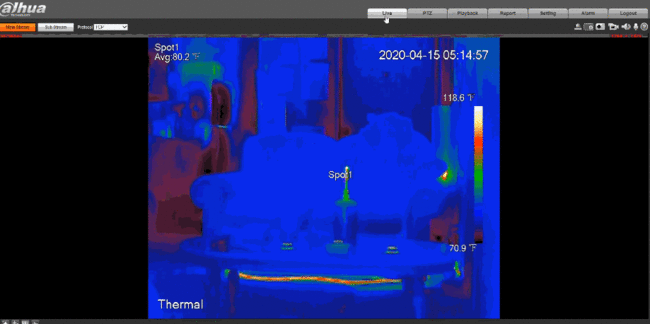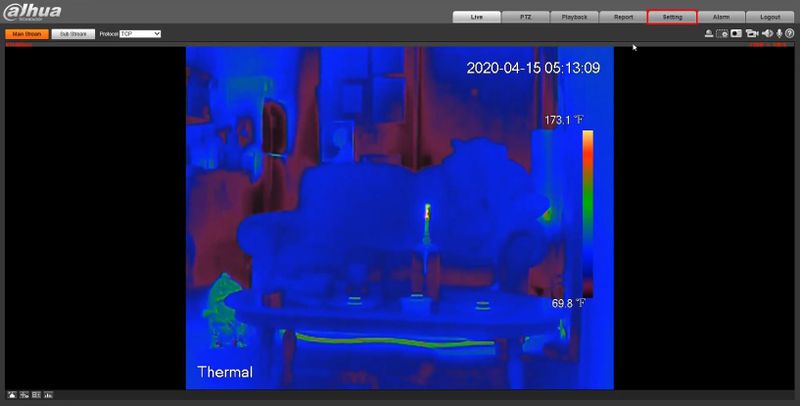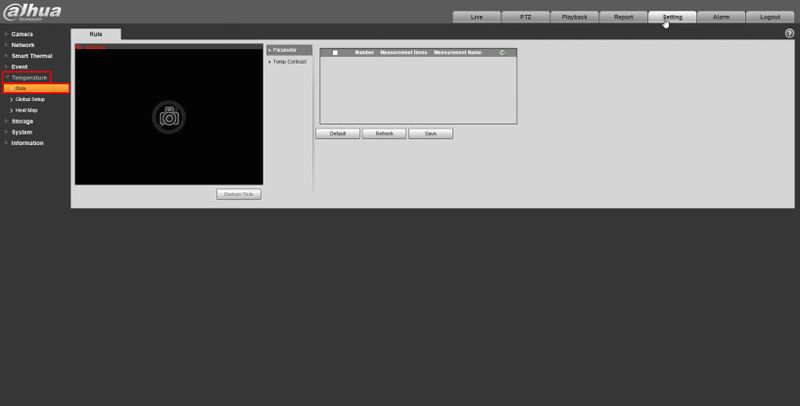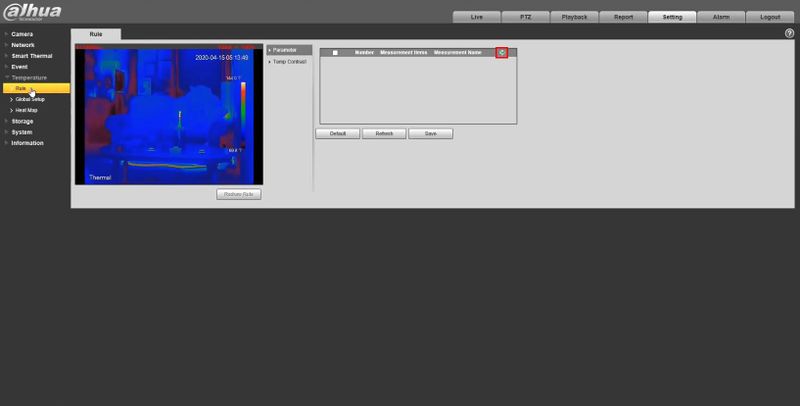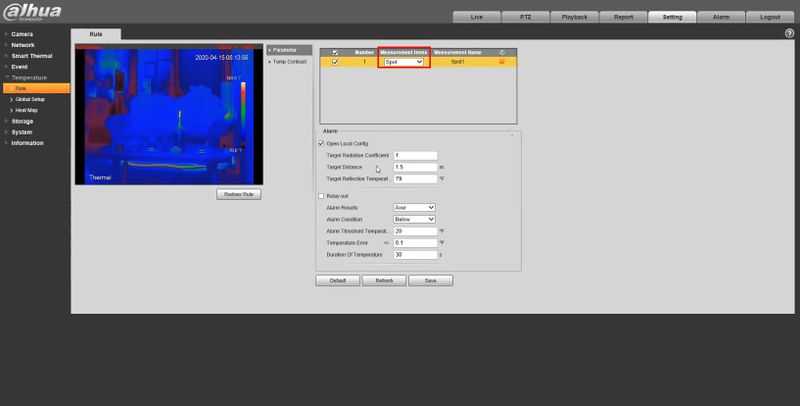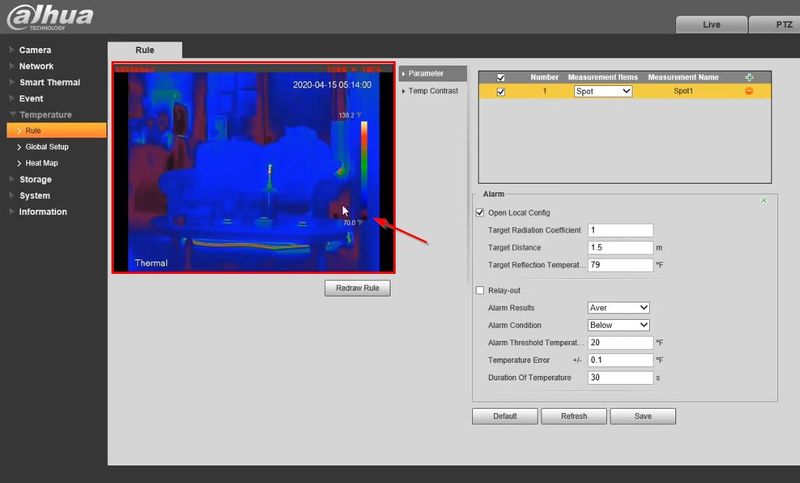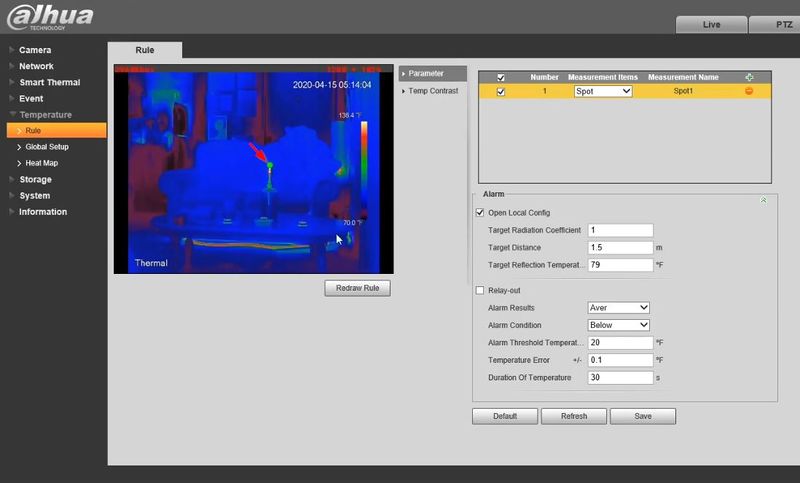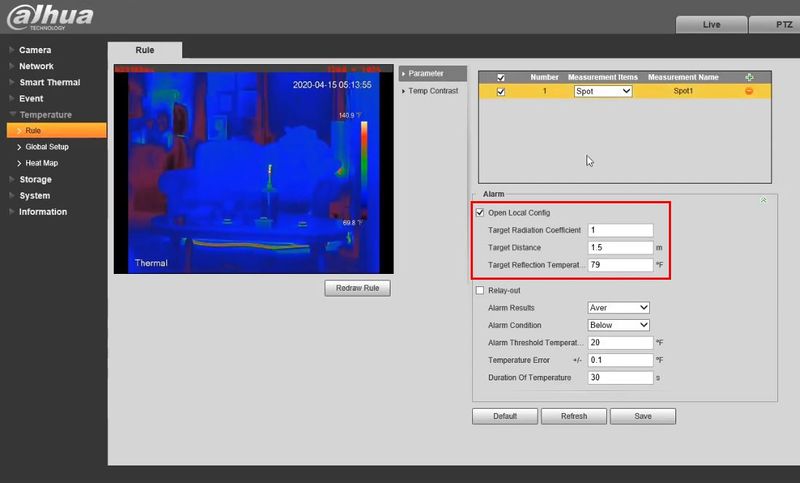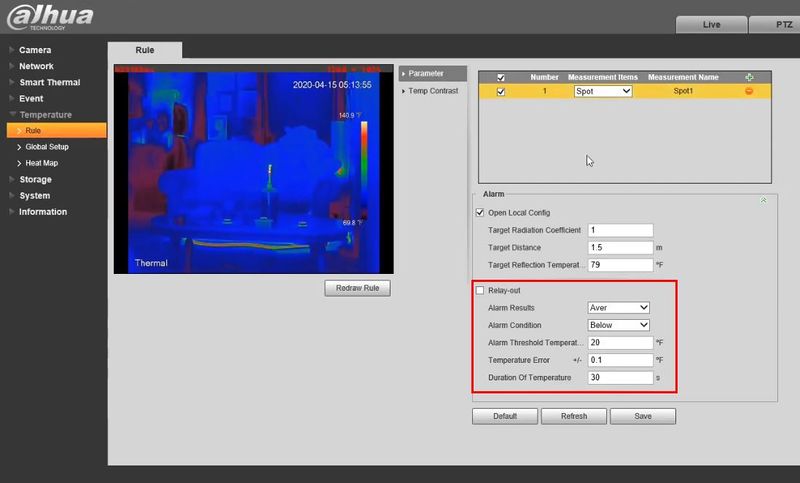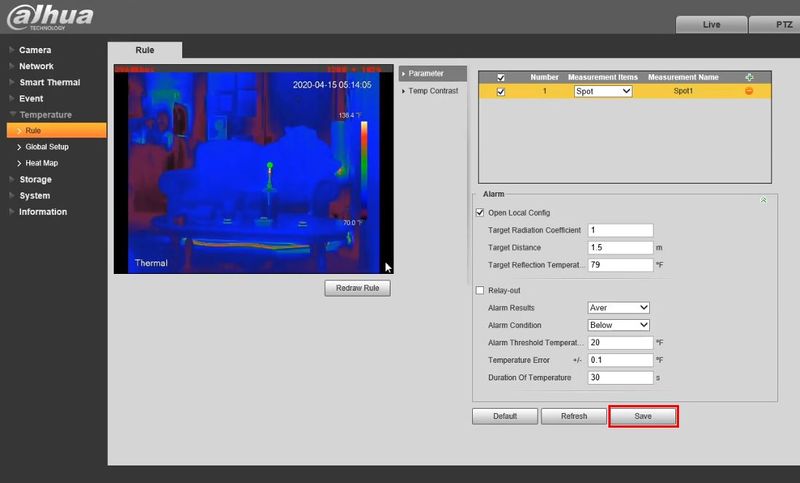Thermal/Temperature Alarm
Contents
Temperature Alarm
Description
Configure a Dahua Thermal Camera to trigger an alarm when a certain temperature is met
Temperature alarm triggered at WebUI:
Prerequisites
- Dahua device with Temperature function - DH-TPC-BF5400 used for guide
Video Instructions
Step by Step Instructions
1. Enter the IP of the device into a browser (default 192.168.1.108)
At the Web Login
Enter the Username and Password
Click Login
2. Click Setting
3. Click Temperature > Rule
4. Click the + to create a new Rule
5. Use the dropdown box to select the Measurement type
6. Click inside the video frame to place the Spot
The Spot will be displayed as an overlay
7. Continue to configure the Alarm Parameters:
Basic
Advanced
8. Click Save