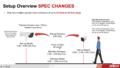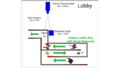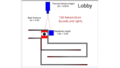Difference between revisions of "Thermal/Temperature Monitoring"
(→Description) |
(→Solution Features) |
||
| (5 intermediate revisions by 3 users not shown) | |||
| Line 94: | Line 94: | ||
<embedvideo service="youtube">https://youtu.be/o_KBKdfac00</embedvideo> | <embedvideo service="youtube">https://youtu.be/o_KBKdfac00</embedvideo> | ||
| − | |||
| − | |||
| − | |||
| − | |||
| − | |||
| − | |||
| − | |||
==Required Devices== | ==Required Devices== | ||
* [[USA/IPCamera/PTZ/Thermal/DH-TPC-BF3221-T|'''DH-TPC-BF3221-T''' ]] or '''DH-TPC-BF5421-T''' Thermal Hybrid Network Camera | * [[USA/IPCamera/PTZ/Thermal/DH-TPC-BF3221-T|'''DH-TPC-BF3221-T''' ]] or '''DH-TPC-BF5421-T''' Thermal Hybrid Network Camera | ||
| − | * [[USA/NVR/Intelligent/DHI-NVR5216-16P-I|DHI-NVR5216-16P-I 16 Channel NVR | + | * [[USA/NVR/Intelligent/DHI-NVR5216-16P-I|DHI-NVR5216-16P-I 16 Channel NVR]] |
* JQ-D70Z Blackbody | * JQ-D70Z Blackbody | ||
| Line 124: | Line 117: | ||
<span style="color:red">To determine what firmware to use on Model:DH-TPC-BF5421-T, locate the P/N on the box of the unit and compare to the chart below</span> | <span style="color:red">To determine what firmware to use on Model:DH-TPC-BF5421-T, locate the P/N on the box of the unit and compare to the chart below</span> | ||
| − | |||
{| class="wikitable" | {| class="wikitable" | ||
| Line 132: | Line 124: | ||
|- | |- | ||
| style="font-size:small; font-family:Arial, Helvetica, sans-serif !important;;" | DH-TPC-BF3221-T | | style="font-size:small; font-family:Arial, Helvetica, sans-serif !important;;" | DH-TPC-BF3221-T | ||
| − | | style="text-align: center; font-size:small; font-family:Arial, Helvetica, sans-serif !important;;" | {{Template:DH_TPC- | + | | style="text-align: center; font-size:small; font-family:Arial, Helvetica, sans-serif !important;;" | {{Template:DH_TPC-BF3221}} |
| style="font-size:small; font-family:Arial, Helvetica, sans-serif !important;;" | {{Template:PacketCamera_TPC-NYX2200-GX}} | | style="font-size:small; font-family:Arial, Helvetica, sans-serif !important;;" | {{Template:PacketCamera_TPC-NYX2200-GX}} | ||
|- | |- | ||
| Line 152: | Line 144: | ||
|- | |- | ||
| DHI-NVR5216-16P-I | | DHI-NVR5216-16P-I | ||
| − | | {{Template:DH_NVR5XXX- | + | | {{Template:DH_NVR5XXX-I_Thermal_Solution}} |
|} | |} | ||
| Line 187: | Line 179: | ||
==Specifications== | ==Specifications== | ||
| − | {{#iDisplay:https://dahuawiki.com/ | + | {{#iDisplay:https://dahuawiki.com/images/6/6d/Dahua_Datasheet_ThermalTempMonitoringSolution_BF5421_FD_v001_013.pdf|100%|600}} |
Latest revision as of 22:05, 7 December 2022
Temperature Monitoring
Description
The Dahua Thermal Temperature Monitoring Solution offers the latest hybrid thermal network camera that combines a Vanadium Oxide (VOx) sensor with a 2 MP visible-light sensor. The solution also provides a blackbody calibration device that maintains a constant temperature as a reference point for the thermal camera. The thermal camera coupled with the blackbody calibration device and a feature-rich 4 TB Network Video Recorder delivers a contactless solution for continuous, contactless, and non-invasive temperature monitoring.
'The Dahua Thermal Temperature Monitoring Solution is not FDA-cleared or approved. The Solution should not be solely or primarily used to diagnose or exclude a diagnosis of COVID-19 or any other disease. Elevated skin temperature in the context of use should be confirmed with secondary evaluation methods (e.g., an NCIT or clinical grade contact thermometer). Public health officials, through their experience with the Solution in the particular environment of use, should determine the significance of any fever or elevated temperature based on the skin telethermographic temperature measurement. The Solution should be used to measure only one subject’s temperature at a time. Visible thermal patterns are only intended for locating the points from which to extract the thermal measurement.
Instructions
| Physical Setup |
|---|

|
| ↓ |
|---|
| NVR Initial Setup |
|---|

|
| ↓ |
|---|
| Standalone Camera Setup | Camera + NVR Setup |
|---|---|

|

|
| Setup for camera connected to LAN | Setup for camera connected to NVR |
| ↓ |
|---|
| Add to NVR | Add to NVR |
|---|---|

|

|
| Add Thermal Camera to NVR and setup recording | Add Thermal Camera to NVR and setup recording |
| ↓ |
|---|
| Camera Configuration |
|---|

|
Video Example
Full Setup Video:
Required Devices
- DH-TPC-BF3221-T or DH-TPC-BF5421-T Thermal Hybrid Network Camera
- DHI-NVR5216-16P-I 16 Channel NVR
- JQ-D70Z Blackbody
Recommended Accesories
- VCT-999 Tripod (x2)
- RQW026-00 Connector (x2)
A set of temperature equipment requires two tripods and two transfer parts, one for the camera and one for the Blackbody device
Required Firmware
The camera will require installing 2 different firmware files, one for the System and one for the Core.
The upgrade for the camera will require a single set of System and Core files. Download both System and Core files as a pair, do not interchange/mix the files between the sets listed below.
The System firmware should be installed first then the Core firmware
The firmware files below are specific for the Temperature Monitoring Solution. For general use please reference the firmware listed on Firmware By Device
To determine what firmware to use on Model:DH-TPC-BF5421-T, locate the P/N on the box of the unit and compare to the chart below
| NVR Model | Firmware |
|---|---|
| DHI-NVR5216-16P-I | Build Date: 07-30-2021
|
Solution Diagrams
| Distance between camera and blackbody | Distance between the human forehead and the camera | Channel Width |
| 9.8 ft (3m) | 9.8 ft (3m) | 4.3 ft (1.3m) |
3rd Party VMS Integration
Specifications