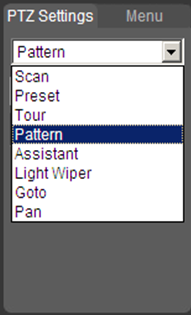Difference between revisions of "IPPTZ"
(→Table) |
(→List) |
||
| Line 58: | Line 58: | ||
*[[PTZ_Activation_Setup|How to Set Up a PTZ to Move to a Preset when Motion is Detected by a Stationary Camera]] | *[[PTZ_Activation_Setup|How to Set Up a PTZ to Move to a Preset when Motion is Detected by a Stationary Camera]] | ||
[[Category:PTZ]] | [[Category:PTZ]] | ||
| + | |||
| + | ===Table2=== | ||
| + | |||
| + | {| class="wikitable" | ||
| + | !|Name | ||
| + | !|Description | ||
| + | !|Instructions | ||
| + | |- | ||
| + | ! style="text-align:center; text:bold" |Scan | ||
| + | |- | ||
| + | ! style="text-align:center; text:bold" |Preset | ||
| + | |- | ||
| + | ! style="text-align:center; text:bold" |Tour | ||
| + | |- | ||
| + | ! style="text-align:center; text:bold" |Pattern | ||
| + | |- | ||
| + | ! style="text-align:center; text:bold" |Light Wiper | ||
| + | |- | ||
| + | ! style="text-align:center; text:bold" |Goto | ||
| + | |- | ||
| + | ! style="text-align:center; text:bold" |Pan | ||
| + | |} | ||
| + | |||
| + | {| class="wikitable" | ||
| + | !colspan="7" style="text-align:center; text:bold"|Advanced | ||
| + | |- | ||
| + | !colspan="2"|Pre-Set Triggers | ||
| + | |colspan="5"|[[PTZ_Activation_Setup|How to Set Up a PTZ to Move to a Preset when Motion is Detected by a Stationary Camera]] | ||
| + | |- | ||
| + | !colspan="2"|Auto Tracking | ||
| + | |colspan="5"|[[IVS:PTZ_IVS_Auto_Tracking|How to Set Up Auto Tracking]] | ||
| + | |} | ||
Revision as of 15:08, 3 January 2020
Contents
IP PTZ
Table
| Interface | WebUI | SmartPSS 2.0 |
|---|---|---|
| Scan | WebUI Setup | SmartPSS 2.0 Setup |
| Preset | WebUI Setup | SmartPSS 2.0 Setup |
| Tour | WebUI Setup | SmartPSS 2.0 Setup |
| Pattern | WebUI Setup | SmartPSS 2.0 Setup |
| Light Wiper | WebUI Setup | Use WebUI |
| Goto | WebUI Setup | Use WebUI |
| Pan | WebUI Setup | SmartPSS 2.0 Setup |
| Advanced | ||||||
|---|---|---|---|---|---|---|
| Pre-Set Triggers | How to Set Up a PTZ to Move to a Preset when Motion is Detected by a Stationary Camera | |||||
| Auto Tracking | How to Set Up Auto Tracking | |||||
List
- How to Set Up Scan
- How to Set Up Preset
- How to Set Up Tour
- How to Set Up Pattern
- How to Set Up Light Wiper
- How to Set Up Goto
- How to Set Up Pan
- How to Set Up Auto Tracking
- How to Set Up a PTZ to Move to a Preset when Motion is Detected by a Stationary Camera
Table2
| Name | Description | Instructions |
|---|---|---|
| Scan | ||
| Preset | ||
| Tour | ||
| Pattern | ||
| Light Wiper | ||
| Goto | ||
| Pan |
| Advanced | ||||||
|---|---|---|---|---|---|---|
| Pre-Set Triggers | How to Set Up a PTZ to Move to a Preset when Motion is Detected by a Stationary Camera | |||||
| Auto Tracking | How to Set Up Auto Tracking | |||||