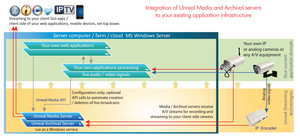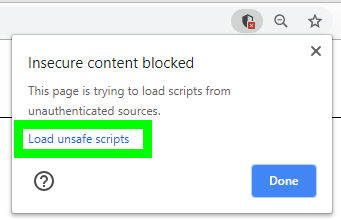Difference between revisions of "3rd Party VMS/uVMS"
(→Overview) |
|||
| Line 19: | Line 19: | ||
uVMS installation, configuration and operation is demonstrated in the Video tutorial on YouTube | uVMS installation, configuration and operation is demonstrated in the Video tutorial on YouTube | ||
| − | |||
| − | |||
| − | |||
| − | |||
==Features== | ==Features== | ||
[[File:2018-09-27_165655.png|thumb]] | [[File:2018-09-27_165655.png|thumb]] | ||
Latest revision as of 22:11, 7 December 2022
Contents
uVMS
UNDER CONSTRUCTION
Overview
uVMS is a web-based Video Management and Network Video Recorder System (VMS / NVR) for publishing, viewing and recording of live streams from any type of video camera or software / hardware video encoder.
This is not a hosted service but a software that you run on your own server. Ability to publish live audio-video from WebRTC browsers, RTMP encoders, RTSP IP cameras, iOS/Android-based encoder apps, webcams and capture cards.
- Near real-time streaming video with HTML5 WebRTC player, HTML5 MSE player, Flash player, Unreal Media Player and HLS.
- Time-shifting support: play live with ability to seek back in time.
- All major browsers on all OS and mobile devices are supported.
- Manual and scheduled recording to mp4 / mkv / asf files.
- Searchable database of playable recordings.
- Multiple access control levels and user rights.
- Instant download of recorded files for system operators.
uVMS installation, configuration and operation is demonstrated in the Video tutorial on YouTube
Features
- Seamless integration with your existing A/V sources
- IP based video sources can feed streams to Unreal Media and Archival servers.
- RTSP IP cameras / encoders or MPEG2-TS broadcasting equipment can serve streams directly to Unreal Media Server over IP.
- For computer-based video acquisition such as USB cameras or your own custom application, you can use Unreal Live Server: a software live encoder that will send the encoded A/V to Unreal Media Server.
Prerequisites
- Windows Server 2008 / 2012 R2 / 2016
- IIS (Internet Information Services)
- A Working RTSP URL-Instructions Here
- Microsoft SQL Server (free or commercial)
Instructions
Info
- Server URL: http://127.0.0.1/uVMS
- http://localIPAddress/uVMS
- Default Credentials:
User: admin
Password: admin
Servers
- Unreal Media Server
- Unreal Archival Server
Default Ports
- 5119
- 5130
- 5135
- 443
- 80
- 5120
Videos
Users
- Administrator-Manages operators, users, system settings and configuration.
- Operators-Manages cameras and recordings.
- Registered User-Can connect cameras to uVMS and view protected streams, unavailable for public users.
- Public Users-Visitor to the portal; public users can view live and recorded feeds that are assigned "public" visibility level only.
Links
Example
WARNING! "Unsafe Safe File Scripts" must be enabled in order for this to work! WARNING! This will stop being an issue after I add an SSL to the server.